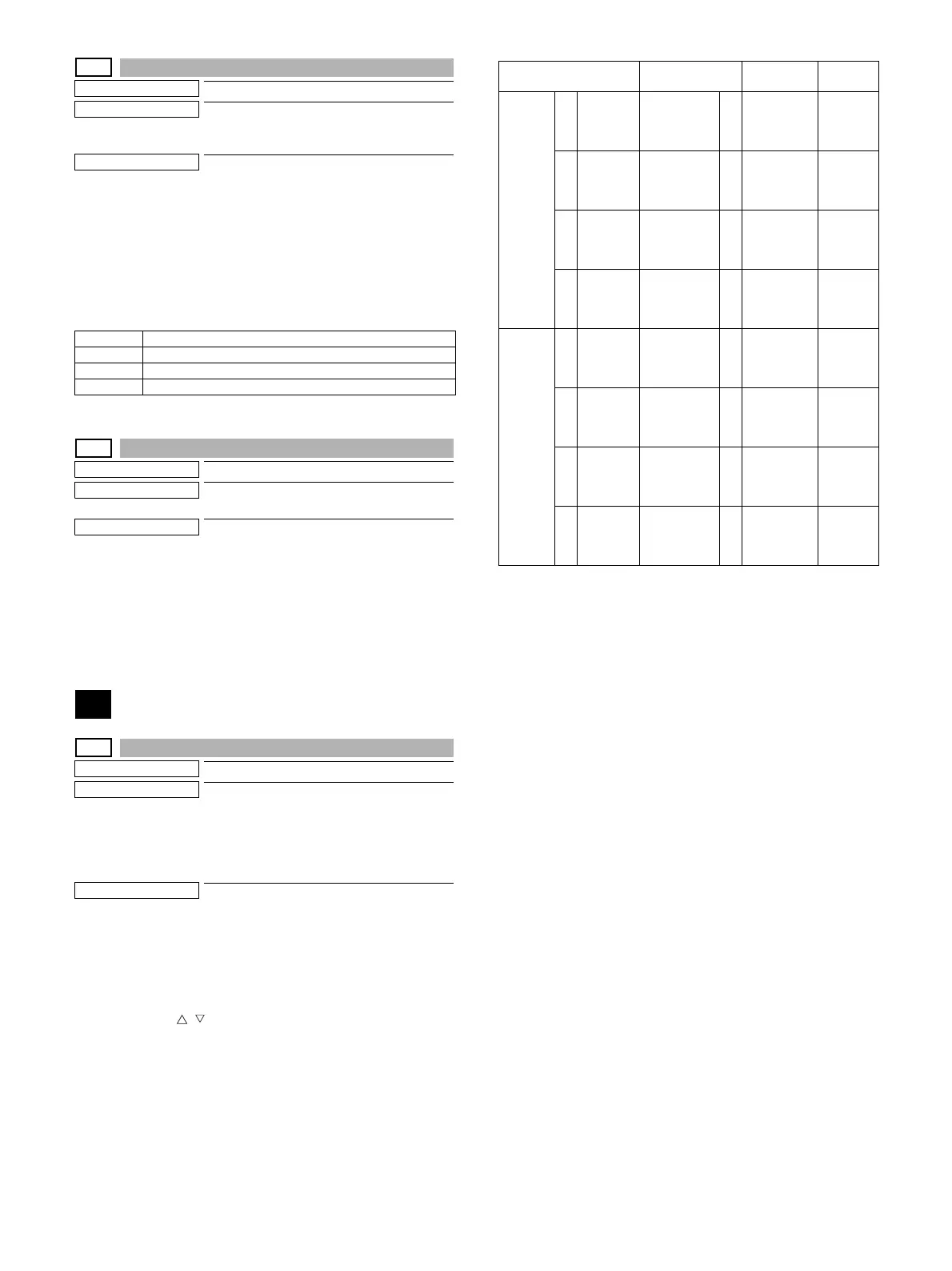MX-3114N SIMULATION 6 – 15
7-9
Purpose
Operation test/check
Function (Purpose)
Color setting in the color copy test mode
(Used to check the copy operation and the
image quality for each color).
Section
Operation/Procedure
1) Select the copy color with the touch panel key.
(Two or more colors can be selected.)
The key of the selected color is highlighted.
2) Press [EXECUTE] key.
Copying is performed with the selected color.
When [CLOSE] key is pressed, the display goes into the copy oper-
ation menu in the simulation mode.
7-12
Purpose
Operation test/check
Function (Purpose)
The document reading number of sheets
setting (for aging operation)
Section
RSPF
Operation/Procedure
1) Set document reading quantity with 10-key.
(Setting range:0 - 255)
2) Press [OK] key. The set value is saved.
The aging operation condition set by this mode is maintained here-
after unless the power is turned off or the setting is changed.
8
8-1
Purpose
Operation test/check/adjustment
Function (Purpose)
Used to check and adjust the operations of
the developing voltage in each print mode
and the control circuit.
* When the middle speed is adjusted, the
low speed are also adjusted simulta-
neously.
Section
Process (Developing)
Operation/Procedure
1) Select a speed with [MIDDLE] and [LOW] keys on the touch
panel.
2) Select a target item to be adjusted with scroll keys.
3) Enter the setting value with 10-key. (The value specified on the
label of the high voltage PWB must be entered.)
* When the key is pressed, the setting value of each
item can be changed with 1up (1down) collectively.
4) Press [EXECUTE] key.
The set value is saved and the voltage entered with step 3) is
output for 30 sec.
When [EXECUTE] key is pressed, the output is terminated.
K Setup/cancel of black
C Setup/cancel of cyan
M Setup/cancel of magenta
Y Setup/cancel of yellow
Item/Display (Mode) Content
Adjustment
range
Actual
voltage
MIDDLE A MIDDLE
SPEED
DVB_K
Developing
bias voltage
(Middle
speed mode)
K 0 - 600 –450V
5V
B MIDDLE
SPEED
DVB_C
Developing
bias voltage
(Middle
speed mode)
C 0 - 600 –450V
5V
C MIDDLE
SPEED
DVB_M
Developing
bias voltage
(Middle
speed mode)
M 0 - 600 –450V
5V
D MIDDLE
SPEED
DVB_Y
Developing
bias voltage
(Middle
speed mode)
Y 0 - 600 –450V
5V
LOW A LOW
SPEED
DVB_K
Developing
bias voltage
(Low speed
mode)
K 0 - 600 –450V
5V
BLOW
SPEED
DVB_C
Developing
bias voltage
(Low speed
mode)
C 0 - 600 –430V
5V
CLOW
SPEED
DVB_M
Developing
bias voltage
(Low speed
mode)
M 0 - 600 –430V
5V
DLOW
SPEED
DVB_Y
Developing
bias voltage
(Low speed
mode)
Y 0 - 600 –430V
5V