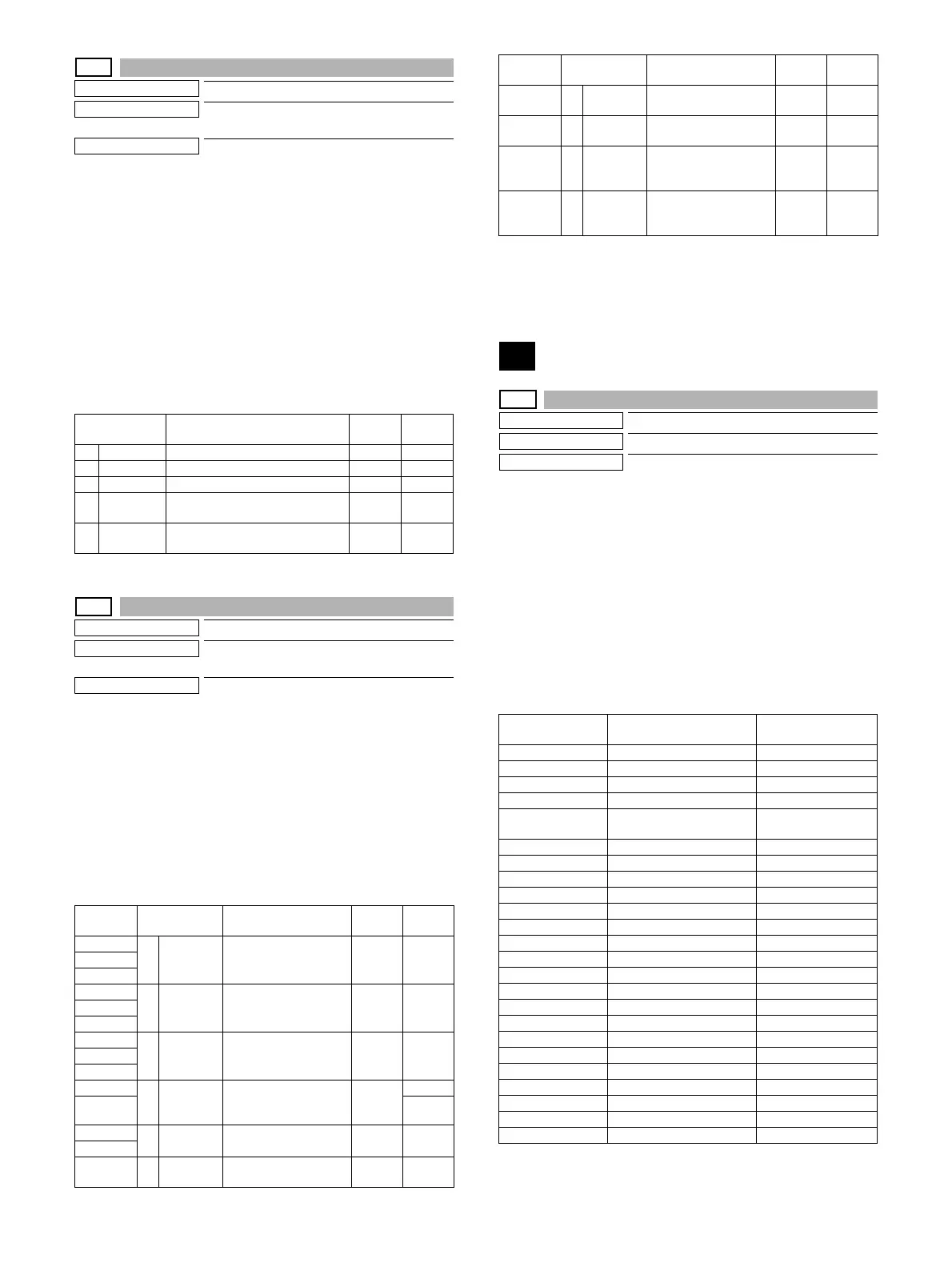MX-3114N SIMULATION 6 – 84
48-5
Purpose
Adjustment
Function (Purpose)
Used to correction the scan image magnifi-
cation ratio (in the sub scanning direction).
Section
Scanner section
Operation/Procedure
1) Select a target adjustment item with scroll key on the touch
panel.
2) Enter the set value with 10-key.
3) Press [OK] key.
The set value is saved.
When the image magnification ratio in the sub scanning direction is
adjusted with SIM48-1, and a different magnification ratio is speci-
fied, and the image magnification ratio is not satisfactory, perform
this adjustment.
When there is an error in the image magnification ratio in reduction,
change the adjustment value in the high speed mode. When there
is an error in the image magnification ratio in enlargement, change
the adjustment value in the low speed mode.
48-6
Purpose
Adjustment
Function (Purpose)
Used to adjust the rotation speed of each
motor.
Section
Operation/Procedure
1) Select an adjustment target mode with [COLOR] [MONO]
[HEAVY] keys on the touch panel.
2) Select a target adjustment item with scroll key on the touch
panel.
3) Enter the set value with 10-key.
4) Press [OK] key.
The set value is saved.
When the adjustment value is increased, the speed is increased,
and vice versa. A change of 1 in the adjustment value corresponds
to a change of about 0.1% in the speed.
* Common items for color, monochrome, and heavy paper
** Common items for color and monochrome
The greater the correction value is, the higher the speed is, and
vice versa. Change by ±1 corresponds to 0.1%.
49
49-1
Purpose
Function (Purpose) Used to perform the firmware update.
Section
Operation/Procedure
1) Save the firmware to the USB memory.
2) Insert the USB memory into the main unit. (Use USB I/F of the
operation panel section.)
3) Select a target firmware file for update with the touch panel.
4) Select a target firmware.
Press [ALL] key to select all the Firmware collectively.
5) Press [EXECUTE] key.
6) Press [YES] key.
The selected firmware is updated. When the operation is nor-
mally completed, "COMPLETE" is displayed. When terminated
abnormally, "ERROR" is displayed.
Item/Display Content
Setting
range
Default
value
A MR (HI) Scanner motor (High speed) 1 - 99 50
B MR(MID) Scanner motor (Reference speed) 1 - 99 50
C MR(LO) Scanner motor (Low speed) 1 - 99 50
D SPF(HI) Document feed (SPF) motor
(High speed)
1 - 99 50
E SPF(MID) Document feed (SPF) motor
(Reference speed)
1 - 99 50
Mode
Select
Item/Display Content
Setting
range
Default
value
COLOR A RRM Registration motor
correction value
1 - 99 51
MONO
HEAVY
COLOR B BTM Belt motor correction
value
1 - 99 47
MONO
HEAVY
COLOR C DVM_K Developing K motor
correction value
1 - 99 45
MONO
HEAVY
COLOR**
D
FSM Fusing motor
correction value
1 - 99 44
HEAVY 41
COLOR E DVM_CL Developing CL motor
correction value
1 - 99 45
HEAVY
COLOR* F PFM Paper transport motor
correction value
1 - 99 48
COLOR*
G
POM Paper exit motor
correction value
1 - 99 50
HEAVY
H
FUSER
SETTING
Fusing speed select
timing
1 - 99 60
HEAVY
I
RRM
START
Registration motor
speed increasing start
timing
0 - 255 109
HEAVY J RRM
END
Registration motor
speed increasing end
timing
0 - 255 210
Item/Display Content
Error display in
case of abnormality
ICU (MAIN) ICU Main section ICUM
ICU (BOOTM) ICU Boot section main ICUBM
ICU (BOOTCN) ICU Boot section CN ICUCN
ICU (SUB) ICU Sub section (ARM9) ICUS
LANGUAGE Language support data
program
LANG
GRAPHIC Graphic data for L-LCD GRAPH
SLIST SLIST data for L-LCD SLIST
PCL (BOOT) PCL Boot section PCLB
PCL (MAIN) PCL Main section PCLM
PCL (CONFIG) PCL Configuration data PCLC
PCL (PROFILE) PCL Color profile PCLP
PCU (BOOT) PCU Boot section PCUB
PCU (MAIN) PCU Main section PCUM
DESK (BOOT) Desk unit boot section DESKB
DESK (MAIN) Desk unit main section DESKM
FIN (BOOT) Inner finisher boot section FINB
FIN (MAIN) Inner finisher main section FINM
SCU (BOOT) SCU Boot section SCUB
SCU (MAIN) SCU Main section SCUM
FAX (BOOT) FAX1 Boot section FAXB
FAX (MAIN) FAX1 Main section FAXM
ANIMATION Animation data ANIME
WEB HELP WEB help WEBHP
EOSA Embedded OSA EOSA
Mode
Select
Item/Display Content
Setting
range
Default
value