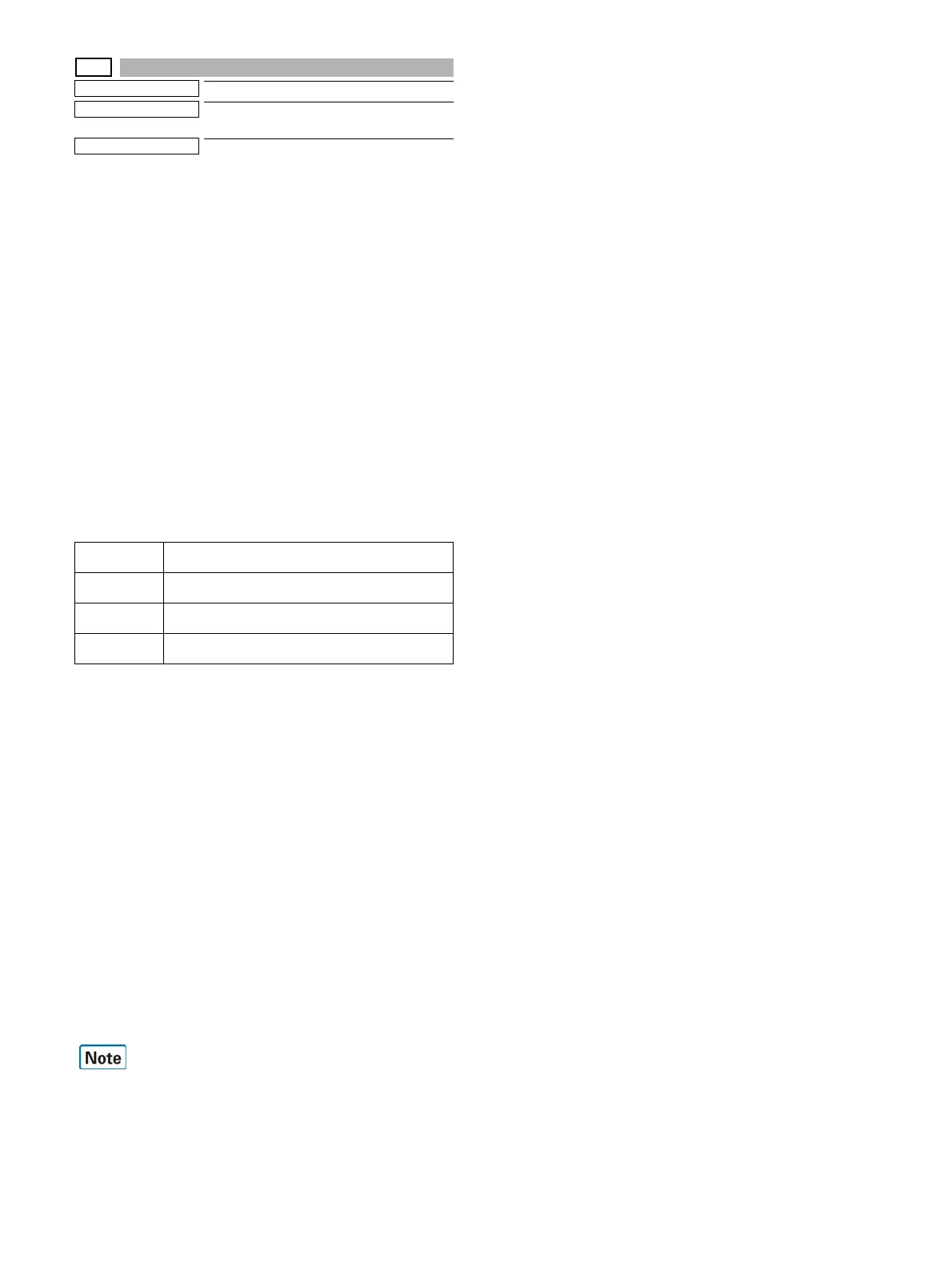MX-3114N SIMULATION 6 – 122
67-54
Purpose
Adjustment
Function (Purpose)
Printer color balance adjustment
Section Printer
Operation/Procedure
This simulation is used to adjust the color balance, the density, and
the gradation in the monochrome mode, the heavy paper mode
and the 600dpi 1bit mode.
This simulation is used to improve image quality in these modes
and images.
1) Press [EXECUTE] key. (A3 or 11" x 17" paper is automatically
selected.)
The color patch image (adjustment pattern) is printed out.
2) Set the color patch image (adjustment pattern) printed in the
procedure 1) on the document table so that the thin lines on
the printed color patch image (adjustment pattern) are on the
left side. Place 5 sheets of white paper on the printed color
patch image (adjustment pattern).
3) Press [EXECUTE] key.
The color balance adjustment is automatically performed.
The adjustment pattern is printed out. Check it for any abnor-
mality.
4) Press [OK] key.
The list of the adjustment items (for each dither) is displayed.
5) Select an adjustment item (for each dither).
6) Press [EXECUTE] key. (A3 or 11" x 17" paper is automatically
selected.)
The color patch image (adjustment pattern) is printed out.
7) Set the color patch image (adjustment pattern) printed in the
procedure 6) on the document table so that the thin lines on
the printed color patch image (adjustment pattern) are on the
left side. Place 5 sheets of white paper on the printed color
patch image (adjustment pattern).
8) Press [EXECUTE] key.
The color balance adjustment is automatically performed, and
the color balance check patch image is printed out.
9) When [OK] key is pressed, the adjustment result is registered
and the adjustment mode is terminated. When [EXECUTE]
key is pressed, the adjustment result is registered and the
screen is shifted to the other item (Mode/Image) select menu.
To execute the adjustment of the other item (Mode/Image),
press [EXECUTE] key.
After completion of all the adjustments of the items (Mode/
Image), press [OK] key, and the adjustment results are regis-
tered.
10) Make a print, and check the print image quality.
Use SIM67-52 to reset the adjustment values to the default values.
Select item
(Mode)
Content
Heavy Paper Adjustment item to improve the color balance in the
heavy paper mode
B/W Adjustment item to improve the density and gradation in
the monochrome mode
Glossy Adjustment item to improve the color balance in glossy
paper mode