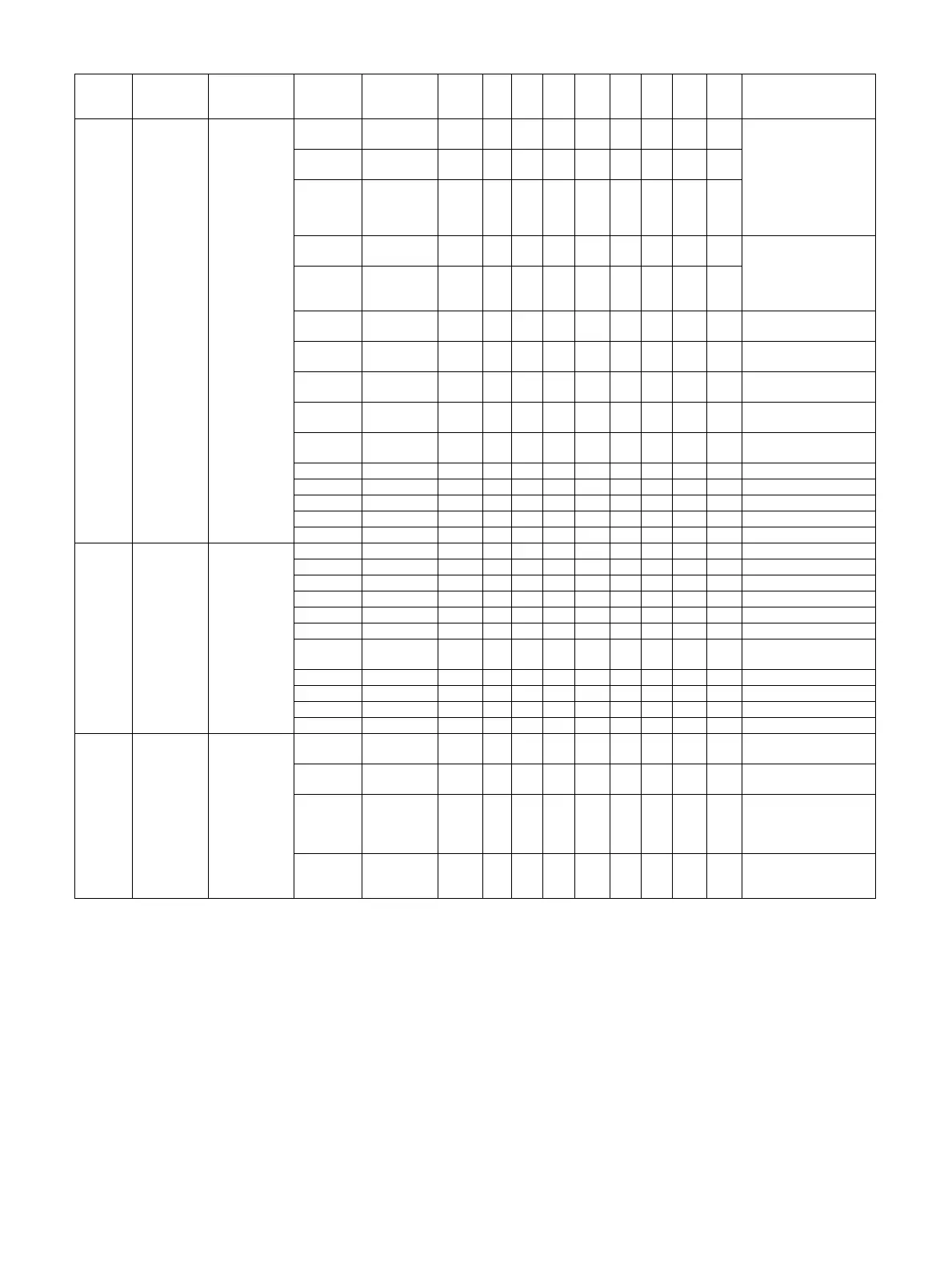MX-3114N MAINTENANCE 9 – 9
26 cpm/31 cpm
Section/
Unit work
sequence
Section name Unit name
Parts work
sequence
Part name
When
calling
200
K
300
K
400
K
600
K
800
K
900
K
1000
K
1200
K
Remark
1 RSPF
section
RSPF unit 1 Document
pickup roller
– – Replace at 100K of the
SPF paper feed counter
or 1 year of use.
When replacing the
paper feed roller, apply
grease to the paper feed
shaft.
GP-501MR
2 Paper feed
roller
– –
3 Separation
roller
– –
4 Torque
limiter SPF
✕✕– ✕✕✕– ✕✕Replace at 400K of the
SPF paper feed counter
or 2 years of use.
5 Take-up
torque
limiter
✕✕– ✕✕✕– ✕✕
6 Discharge
brush
✕✕– ✕✕✕– ✕✕
7 Registration
roller
– –
8 Transport
roller 2
– –
9 Transport
roller 3
– –
10 Paper exit
roller
– –
11 Sensors ✕✕– ✕✕✕– ✕✕
12 Scan plate – –
13 Gears ✕✕– ✕✕✕– ✕✕
14 Belts ✕✕– ✕✕✕– ✕✕
15 OC mat – –
2 Scanner
section
Scanner unit 1 Drive belt ✕✕– ✕✕✕– ✕✕
2 Drive wire ✕✕– ✕✕✕– ✕✕
3 Sensors ✕✕– ✕✕✕– ✕✕
4Rails ✩✩– ✩✩✩– ✩✩
5Mirror – –
6 Reflector – –
7 Scanner
lamp
– –
8Lens – –
9 CCD – –
10 Table glass – –
11 SPF glass – –
3Transfer
section
Primary
transfer unit
1 Separation
pawl
✕✕– ✕✕✕– ✕✕Replace as needed.
2 Primary
transfer belt
✕ – – When replacing, apply
KYNAR powder.
3 Secondary
drive
transmission
gear
✕
– –
4 Primary
transfer belt
drive roller
✕ – –