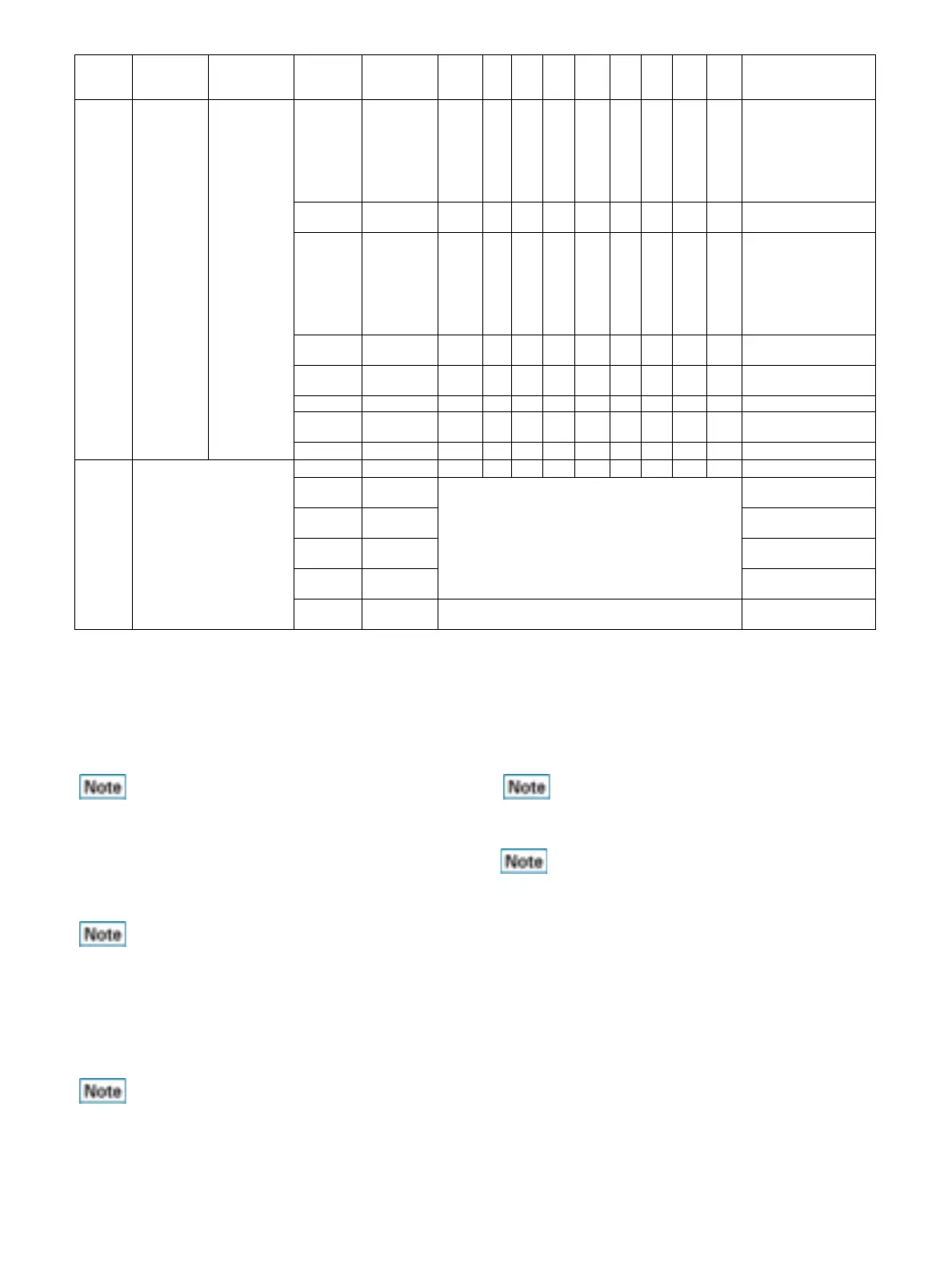MX-3114N MAINTENANCE 9 – 13
* 1: Note for cleaning the image registration/density sensor.
When in maintenance or in case a service call, refer to "Criteria for necessary of cleaning" below to judge the necessity of cleaning the image
registration/density sensor. If it is judged that cleaning is necessary, then perform cleaning
Criteria for necessity of cleaning
• The SIM44-2 item D/E/F value is increased by aging or dirt of the image density sensor.
• When the image density is decreased, execute SIM44-2 and execute SIM46-74 Copy balance adjustment.
Greasing
Greasing is not always required for every maintenance. In the fol-
lowing cases, check and grease.
• When there are some noises.
• When a lot of jams occur frequently. (Check the jam history.)
For the part code of grease to be used, refer to "[15] TOOL LIST."
Cleaning of sensors and detectors in the paper feed/transport
system
Cleaning of sensors and detectors in the paper feed/transport sys-
tem is not always required for every maintenance. In the following
cases, check and clean.
• When a trouble or a jam occurs due to a sensor or a detector.
(Check the jam history.)
Torque limiter check and replacement
Torque limiter check and replacement is not always required for
every maintenance. In the following cases, check and replace.
• When there are some noises.
• When a lot of jams occur frequently. (Check the jam history.)
Alcohol for cleaning
Be sure to use ethanol for cleaning.
Cleaning of the primary transfer mode detector (CL/BK)
• When replacing the OPC drum, remove the primary transfer unit
and the developing unit, and clean them.
• Blow air to the light emitting section and light receiving section to
remove the attached toner.
• Blow air also when the sensor is wiped and cleaned with waste
cloth.
10 Fusing
section
Fusing unit 17 Fusing roller ✕ – – Apply grease to the
shaft section when
replacing. (JEF552) /
Integrated with the
pressure roller as a
maintenance kit.
Replace at every 200K.
18 Heating
roller
✕✕– ✕✕✕– ✕✕Replace as needed.
19 Fusing belt ✕ – – Integrated with the fuser
belt guide collar as a
maintenance kit. / When
replacing, clean the
fusing belt surface with
alcohol.
Replace at every 200K.
20 Main
thermistor
✕✕– ✕✕✕– ✕✕Replace as needed.
21 Paper
guides
– –
22 Gears ✕✕– ✕✕✕– ✕✕Replace as needed.
23 Pressure
spring
✕✕– ✕✕✕– ✕✕
24 Washer ✕✕– ✕✕✕– ✕✕
11 Other 1 Ozone filter – – – – –
2 Toner
cartridge BK
User replacement for every toner empty.
3 Toner
cartridge C
4 Toner
cartridge M
5 Toner
cartridge Y
6 Waste toner
box
Replaced by the user when full is detected. Replacement reference:
50K
Section/
Unit work
sequence
Section name Unit name
Parts work
sequence
Part name
When
calling
200
K
300
K
400
K
600
K
800
K
900
K
1000
K
1200
K
Remark