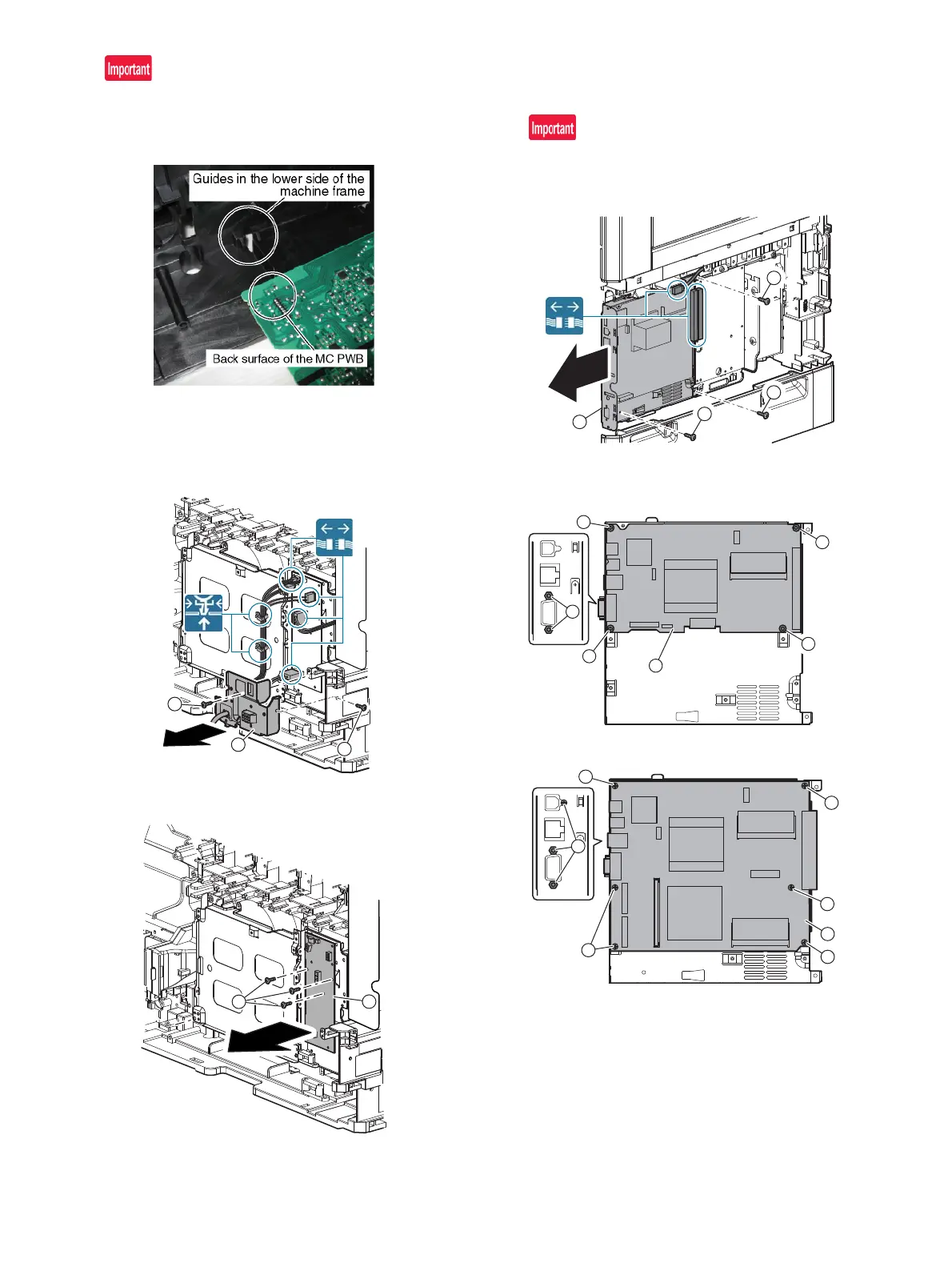MX-3114N DISASSEMBLY AND ASSEMBLY 10 – 20
Section B
Be careful not to bring the back surface of the PWB into con-
tact with the left guide which is one of the three guides in the
lower side of the machine frame.
(6) AC POWER PWB
1) Remove the rear cabinet.
2) Remove the left cabinet lower.
3) Remove the AC connector plate.
4) Remove the AC POWER PWB.
(7) MFP control PWB
1) Remove the left cabinet, and the shield plate.
2) Remove the MFP control PWB unit.
Since the MFP control PWB and the LSU mother PWB are
connected together (board to board), use enough care when
removing and attaching them.
3) Remove the MFP control PWB.
23cpm machine
26cpm/31cpm machine