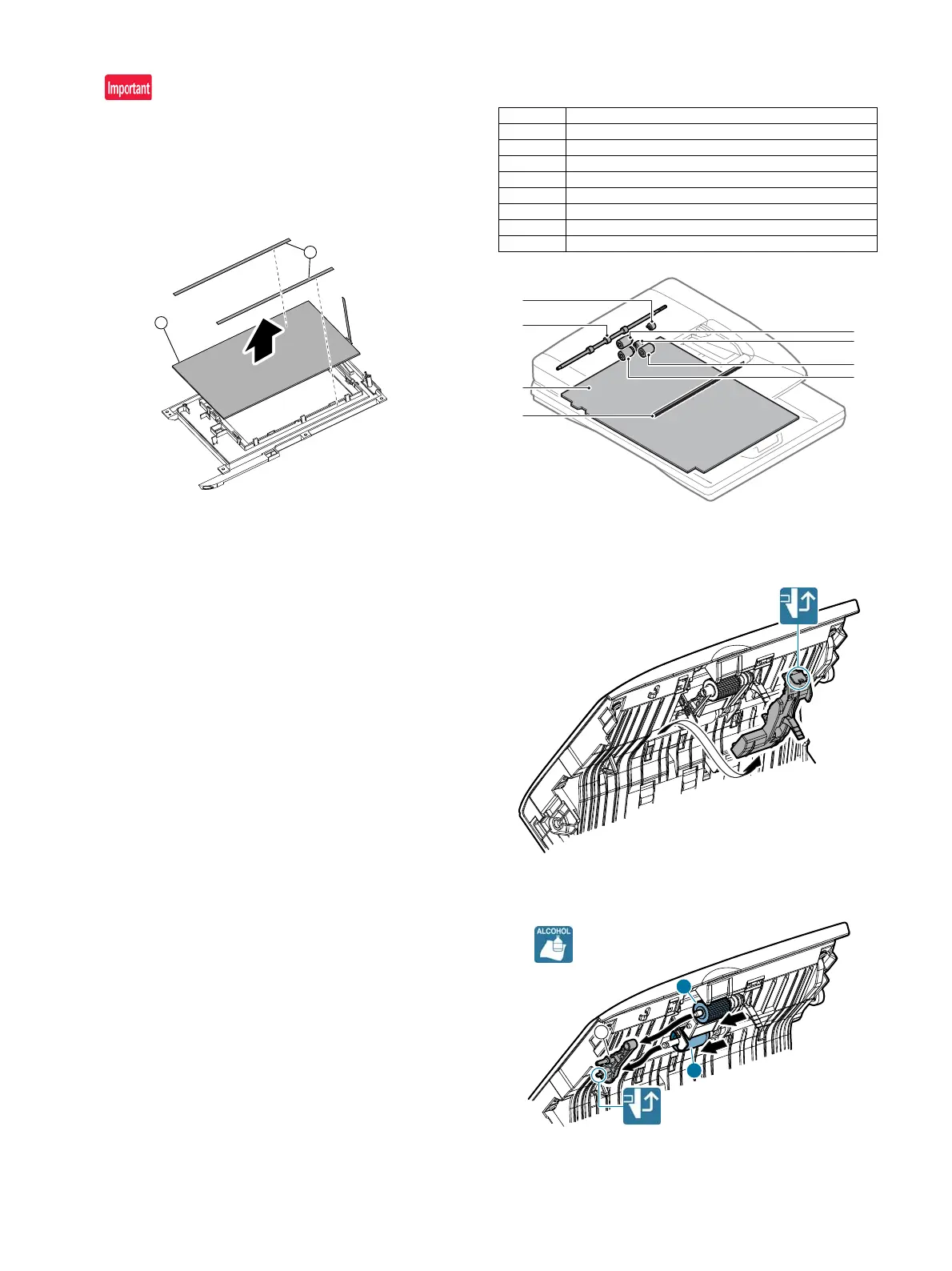MX-3114N DISASSEMBLY AND ASSEMBLY 10 – 23
4) Remove the touch panel.
Use enough care not to put finger prints on the touch panel
surface.
When removing the touch panel, you have to remove the
adhesive sheet on it. After you remove the touch panel, clean
the adhesive of the adhesive sheet on the LCD holder. When
removing the touch panel, order the adhesive sheet because it
cannot be used again.
B. RSPF section
(1) RSPF unit
a. Document pickup roller, Paper feed roller
1) Open the paper feed unit, and remove the cover.
2) Remove the holder, and remove the document pickup roller,
and the paper feed roller.
No. Name
1 Document pickup roller
2 Paper feed roller
3 Separation roller
4 Torque limiter SPF
5 Take-up torque limiter
6 Discharge brush
7 Registration roller
8OC mat