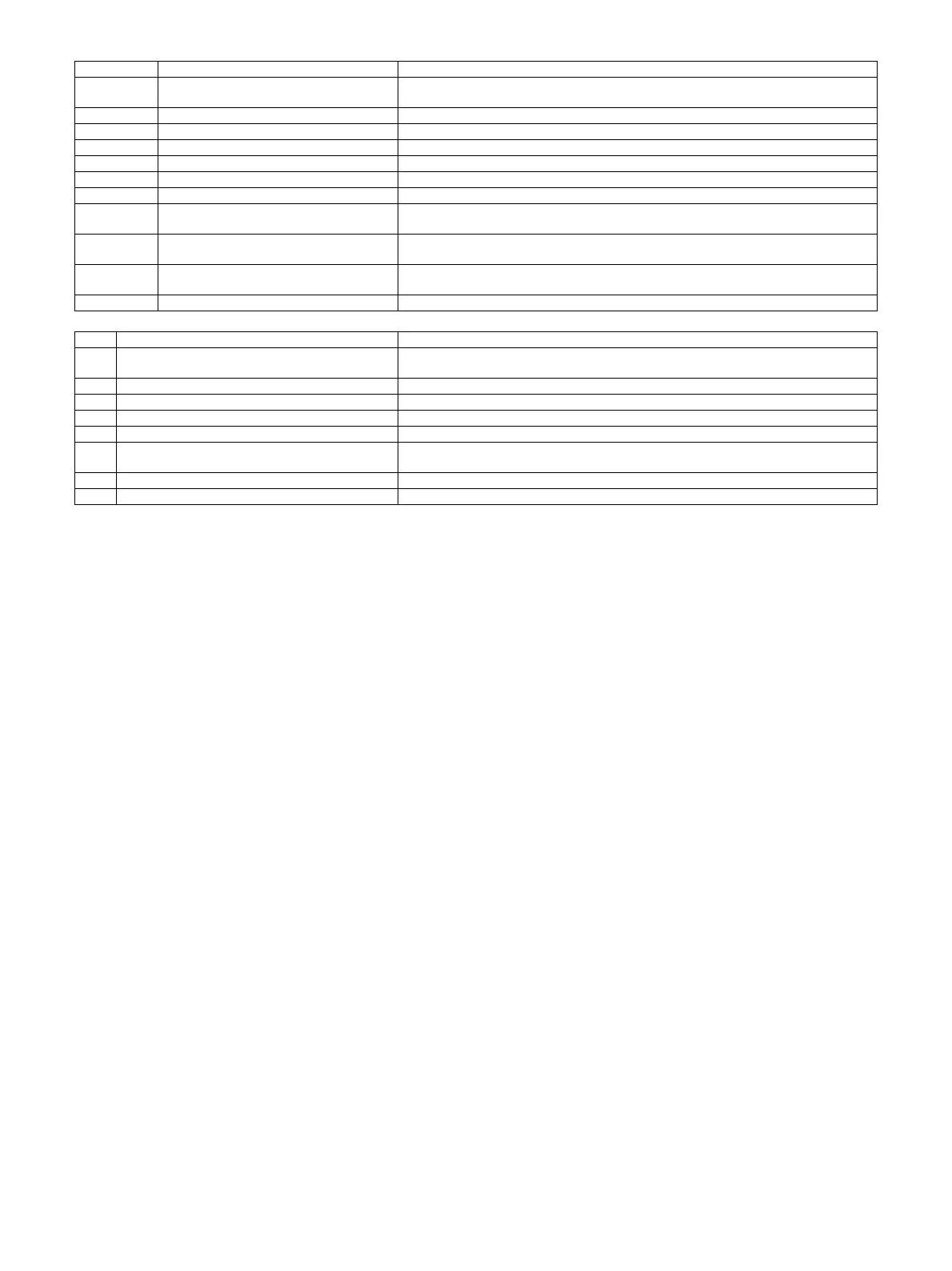MX-3114N OPERATIONAL DESCRIPTIONS 13 – 9
B. Operational descriptions
(1) Paper feed front operation
• Set paper and insert the paper feed tray, and the pickup roller falls to turn ON the paper feed tray sensor.
• The lift-up motor drives the rotating plate to move it up.
• The paper upper limit sensor turns ON, and the rotation plate stops at the specified position.
(2) Paper feed operation
• When copy/print operation is started, the motor and the clutch are turned ON to rotate the pickup roller in the paper pickup timing, feeding
paper.
• At the same time, the paper feed roller rotates to transport paper to the transport section. At that time, the separation roller rotates to prevent
against double feed of paper.
(3) Paper remaining detection
The notifying levels of paper remaining quantity are 4 steps in total; 3 steps of paper remaining quantity and 1 step of paper empty. The result
is displayed.
Signal name Name Function/Operation
CLUD1 Paper feed tray upper limit sensor
(Paper feed tray 1)
Detects the upper limit of the paper lift up. (Paper feed tray 1)
CLUM1 Paper tray lift motor (Paper feed tray 1) Lifts the lift plate of the paper feed tray. (Paper feed tray 1)
CPED1 Paper empty sensor (Paper feed tray 1) Detects paper empty. (Paper feed tray 1)
CPFC1 Tray vertical transport clutch 1 Controls the transport roller of the paper feed tray 1 section.
CPFD1 Paper transport detector (Paper feed tray 1) Detects paper pass in the paper transport section of the paper feed tray 1.
CPFM Paper feed motor Drives the paper feed section.
CPUC1 Paper feed clutch (Paper feed tray 1) Controls ON/OFF of the paper feed roller in the paper feed tray 1 section. (Paper feed tray 1)
CSPD1 Paper remaining quantity sensor
(Paper feed tray 1)
Detects the paper remaining quantity. (Paper feed tray 1)
CSS11 Paper feed tray size detector
(Paper feed tray 1)
Detects the paper size.
Detects closing of the paper feed tray. (Paper feed tray 1)
DSW_C1 Transport cover open/close detector
(Paper feed tray 1)
Detects open/close of the transport section cover. (Paper feed tray 1)
PFC_HPFC Transport roller clutch Controls the transport roller 4.
No. Name Function/Operation
1 Transport roller 1 (Idle) Apply a pressure to paper and the transport roller to provide the transport power of the
transport roller to paper.
2 Transport roller 1 (Drive) Transports paper fed from the paper feed desk tray to the transport roller 4.
3 Paper pickup roller (No. 1 paper feed tray) Feeds paper to the paper feed roller.
4 Separation roller (No. 1 paper feed tray) Separates paper to prevent double-feeding.
5 Paper feed roller (No. 1 paper feed tray ) Feeds paper to the paper transport section.
6 Transport roller 2 (Idle) Apply a pressure to paper and the transport roller to provide the transport power of the
transport roller to paper.
7 Transport roller 2 (Drive) Transports paper fed from the paper feed tray 1 to the transport roller 3.
8 Transport roller 3 Transports paper from the transport roller 2 to the transport roller 4.