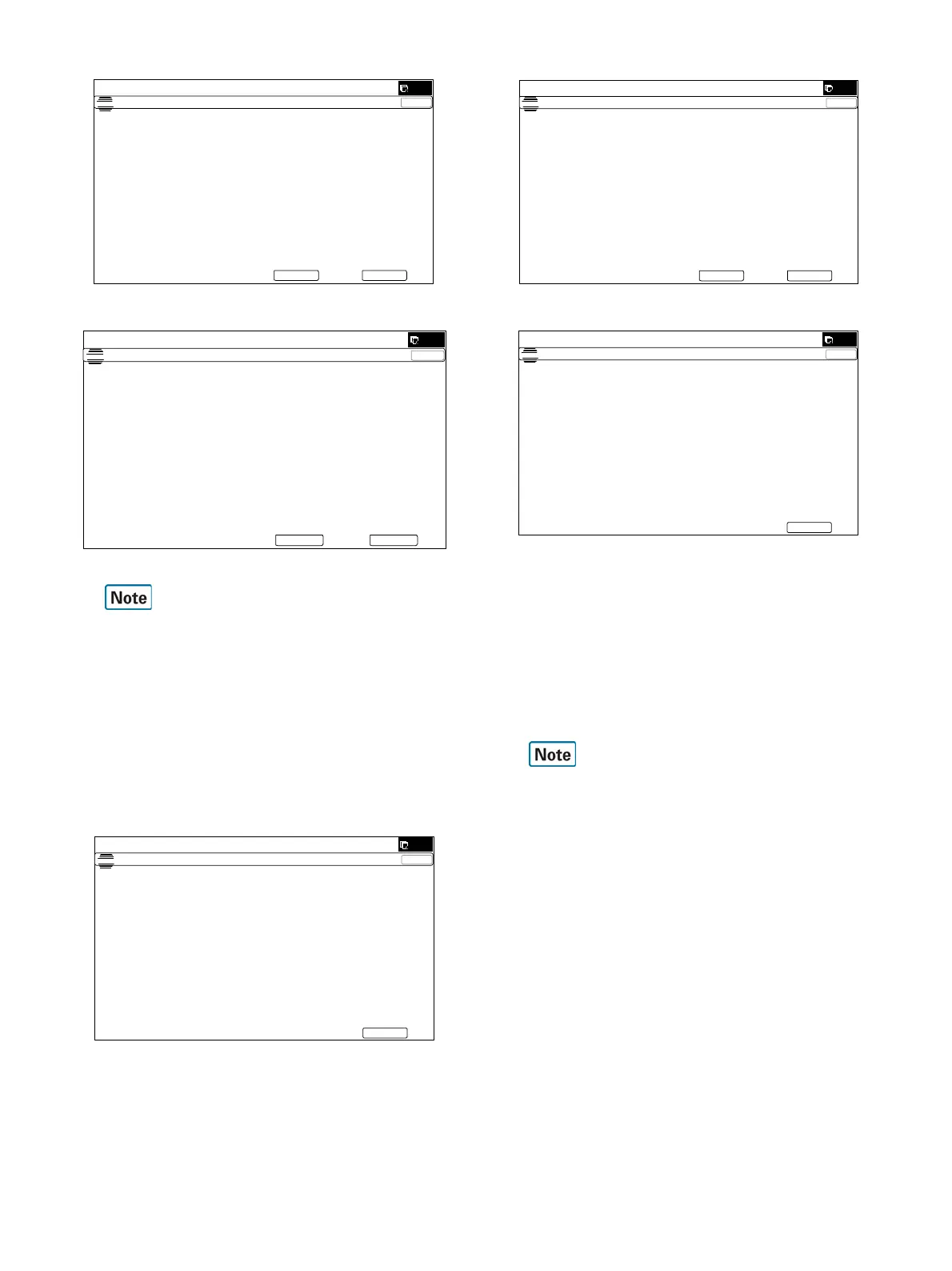MX-3114N ADJUSTMENTS AND SETTINGS 5 – 43
(Normal end (Auto transition))
(Abnormal end (Auto transition))
After completion of the operation, the simulation is canceled.
This procedure is to save the copy color balance adjustment
data as the reference data for the halftone correction.
Immediately after execution of ADJ 10C (2) (Color balance
adjustment, Manual) with SIM 46-21, be sure to execute this
procedure.
When ADJ 10C (1) (Color balance adjustment, Auto) is exe-
cuted with SIM 46-24, this procedure is automatically exe-
cuted.
8) Use SIM 44-26 to execute the halftone image correction.
(Forcible execution)
Enter the SIM 44-26 mode and press [EXECUTE] key.
[EXECUTE] key is highlighted and the operation is started.
It takes several minutes to complete the operation. After com-
pletion of the operation, "COMPLETE" is displayed.
(Normal end (Auto transition))
(Abnormal end (Auto transition))
After completion of the operation, the simulation is canceled.
9) Make a copy of the servicing color test chart (UKOG-
0317FCZZ/UKOG-0317FC11) and a user's document accord-
ing to necessity in the Text/Printed Photo mode (Manual) and
check the adjustment result again. (Refer to the item of the
copy color balance/density check.)
If the copy color balance and density are not adjusted to the
specified level, there may be another cause.
Troubleshoot the cause, and repair or perform proper treat-
ments, and try all the procedures of the print image adjustment
from the beginning.
If the color balance is customized, use SIM 63-7 to register the
color balance as the service target.
If the color balance is not customized, this procedure is not
required.
If the customized color balance is registered as the service tar-
get, the automatic color balance adjustment can be made in
the next color balance adjustment.
ǂǂǂ6,08/$7,21ǂǂ12
&/26(
7(67
+$/)721(352&2167$1'$5'9$/8(5(*,67(5
5(68/7
&203/(7(
(;(&87(5(68/7
ǂǂǂ6,08/$7,21ǂǂ12
&/26(
7(67
+$/)721(352&2167$1'$5'9$/8(5(*,67(5
5(68/7
(5525.&0<
(;(&87(5(68/7
ǂǂǂ6,08/$7,21ǂǂ12
&/26(
7(67
+$/)721('(16,7<&255(&7(;(&87,21
(;(&87(
728&+>(;(&87(@7+(1(;(&87,2167$57
ǂǂǂ6,08/$7,21ǂǂ12
&/26(
7(67
+$/)721('(16,7<&255(&7(;(&87,21
5(68/7
&203/(7(
(;(&87(5(68/7
ǂǂǂ6,08/$7,21ǂǂ12
&/26(
7(67
+$/)721('(16,7<&255(&7(;(&87,21
(;(&87(
(55256(1625$'-8670(17