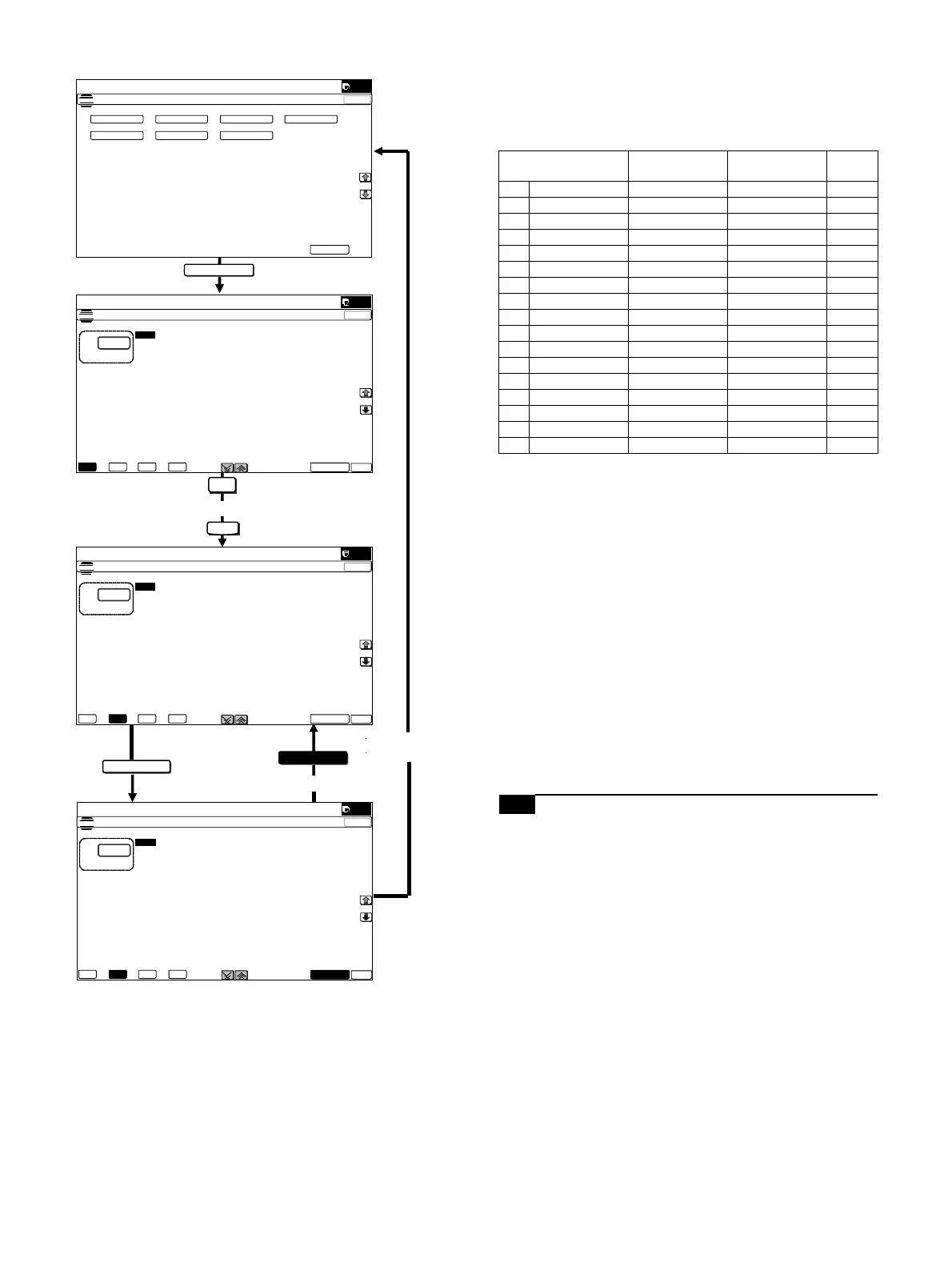MX-3114N ADJUSTMENTS AND SETTINGS 5 – 48
1) Enter the SIM 46-10 mode. 2) Select the copy mode to be adjusted with the mode key.
3) Select a color to change the adjustment value with the color
key.
4) Select the density level (point) to be adjusted with the scroll
key.
5) Enter the adjustment value with 10-key and press [OK] key.
When the adjustment value is increased, the density is
increased. When the adjustment value is decreased, the den-
sity is decreased.
When the arrow key is pressed, the color densities selected
with the color keys are collectively adjusted.
That is, all the density levels (points) from the low density point
to the high density point can be adjusted collectively.
When [EXECUTE] key is pressed, the adjustment pattern is
printed out.
This adjustment pattern can be used to check the color bal-
ance and the density for each density level (point).
6) Make a copy and check the adjustment result.
Switch the adjustment simulation mode and the normal copy
mode alternately, and adjust and check the adjustment result.
Repeat switching the adjustment simulation mode and the nor-
mal copy mode and changing the adjustment value and check-
ing the copy until a satisfactory result is obtained.
10-D (4)
Monochrome copy density, gamma
adjustment (for each monochrome copy
mode) (No need to adjust normally)
This adjustment is used to execute the density adjustment for each
density level in each monochrome copy mode.
This adjustment must be performed in the following cases:
* When it is required to change the gamma in each copy mode.
* When there is request from the user.
C
TEXT
EXECUTE
EXECUTE
or end of print
[SYSTEM
SETTINGS] key
ǂǂǂ6,08/$7,21ǂǂ12
&/26(
7(67
(1*,1(&2/25%$/$1&(0$18$/$'-8670(17
(;(&87(
7(;7 7(;7357ǂ3+272 3+272ˇ7(;73+27235,17('ǂ3+272
0$3 /,*+7 &23<ǂ25*
ǂǂǂ6,08/$7,21ǂǂ12
&/26(
7(67
(1*,1(&2/25%$/$1&(0$18$/$'-8670(17>7(;7@
$˖
˷˹
˖32,17
$˖
˖32,17
%˖
˖32,17
&˖
˖32,17
'˖
˖32,17
)˖
˖32,17
(˖
˖32,17
*˖
˖32,17
+˖
˖32,17
,˖
˖32,17
-˖
˖32,17
.˖
˖32,17
/˖
. & 0 <
2.
(;(&87(
ǂǂǂ6,08/$7,21ǂǂ12
&/26(
7(67
(1*,1(&2/25%$/$1&(0$18$/$'-8670(17>7(;7@
$˖
˷˹
˖32,17
$˖
˖32,17
%˖
˖32,17
&˖
˖32,17
'˖
˖32,17
)˖
˖32,17
(˖
˖32,17
*˖
˖32,17
+˖
˖32,17
,˖
˖32,17
-˖
˖32,17
.˖
˖32,17
/˖
. & 0 <
2.
(;(&87(
ǂǂǂ6,08/$7,21ǂǂ12
&/26(
7(67
(1*,1(&2/25%$/$1&(0$18$/$'-8670(17>7(;7@
$˖
˷˹
˖32,17
$˖
˖32,17
%˖
˖32,17
&˖
˖32,17
'˖
˖32,17
)˖
˖32,17
(˖
˖32,17
*˖
˖32,17
+˖
˖32,17
,˖
˖32,17
-˖
˖32,17
.˖
˖32,17
/˖
. & 0 <
2.
(;(&87(
Item/Display
Density level
(Point)
Adjustment
value range
Default
A POINT1 Point 1 1 - 999 500
B POINT2 Point 2 1 - 999 500
C POINT3 Point 3 1 - 999 500
D POINT4 Point 4 1 - 999 500
E POINT5 Point 5 1 - 999 500
F POINT6 Point 6 1 - 999 500
G POINT7 Point 7 1 - 999 500
H POINT8 Point 8 1 - 999 500
I POINT9 Point 9 1 - 999 500
J POINT10 Point 10 1 - 999 500
K POINT11 Point 11 1 - 999 500
L POINT12 Point 12 1 - 999 500
M POINT13 Point 13 1 - 999 500
N POINT14 Point 14 1 - 999 500
O POINT15 Point 15 1 - 999 500
P POINT16 Point 16 1 - 999 500
Q POINT17 Point 17 1 - 999 500