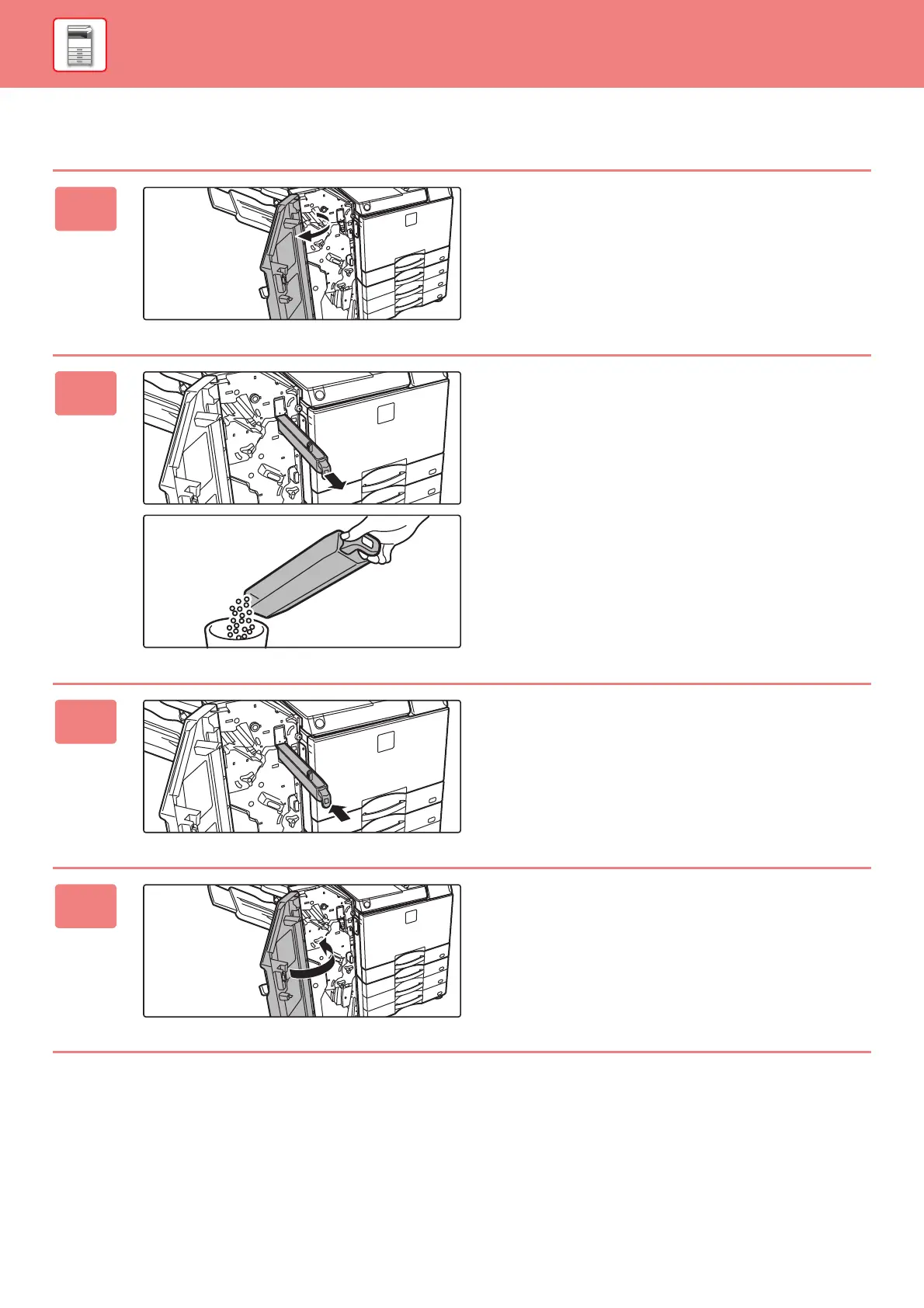1-110
BEFORE USING THE MACHINE►PERIPHERAL DEVICES
Saddle stitch finisher installed
1
Open the front cover.
2
Pull out the punch waste box and
discard the punch waste.
3
Replace the punch waste box.
If the punch waste box is not replaced properly, printing will
not be possible using the punch function.
4
Close the front cover.