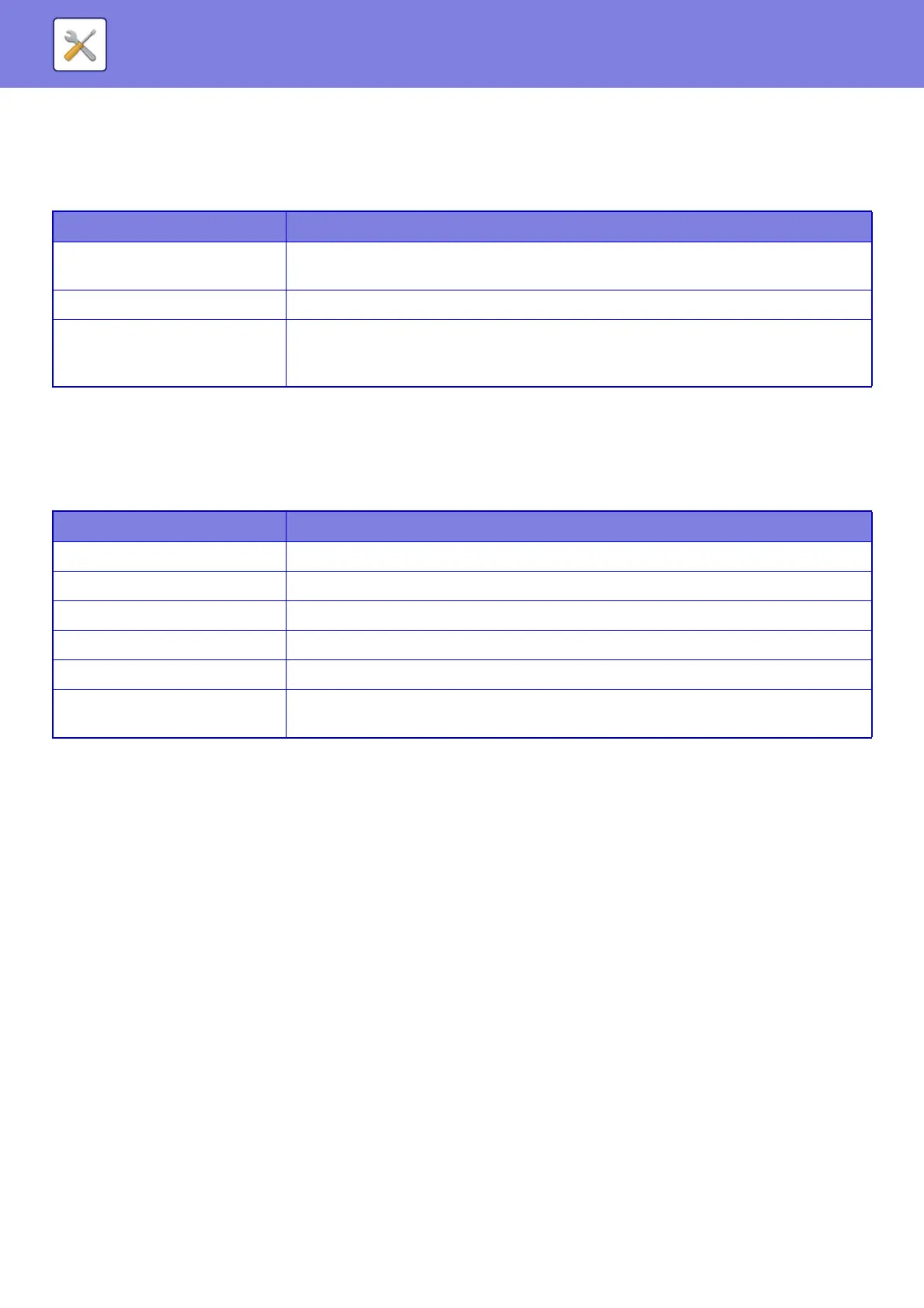7-142
SYSTEM SETTINGS►SYSTEM SETTINGS
Public Folder / NAS Setting
The "public", "shared" and "faxreceive" folders of the MFP can be accessed as network folders from a network PC.
Settings
Proxy Setting
Access the network through a proxy server.
Settings
Connection Type Setting
It provides access to a network via a wireless LAN.
Clicking the [Submit] button stores the settings.
Connection Type
Use this setting to switch between [Wired Only], [Wired+Wireless (Access Point Mode)] or [Wireless (Infrastructure
Mode)].
Wireless Settings
Used to enable or disable the wireless LAN and show the status of wireless LAN.
Connection Type Switching
Switches between infrastructure mode and access point mode to match the wireless LAN environment that is used.
Current Setting
Shows settings, such as the SSID of a wireless LAN and security type. If the wireless LAN is disabled, "--" appears.
Current Wireless Status
This shows reception levels (Max. 100) of the wireless LAN and IP addresses.
Item Settings
public
When [Use of Storage] is set to [Allow], the PDF files for PC viewing in the "public" folder
can be accessed.
shared If the [Use of Storage] is set to [Allow], you can use the "shared" folder as a network folder.
faxreceive
If the [Use of Storage] in set to [Allow], you can use the "faxreceive" folder as a fax/Internet
fax received data. The "faxreceive" folder contains files of "Inbound Routing (HDD Storage)
Settings".
Item Description
Proxy Setting Set whether proxy settings are used.
Proxy Server Address Enter the proxy server address.
User Name Enter a user name to access the proxy server.
PIN Code/Password Enter a password to allow access to the proxy server.
Port No. Enter the proxy server port number.
Address without Using Proxy
Specify exception addresses for a proxy that is used in the Web browsing feature and
Sharp OSA. When you enter multiple addresses, separate them by a semicolon (;).
