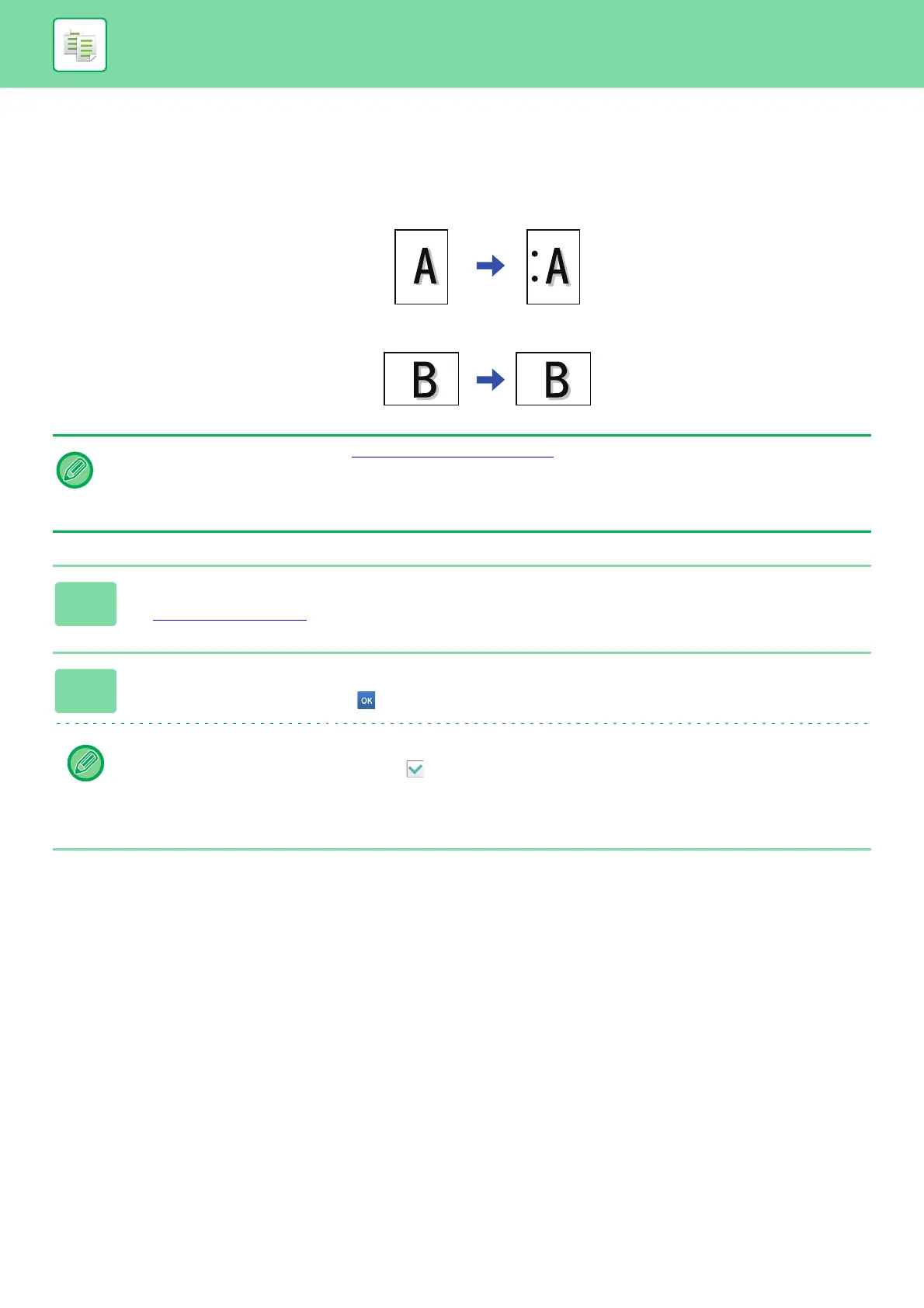2-45
COPIER►BASIC PROCEDURE FOR MAKING COPIES
PUNCH SETTINGS
This function punches copies and outputs them to the tray. You can select paper size of 7-1/4" x 10-1/2"R to 11" x 17"
(A4, A3) for punching.
• You can view punch positions on the "PREVIEW SCREEN (page 1-17)".
• A punch module is required for paper punch.
• You cannot use 12" x 18" (A3W) size paper or special media such as transparency film and tab paper.
• You cannot use a paper punch together with the staple and paper folding.
1
Tap the [Staple/ Punch] key.
► COPY MODE (page 2-3)
2
Select punching and set the position.
After the settings are completed, tap .
In normal mode
• You can select the offset output checkbox to have each set of output be offset from the previous set to enable
easy removal from the output tray.
• To change the output tray, tap the [Output Tray] key, and select the output destination.
[Original] [Punch Position]
[Original] [Punch Position]
[Example]