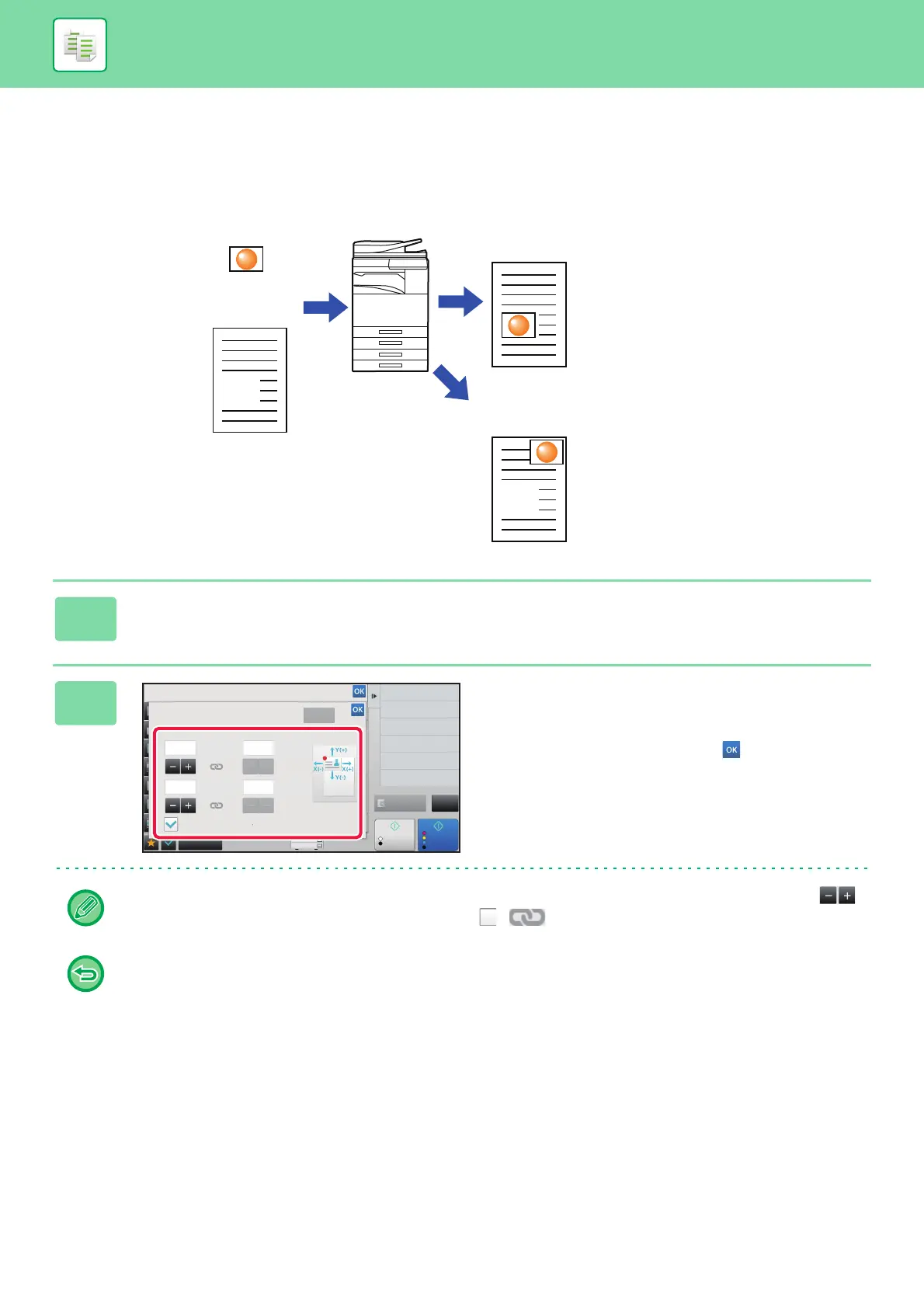2-88
COPIER►OTHER FUNCTIONS
SPECIFYING A PAPER POSITION (POSITION IMAGE)
This function moves the scanned original to a specified position to make a copy.
You can make a copy in any desired position as you can fine adjust the position.
1
Tap the [Others] key, and tap the [Position Image] key.
2
Sets a movement distance.
Tap the area indicating the movement distance on the front
or reverse side, and enter the distance using numeric keys.
After the settings are completed, tap and [Back] keys in
sequence.
• To quickly set the area, first specify a value close to the desired value by the numeric keys, then adjust it with .
• If you set the [Adjust 2nd pg value to 1st.] checkbox to , goes out and you can set sides 1 and 2 separately.
To cancel the Position Image setting:
Tap the [Clear] key.
Originals
Printing paper
Position Image is used
Position Image is not used
Others
Position Image
Please designate print start position.
Preview
Start
Color
Start
Back
11x174
Change Size/Direction.
Original
Color Mode
2-Sided Copy
Clear
Side2Side1
Fit Back Face to Front Face Value
0
0
00
X
Y
( -17~17 )
inch
( -17~17 )
inch
( -11~11 )
inch
( -11~11 )
inch
Erase Shadow Around
Erase
X
Y
CA
B/W