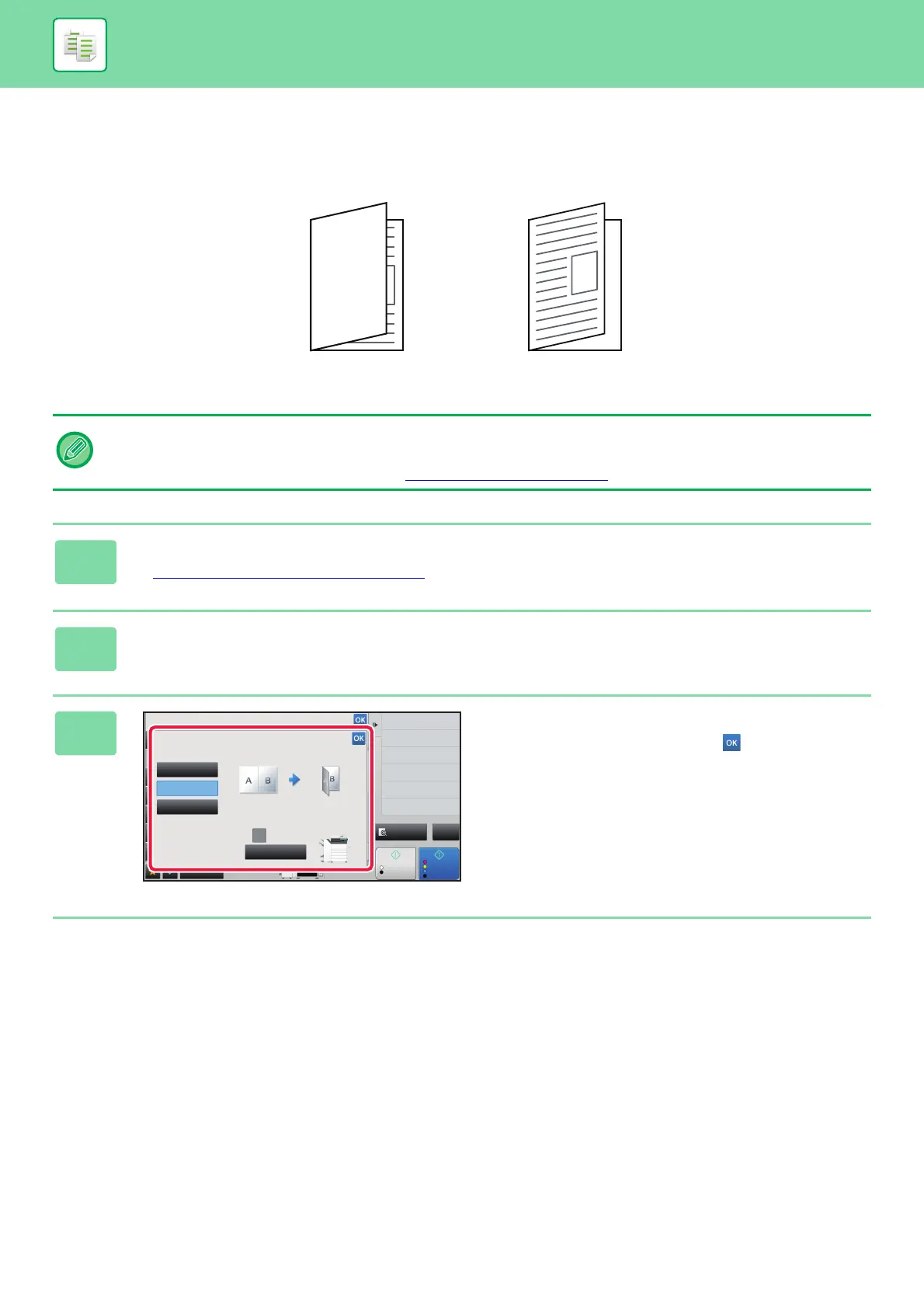2-46
COPIER►BASIC PROCEDURE FOR MAKING COPIES
FOLD SETTING
This function is used to fold copies before delivery to the output tray.
• A saddle stitch finisher is required to use the fold function.
• The fold function cannot be used in combination with the staple function and punch function.
• You can check the selected folding method in "PREVIEW SCREEN (page 1-17)
".
1
Tap the [Detail] key to change to normal mode.
► Changing mode from each mode (page 2-5)
2
Tap the [Others] key, and tap the [Fold] key.
3
Select the folding method.
After the settings are completed, tap .
4 11x17
Preview
Start
Back
Copy 2-facing Pages of a Book
Sort/Group
Change Sort/Group
Book Copy
Erase Shadow Around
Erase
Change Size/Direction.
Original
Register This Function
in Favorite
Color
Start
Fold Outside
Fold Inside
Fold
Off
Others
Output Tray
Offset
CA
B/W