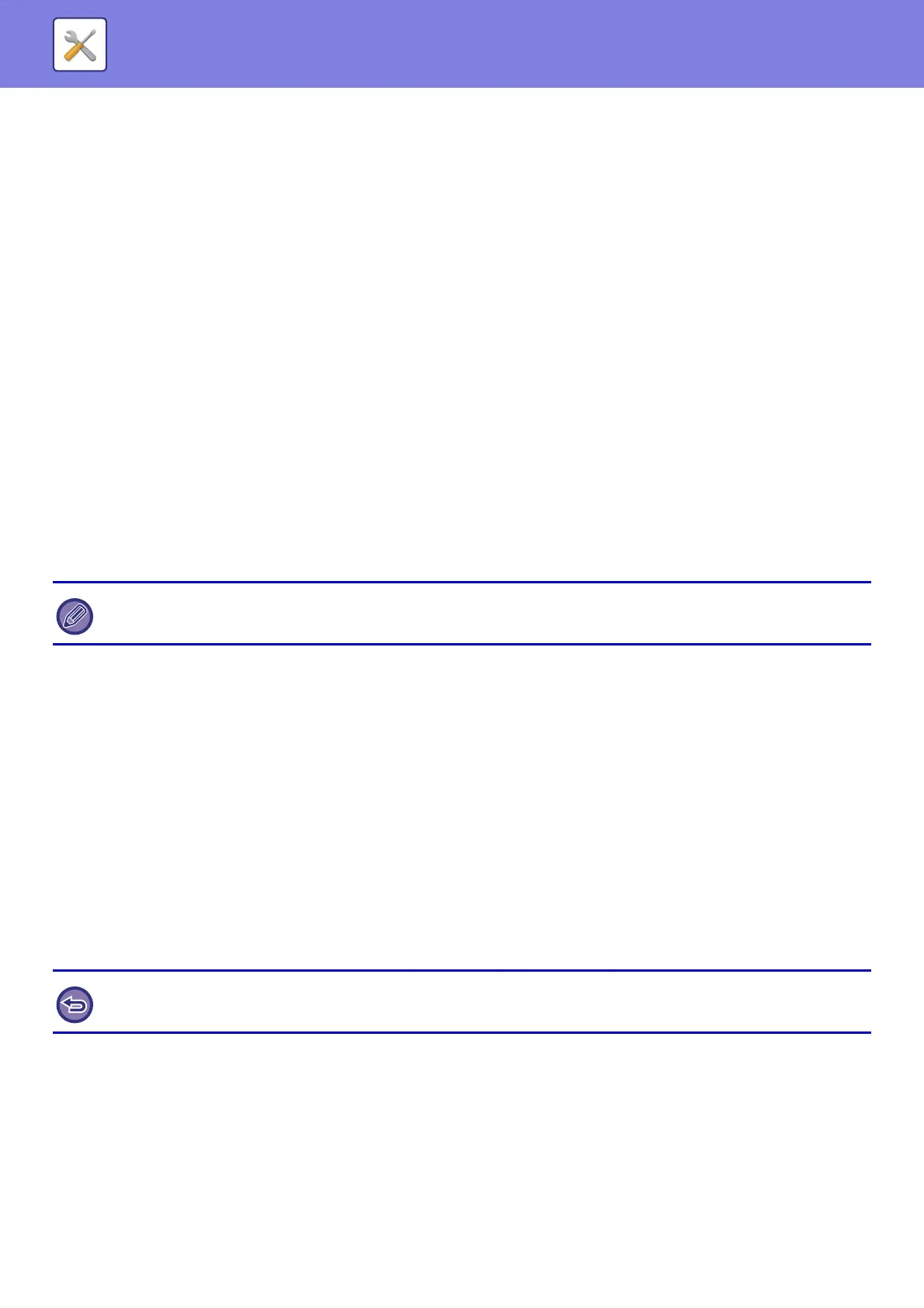7-108
SYSTEM SETTINGS►SYSTEM SETTINGS
Disable Change of B/W Setting in Auto Mode
You can prohibit changes to the black & white settings when a color original is used.
Initial File Format Setting
You can set the initial file format to be saved in an external memory device.
File Format
PDF, PDF/A, TIFF, JPEG
*1
, Compact PDF
*2, 5
, Compact PDF (Ultra Fine)
*2, 5
, Compact PDF/A
*4
, Compact PDF/A (Ultra
Fine)
*4
, Encrypt PDF, Encrypt/Compact PDF
*3, 5
, Encrypt/Compact PDF (Ultra Fine)
*3, 5
, XPS
*1 When [Black & White] is selected, the format is [PDF].
*2 When [Black & White] is selected, the format is [PDF].
*3 When [Black & White] is selected, the format is [Encrypt PDF].
*4 When [Black & White] is selected, the format is [PDF/A].
Black & White
Compression Mode: None, MH (G3), MMR (G4)
Colour/ Greyscale
Compression Ratio: Low, Medium, High,
Emphasize Black Letter
Specified Pages per File
Generates a separate file for each scanned page when multiple pages are scanned.
If this setting is enabled, a number of pages per file can be specified.
Page No.
Any number of pages can be specified as the number of pages per file.
Initial Exposure Settings
Default exposure settings for document filing can be configured.
Select [Auto] or [Manual].
If you select [Manual], set the exposure to one of 5 levels.
Default Original Image Type
Select the original type beforehand to enable scanning at a resolution suitable for the original.
The following settings can be configured.
• Text/Printed Photo
• Text/Photo
• Characters
• Printed Photo
•Map
Initial Resolution Settings
One of the following resolutions can be selected for the default resolution for transmission.
• 100 X 100 dpi
• 150 X 150 dpi
• 200 X 200 dpi
• 300 X 300 dpi
• 400 X 400 dpi
• 600 X 600 dpi
When [JPEG] is selected for the file type, [Specified Pages per File] cannot be selected.
When the exposure is set to [Auto], a default original type cannot be selected.