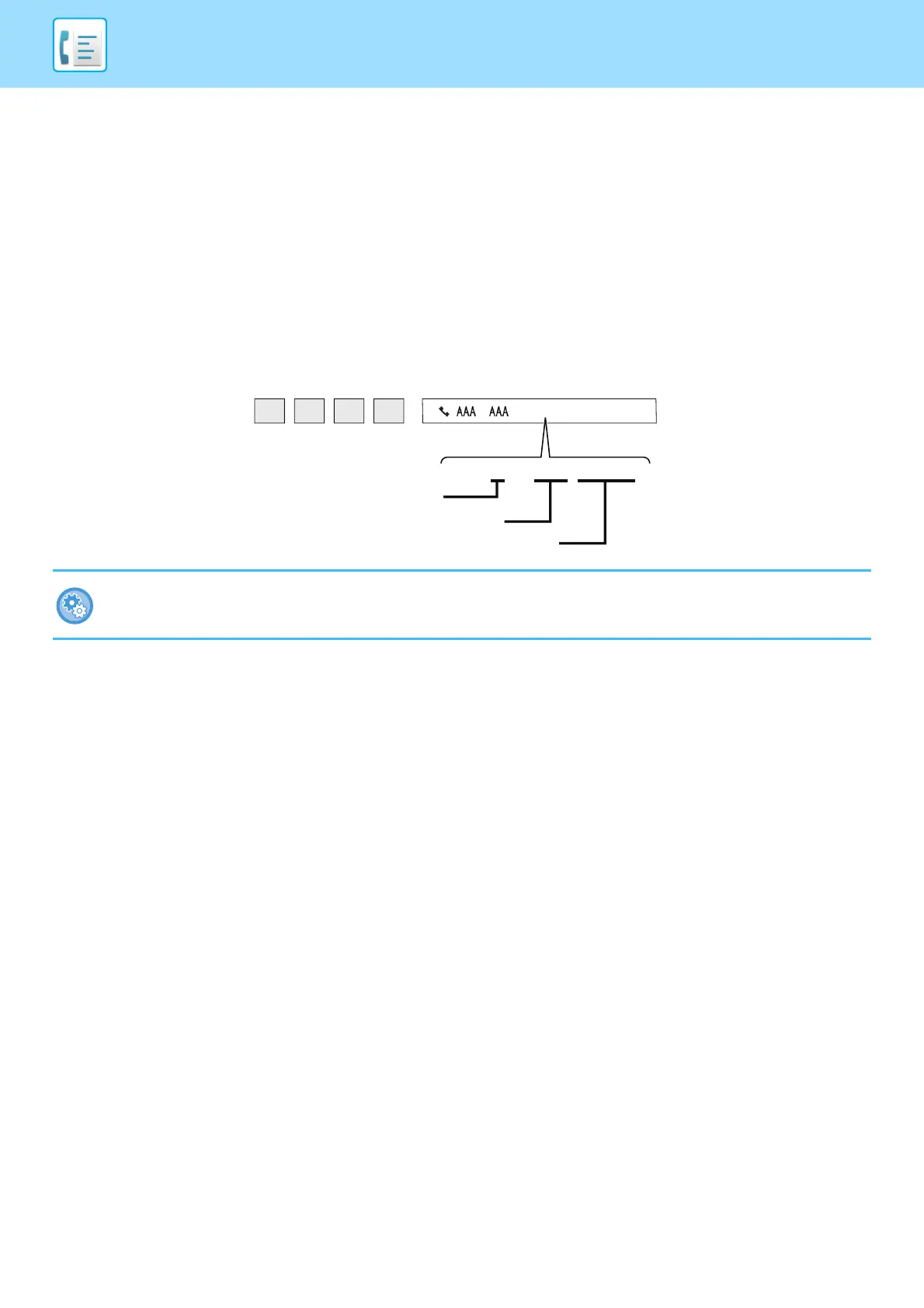4-20
FACSIMILE►ENTERING DESTINATIONS
SENDING BY CHAIN DIALING
Number sequences entered using the numeric keys and/or one-touch keys can be linked together with pauses and
dialed as a single number.
For example when dialing an international number, tap the [Pause] key between the identification number of an
international telephone service company (e.g., "001") and the country code (e.g., "81" for Japan) to insert a pause for
smoother line connection.
The time (in seconds) set in [Pause Time Setting] of "Setting mode (administrator)" defines the length of pause.
On the screen, a hyphen "-" indicates a pause.
If two seconds are set in [Pause Time Setting], tapping the [Pause] key three times enters pauses for 6 seconds.
Example: Using chain dialing to dial an international number
To set the length of pause:
In "Setting mode", select [System Settings] → [Image Send Settings] → [Fax Settings] → [Default Settings] → [Pause Time
Setting].
1
pause
Pause
010 1 212 xxxxxx
00
Numeric keys Address book one-touch key
Country code of USA
Area code of New York City
Telephone number of other machine