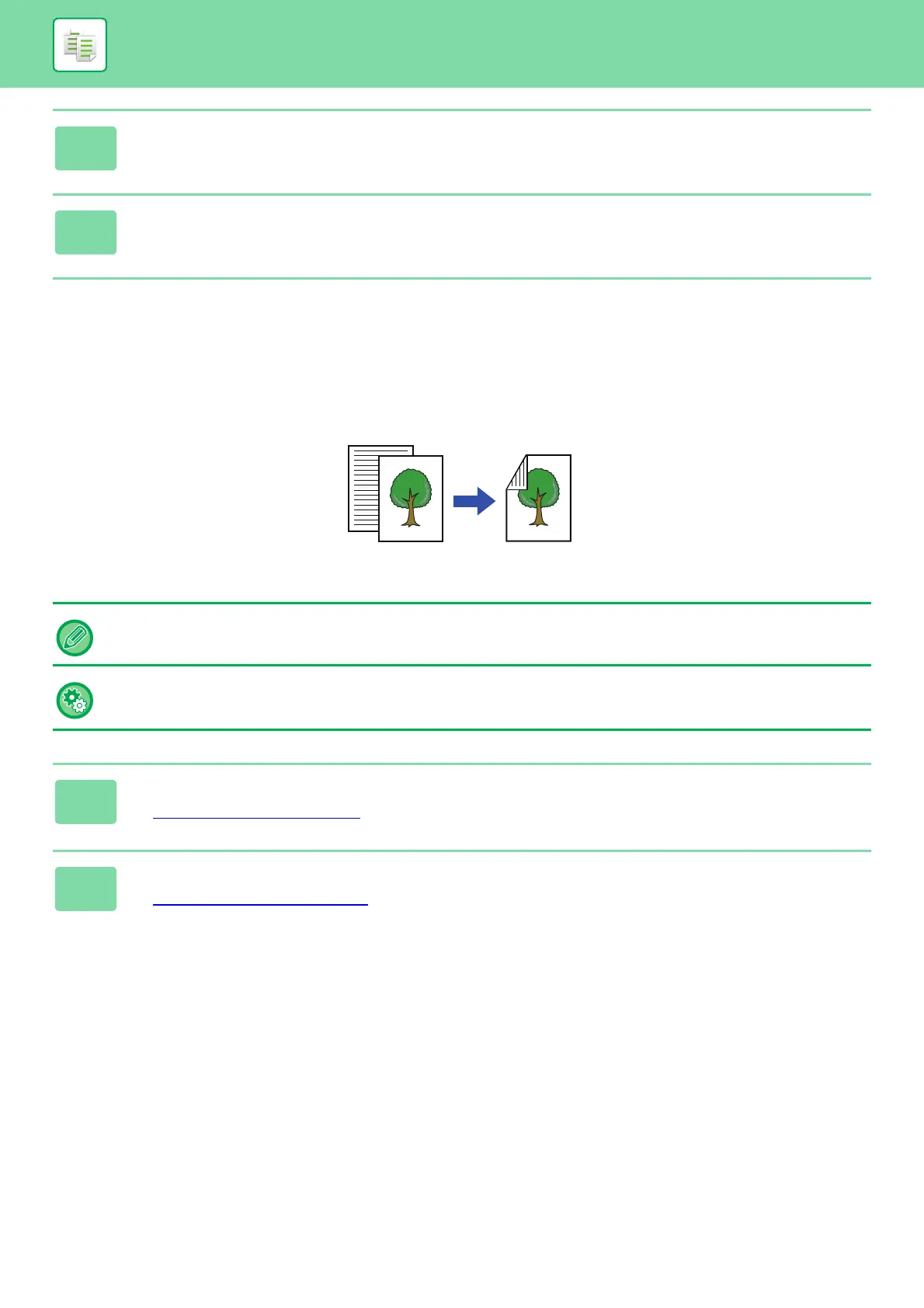2-18
COPIER►BASIC PROCEDURE FOR MAKING COPIES
USING THE DOCUMENT GLASS FOR 2-SIDED
COPYING
5
Tap the [Preview] key.
6
Tap the [Color Start] or [B/W Start] key to start copying.
Dual-side copy helps to save paper.
To change the default 2-sided copy mode:
In "Setting mode (administrator)", select [System Settings] → [Copy Settings] → [Initial Status Settings] → [2-Sided Copy].
1
Place the original on the document glass.
► DOCUMENT GLASS (page 1-69)
2
Tap the [2-Sided Copy] key.
► COPYING SEQUENCE (page 2-7)
Originals copy
Automatic 2-sided copying of 1-sided originals