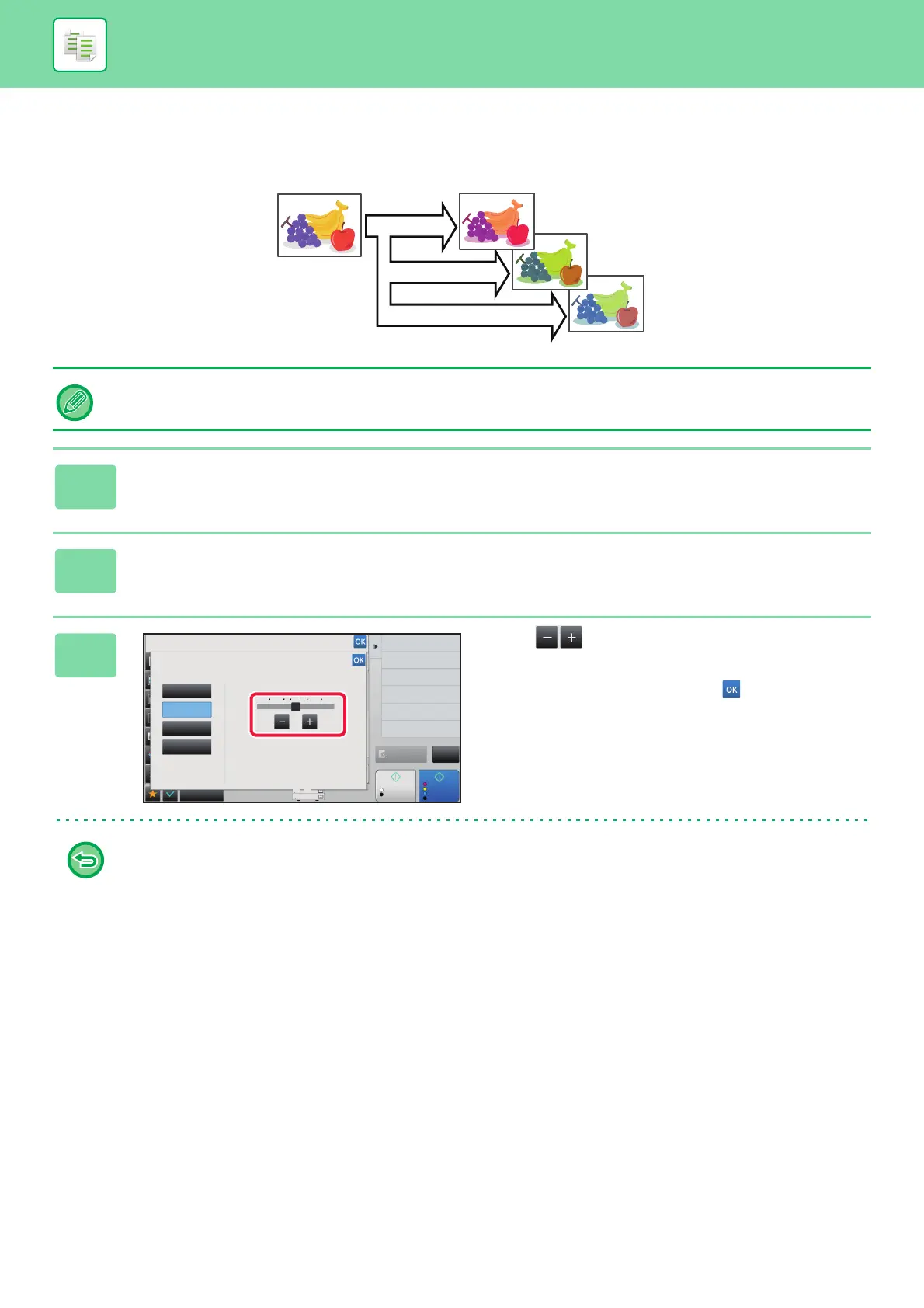2-126
COPIER►OTHER FUNCTIONS
ADJUSTING RED/GREEN/BLUE IN COPIES (RGB)
This function heightens or lightens any one of the three color components R (red), G (green), and B (blue).
RGB must be specified before scanning the original.
1
Tap the [Others] key, and tap the [RGB Adjust] key.
2
Tap the key of the color you want to adjust.
3
Tap or slide the slider to adjust
the coloring.
After the settings are completed, tap and [Back] keys in
sequence.
• Only one color can be adjusted. (If you adjust one color and then tap another color, the adjustment of the first color is
canceled.)
• To cancel the RGB adjust setting:
Tap the [Off] key.
Others
Preview
Start
Color
Start
Back
RGB Adjust
Only one color can be adjusted.
This setting is only applied to color.
Color Mode
Off
R(Red)
G(Green)
B(Blue)
Touch [+] to darken and [-] to lighten
selected color tone.
4 11x17
-1-2 0 1 2
Change Size/Direction.
Original
Exposure
Select Type/Exposure
Color Balance
Adjust Color Tone
Intensity
Adjust Intensity
CA
B/W