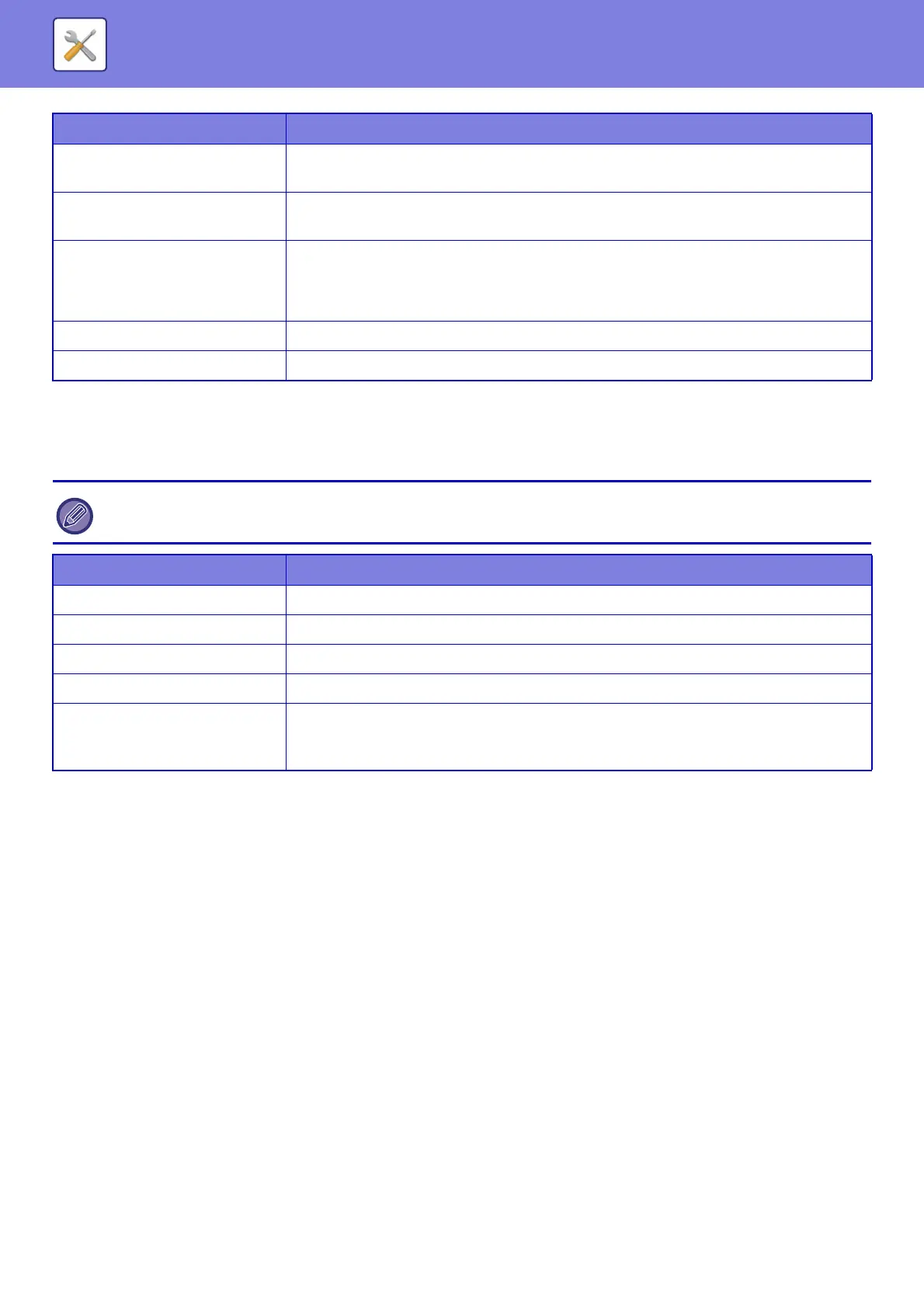7-130
SYSTEM SETTINGS►SYSTEM SETTINGS
Date Format
This is the first and basic setting for operating the machine.
The format used to print the date on lists and other output can be changed.
Item Description
Daylight Saving Time Setting
Select whether or not the Daylight Saving Time Setting is enabled. If disabled, the following
settings will not be possible.
Select Setting Type
Specify whether the starting and ending day of daylight saving time are to be set using the
day of the week or the date.
Start Time
Set the starting time of daylight saving time. If you selected "Day of the Week" in "Select
Setting Type", set the starting week of daylight saving time and then the starting day. If you
selected "Date" in "Select Setting Type", set the starting date. Set the hour and minute and
the UTC (Coordinated Universal Time) setting.
End Time Set the ending time of daylight saving time in the same way as you set the starting time.
Adjustment Time Set the time to be adjusted when daylight saving time begins.
If [System Settings] in "Setting mode (administrator)" → [Common Settings] → [Enable/Disable Settings] → [Disabling of
Clock Adjustment] is enabled, the date and time cannot be set.
Item Description
Current Setting The current time appears in the format set in Date Format.
Format Set the order of display of the year, month, and day (YYYY/MM/DD).
Separator Select one of three symbols or a blank space for the separator used in the date.
Day-Name Position Select whether the day name appears before or after the date.
Time Display
Select 12-hour format or 24-hour format for the time.
24-Hour Display: 00:00 ~ 23:59
12-Hour Display: 00:00AM ~ 11:59AM/00:00PM ~ 11:59PM