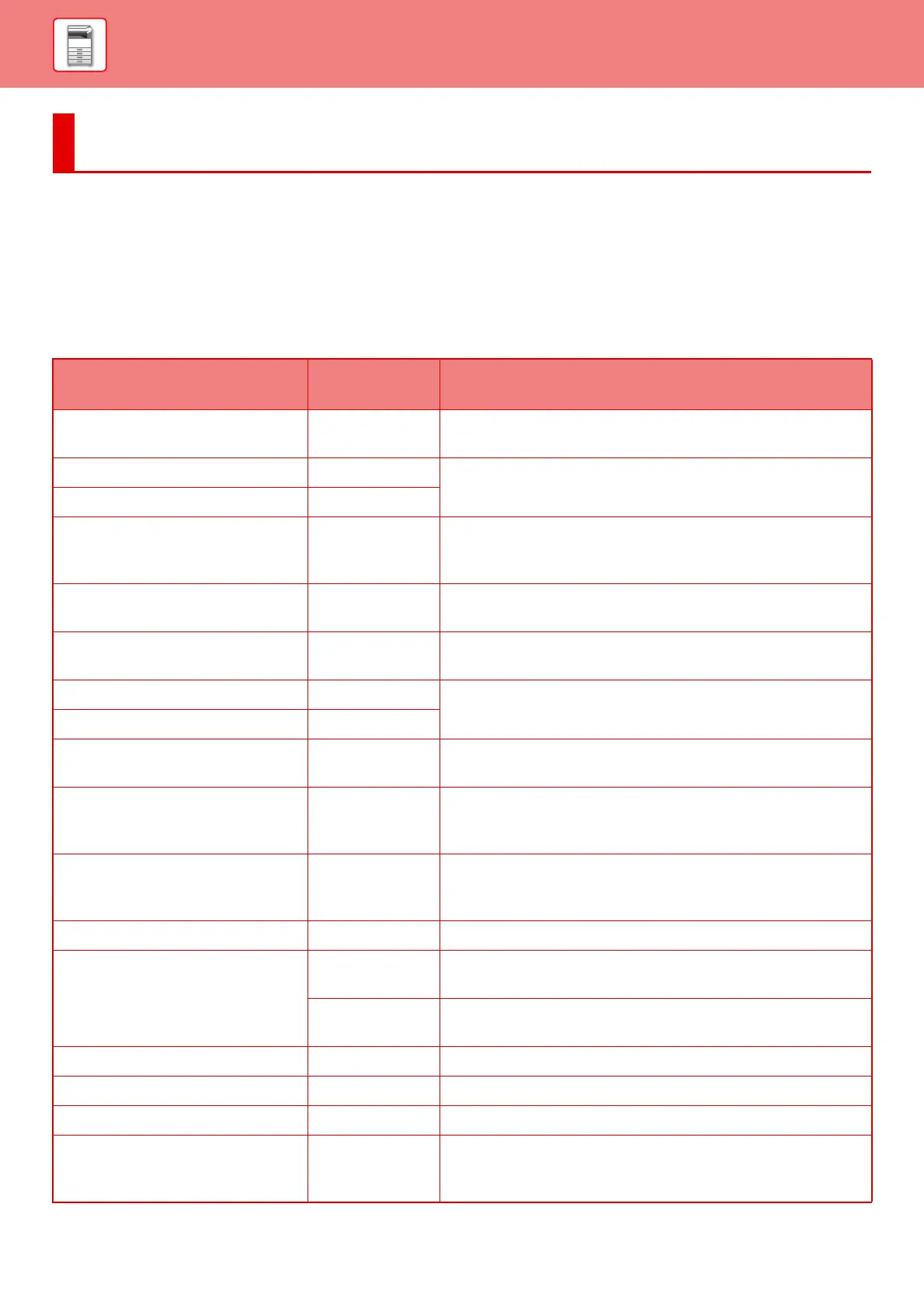1-94
BEFORE USING THE MACHINE►PERIPHERAL DEVICES
PERIPHERAL DEVICES
Peripheral devices can be installed on the machine to increase its range of functionality.
The peripheral devices are generally optional. However, some models include certain peripheral devices as standard
equipment.
(As of September, 2015)
PERIPHERAL DEVICES
Product name Product
number
Description
Stand/550 sheet paper drawer MX-DE25 Additional tray. A maximum of 550 sheets of paper can be loaded
into the tray.
Stand/2x550 sheet paper drawer MX-DE26 Additional tray. A maximum of 550 sheets of paper can be loaded
into each tray.
Stand/3x550 sheet paper drawer MX-DE27
Stand/2100 sheet paper drawer MX-DE28 Additional tray. The maximum number of sheets that can be
loaded is 550 sheets in tray 2, 1200 sheets in tray 3, and 900
sheets in tray 4.
Long paper feeding tray MX-LT10 When using long paper, the long paper is loaded in the bypass
tray.
Exit tray unit MX-TR19 When a finisher is installed, this can be added to the right side of
the machine.
Exit tray cabinet MX-TU16 This enables separation of output locations by mode (copy,
printer, etc.).
Job separator tray MX-TR20
Inner finisher MX-FN27 Output device that enables the use of the staple function and
offset function.
Finisher MX-FN28 Output device that enables the use of the staple function and
offset function. To install the finisher, a stand/550, stand/2x550, or
stand/3x550 paper drawer is required.
Saddle stitch finisher MX-FN29 Output device that enables use of the staple function, offset
function and pamphlet copy function. To install the finisher, a
stand/550, stand/2x550, or stand/3x550 paper drawer is required.
Paper pass unit MX-RB25 This unit is required to install a finisher or a saddle stitch finisher.
Punch module MX-PN14B This unit punches holes in copies and other output. A finisher
(MX-FN27) is required.
MX-PN15B This unit punches holes in copies and other output. A finisher
(MX-FN28/MX-FN29) is required.
Barcode font kit MX-PF10 Adds barcode fonts to the machine.
Facsimile expansion kit MX-FX15 Enables Fax.
Internet fax expansion kit MX-FWX1 Enables Internet Fax.
Application integration module MX-AMX1 The application integration module can be combined with the
network scanner function to append a metadata file to a scanned
image file.