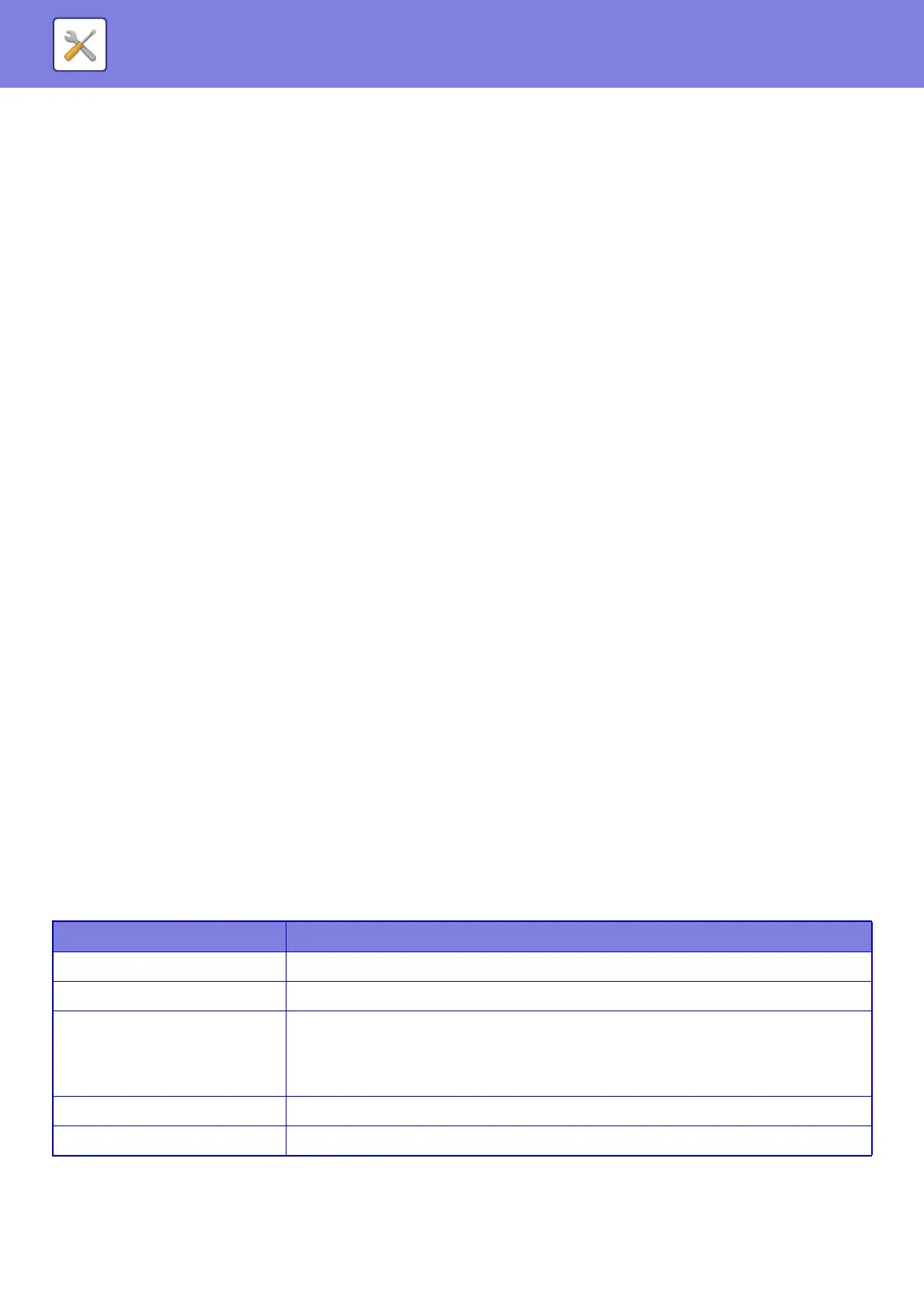7-148
SYSTEM SETTINGS►SYSTEM SETTINGS
• If the Setting mode (Web version) settings are not correctly selected, connection to the machine may not be allowed,
or the settings may not allow printing, scanning, or Setting mode (Web version) display. In this case, deselect this
setting and change the System Settings (on Web pages).
IEEE802.1X Setting
IEEE802.1X can be used to authenticate a user to allow use of the machine.
IEEE802.1X protocol defines port-based authentication for both wired and wireless networks.
Use IEEE802.1X authentication to allow only authenticated devices to use network, and protect against network abuse
by third parties.
You can enable or disable IEEE802.1X authentication with this setting. The IEEE802.1X details can be set with Setting
mode (Web version). Depending on the Web page settings, connection to the machine may not be allowed, or the
settings may not allow printing, scanning, or Setting mode (Web version) display. In this case, deselect this setting and
change the Setting mode (Web version) settings.
Default Settings
IEEE802.1X Authentication
Set whether IEEE802.1X authentication is used.
EAP Authentication Method
Set the EAP authentication method in IEEE802.1X.
EAP User Name
Enter a maximum of 64 full-width/half-width characters for the EAP user name used for authentication.
PIN Code/Password
Enter a maximum of 64 half-width characters for the EAP password used for authentication.
Server Authentication
Set whether server authentication is used.
EAP Timeout
Set the EAP Timeout.
Number of EAP Retries
Set the number of EPS re-access times when transmission fails.
Document Administration Function
All of the transmitted image data (sent or received by facsimile or e-mail transfer) can be forwarded to any destination.
List name Settings
Forward Send Data Set a destination to forward the send data.
Forward Received Data Set a destination to forward the received data.
E-mail/Network
Folder/FTP/Desktop
Select a forwarding type of the send or received image data. When determined, select the
destination from the address book.
You can enter an e-mail directly.
• Format: Select a format for data forwarding.
Clear Setting Releases the destination settings.
File Format Select the file format for inbound routing.