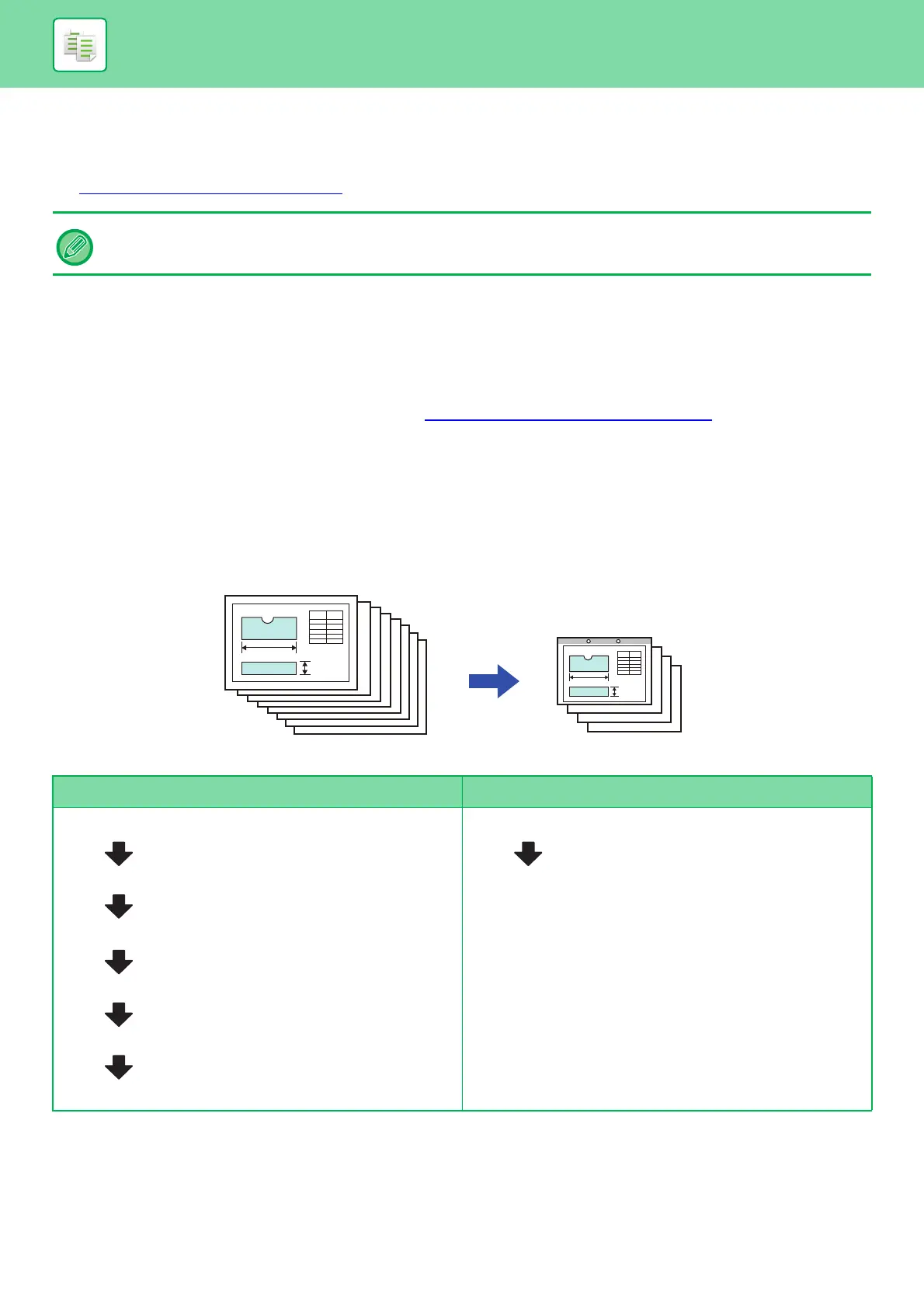2-138
COPIER►CONVENIENT COPY FUNCTIONS
PROGRAMS
Other functions are set from the base screen of normal mode.
► SELECTING COPY MODE (page 2-4)
STORING A PROGRAM
This function collectively stores copy settings as one program. The stored program can be retrieved using an easy
operation.
For information about how to retrieve a program, see "RETRIEVING A PROGRAM (page 2-140)
".
For example, suppose 11" x 17" (A3) size CAD drawings are copied once a month for archive purposes using the
following settings:
• The 11" x 17" (A3) size CAD drawings are reduced to 8-1/2" x 11" (A4) size.
• To reduce paper use by half, 2-sided copying is used.
• Margin shift is used to allow a margin to punch holes for filing.
Programs cannot be stored in easy mode.
When a job program is not stored When a job program is stored
Set reduction from 11" x 17" (A3) to 8-1/2" x 11" (A4)
Change the exposure setting.
Set 2-sided copying.
Set margins.
Set punch hole settings.
Tap the [Color Start] or [B/W Start] key.
Retrieve the stored program.
Tap the [Color Start] or [B/W Start] key.
A3 (11" x 17") size CAD drawings
Copy