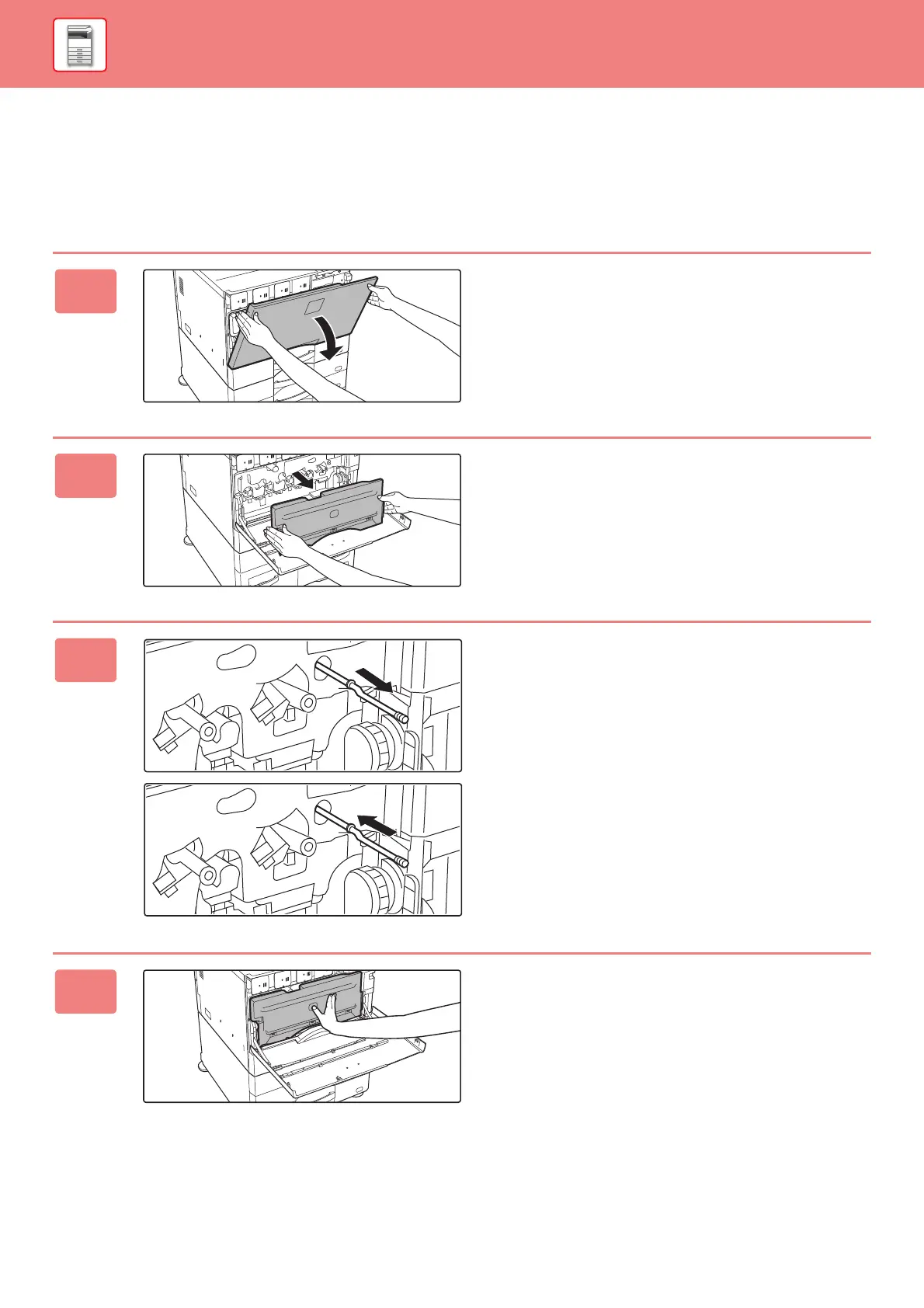1-120
BEFORE USING THE MACHINE►MAINTENANCE
CLEANING THE PT CHARGER OF THE PRIMARY
TRANSFER BELT
If black lines or colored lines appear even after you have cleaned the document glass, automatic document feeder and
main charger, use the PT charger cleaner to clean the PT charger.
1
Open the front cover.
2
Remove the toner collection container.
Press the release buttons on the sides of the toner collection
container and pull out slowly.
3
Clean the PT charger.
(1) Withdraw the PT charger slowly until you
feel resistance.
(2) Gently push the PT charger cleaner all the
way in.
(3) Repeat (1) and (2) above three times.
4
Push the toner collection container
into the machine.
Push the container in until it clicks into place.