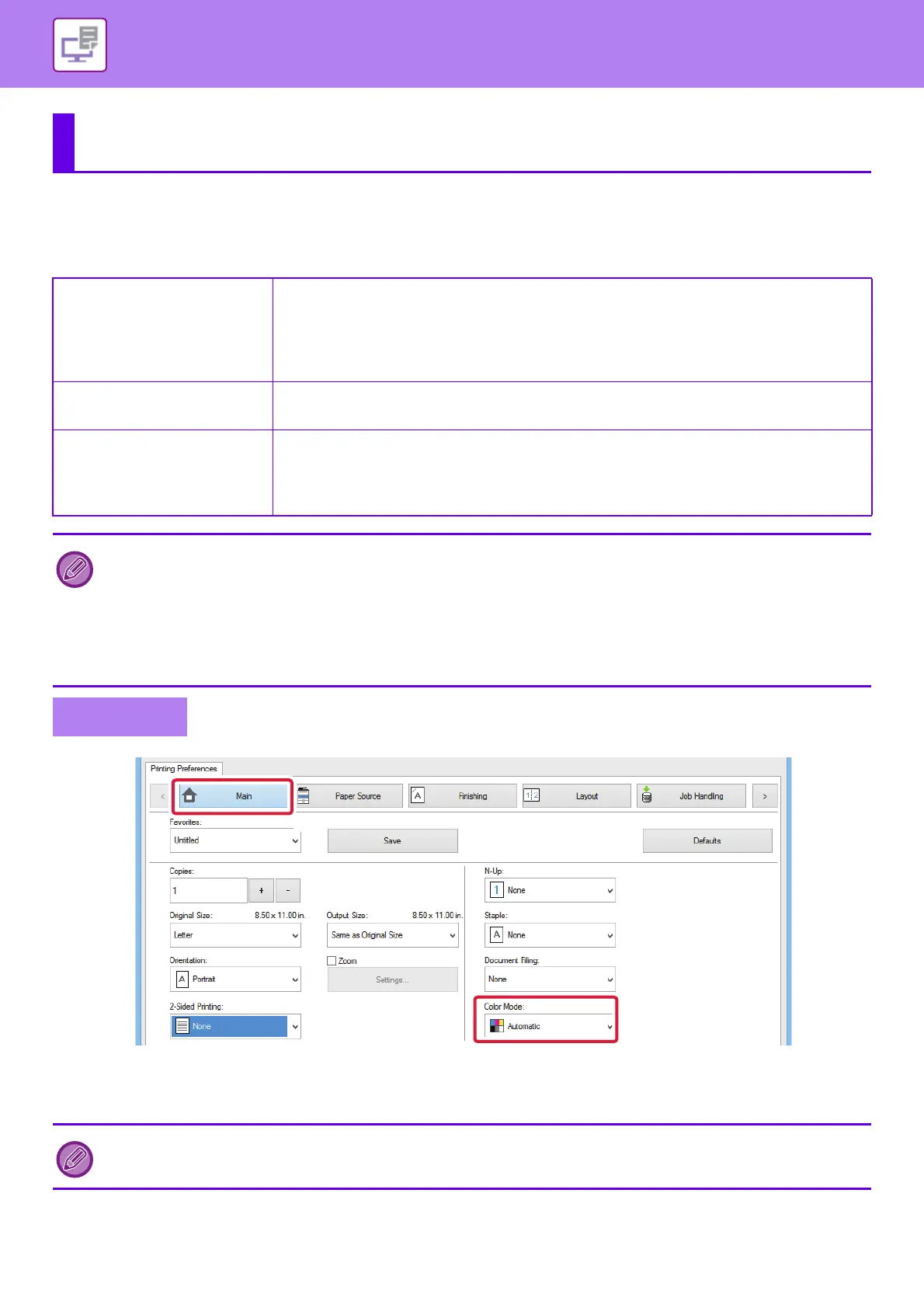3-18
PRINTER►FREQUENTLY USED FUNCTIONS
SELECTING THE COLOUR MODE
The following three selections are available for the "Colour Mode" (a set of colours used for printing):
(1) Click the [Main] tab.
(2) Select [Colour Mode]
FREQUENTLY USED FUNCTIONS
Automatic
The machine automatically determines whether each page is colour or black and white and
prints the page accordingly. Pages with colours other than black and white are printed using Y
(Yellow), M (Magenta), C (Cyan) and Bk (Black) toner. Pages that are only black and white
are printed using Bk (Black) toner only. This is convenient when printing a document that has
both colour and black and white pages, however, the printing speed is slower.
Colour
All pages are printed in colour. Both colour data and black and white data are printed using Y
(Yellow), M (Magenta), C (Cyan) and Bk (Black) toner.
Greyscale
All pages are printed in black and white. Colour data such as images or materials for a
presentation are printed using black toner only. This mode helps conserve colour toner when
you do not need to print in colour, such as when proofreading or checking the layout of a
document.
When "Colour Mode" is set to [Auto]:
Even if the print result is black and white, the following types of print jobs will be counted as 4-colour (Y (Yellow), M
(Magenta), C (Cyan), and Bk (Black)) print jobs.
When you want such jobs to be counted as black and white jobs, select [Black and White].
• When the data is created as colour data.
• When the application treats the data as colour data even though the data is black and white.
• When an image is hidden under a black and white image.
Windows
In addition to the [Main] tab, [Colour Mode] can also be set on the [Image Quality] tab.