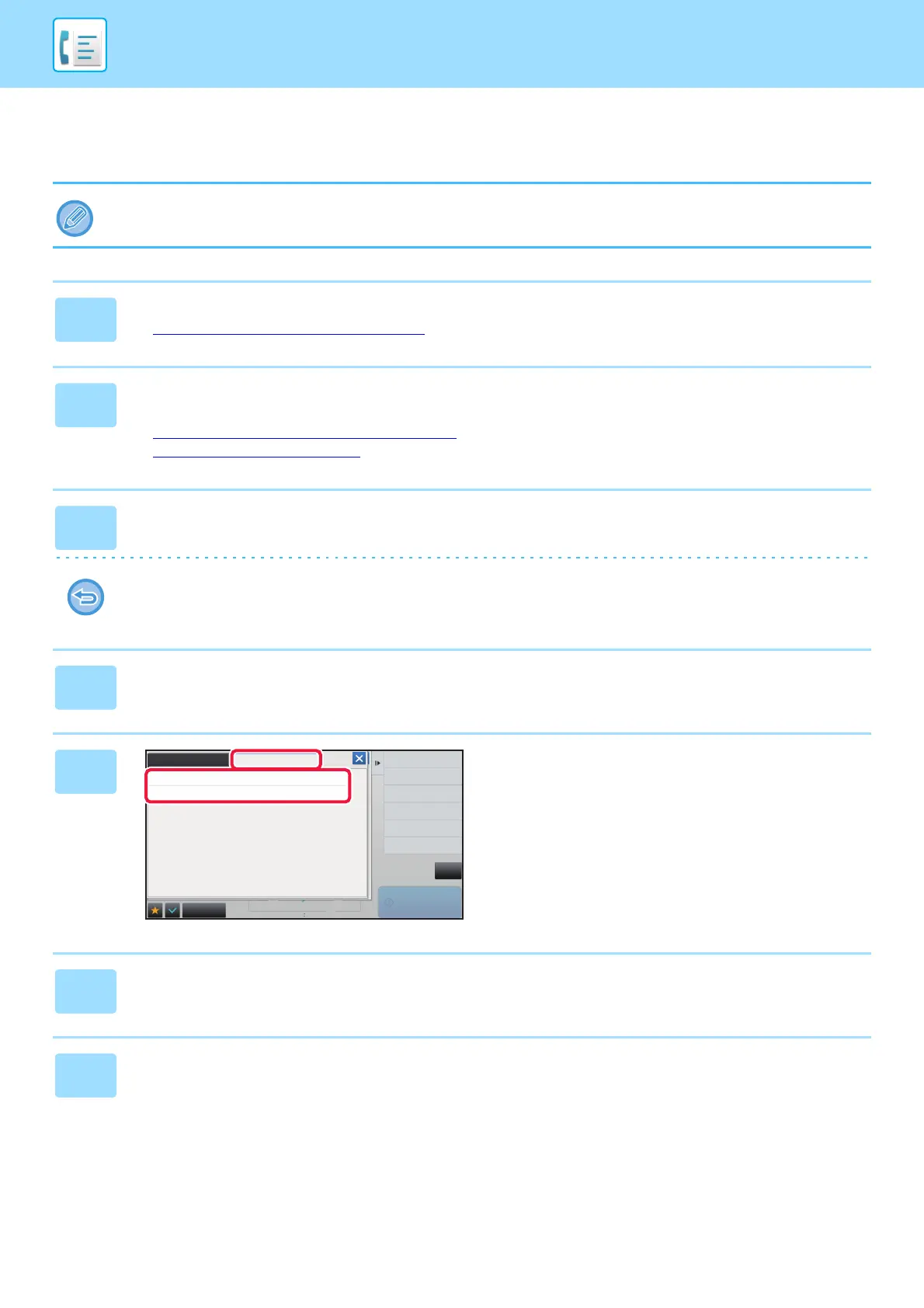4-101
FACSIMILE►OTHERS FUNCTION
SCANNING A DOCUMENT INTO POLLING MEMORY
Follow these steps to scan a document into the memory box for polling transmission (Public Box).
If another document remains in the memory box (Public Box), the newly scanned document is added to the previous
document. In this case, the number of polling times will be the number set for the newly scanned document.
1
Tap the [Detail] key to change to normal mode.
► Changing mode from each mode (page 4-8)
2
Place the original.
Place the original in the document feeder tray of the automatic document feeder, or on the document glass.
► AUTOMATIC DOCUMENT FEEDER (page 1-67)
► DOCUMENT GLASS (page 1-69)
3
Tap the [Others] key, and tap the [Memory Box] key.
You cannot set the Program, Timer, Transaction Report, Polling, and Document Filing.
4
Tap the [Others] key, and tap the [Memory Box] key.
5
Tap the [Polling Memory] tab.
6
Tap the [Public Box] key from the folder list.
7
Tap [Change Number of Times] on the action panel.
Back
Confidential Polling Memory
Folder Name
Public Box
Times
Once
reception memory
8½x11 8½x11
100%
Start
CA