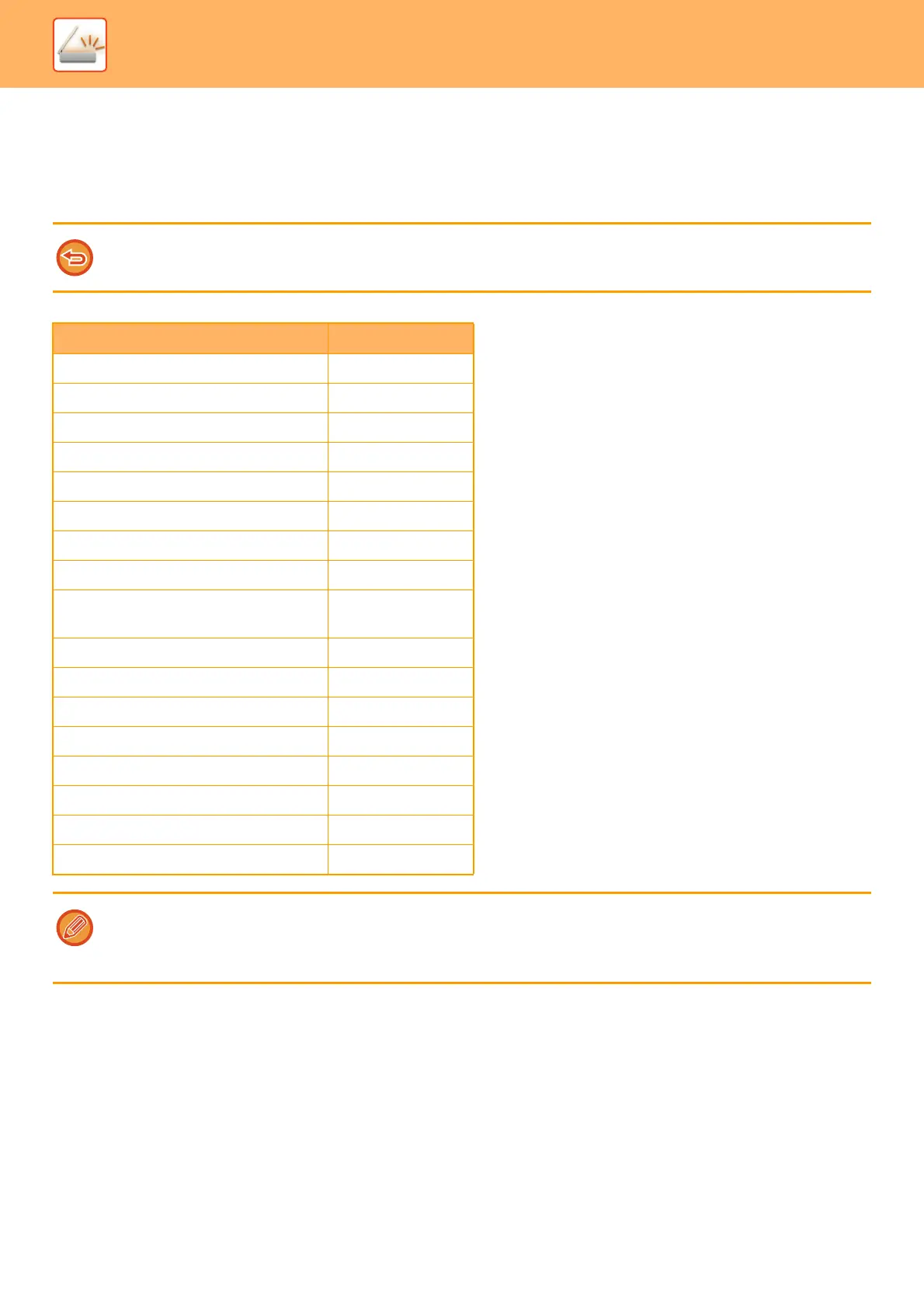5-51
SCANNER/INTERNET FAX►TRANSMITTING AN IMAGE
CHANGING FORMAT IN SCAN OR DATA ENTRY MODE
Change the file format (file type and compression mode/compression ratio) for sending a scanned image at the time of
transmission. In addition, if the scanned originals are divided into separate files, the number of pages per file can be
changed.
File format combinations
The file type of [B/W] mode and the file type of [Color/Grayscale] mode are linked. The file type cannot be set separately for
each.
(When [JPEG] is selected for [Color/Grayscale] mode, [TIFF] is automatically selected for [B/W] mode.)
[Color/Grayscale] tab [B/W] tab
PDF PDF
Compact PDF PDF
Compact PDF (Ultra Fine) PDF
PDF/A PDF/A
High Compression PDF/A PDF/A
Compact PDF/A (Ultra Fine) PDF/A
Encrypt PDF Encrypt PDF
Encrypt/Compact PDF Encrypt PDF
Encrypt/High Compression (Ultra Fine)
PDF
Encrypt PDF
TIFF TIFF
JPEG TIFF
XPS XPS
TXT(UTF-8) TXT(UTF-8)
RTF RTF
DOCX DOCX
XLSX XLSX
PPTX PPTX
• The file format for sending a scanned image is specified when the destination is stored in a one-touch key; however, you
can change the format at the time of transmission.
• If [PDF/Encrypt] is specified for the file format, the password entry screen appears when scanning. Enter a password with
up to 32 characters.