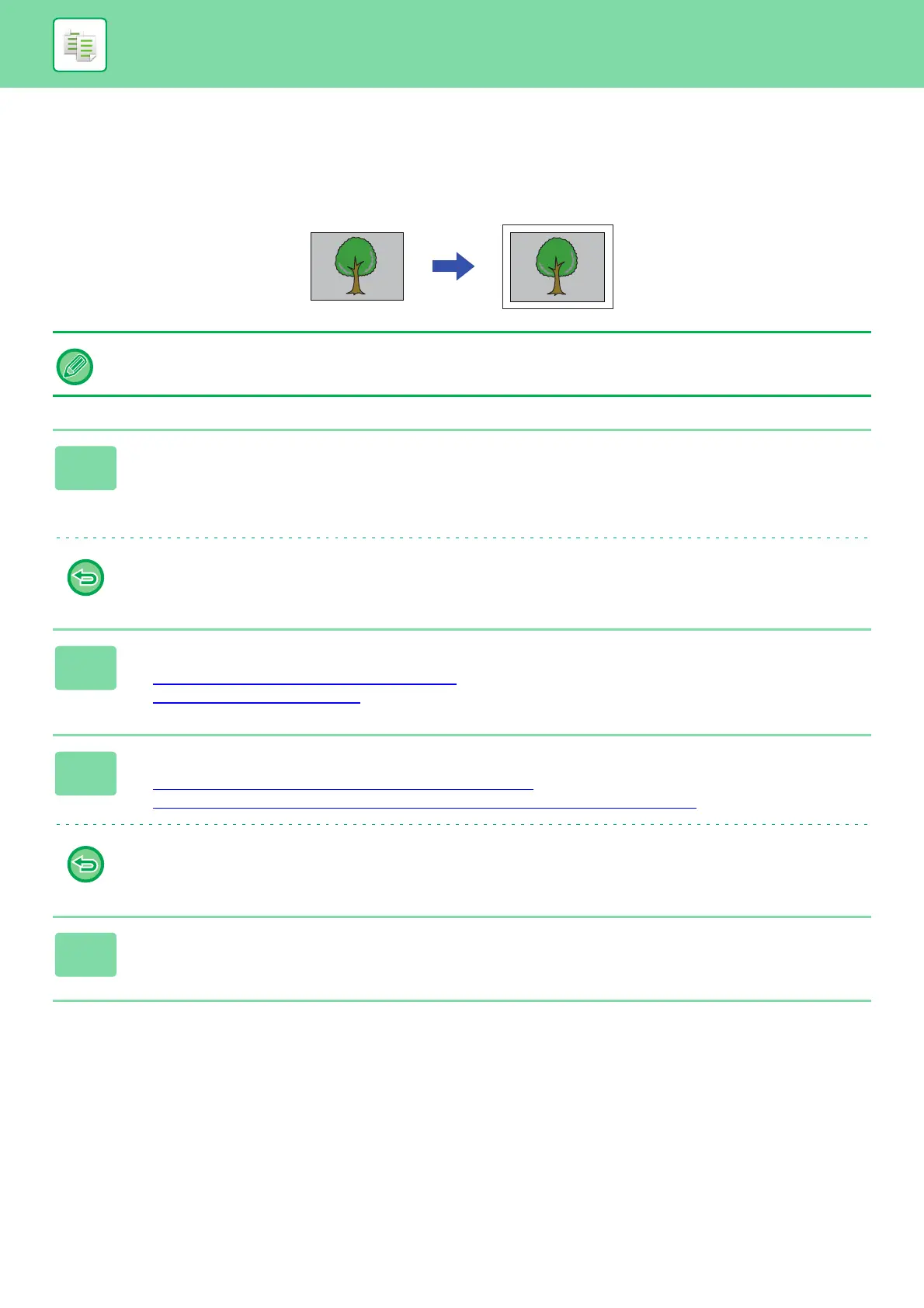2-86
COPIER►OTHER FUNCTIONS
COPYING ORIGINALS WITH NO EDGE CUT-OFF
(FULL BLEED COPY)
This feature lets you copy an entire original to paper larger than the original size with no image cut-off at the edges.
The punch function cannot be used.
1
Tap the [Others] key, and tap the [Full Bleed Copy] key.
"Select a larger paper size than the original output image" is displayed on the page.
Tap [OK].
When you have finished selecting other settings, tap the [Back] key.
To cancel the full bleed copy setting:
Tap the [Full Bleed Copy] key to uncheck it.
2
Place the original.
► AUTOMATIC DOCUMENT FEEDER (page 1-67)
► DOCUMENT GLASS (page 1-69)
3
Select paper larger than the output image
► SELECTING THE PAPER TRAY FOR COPYING (page 2-13)
► SPECIFYING A TYPE AND SIZE OF PAPER LOADED ON BYPASS TRAY (page 2-40)
To cancel all settings:
Tap the [CA] key.
4
Tap the [Color Start] or [B/W Start] key to start copying.