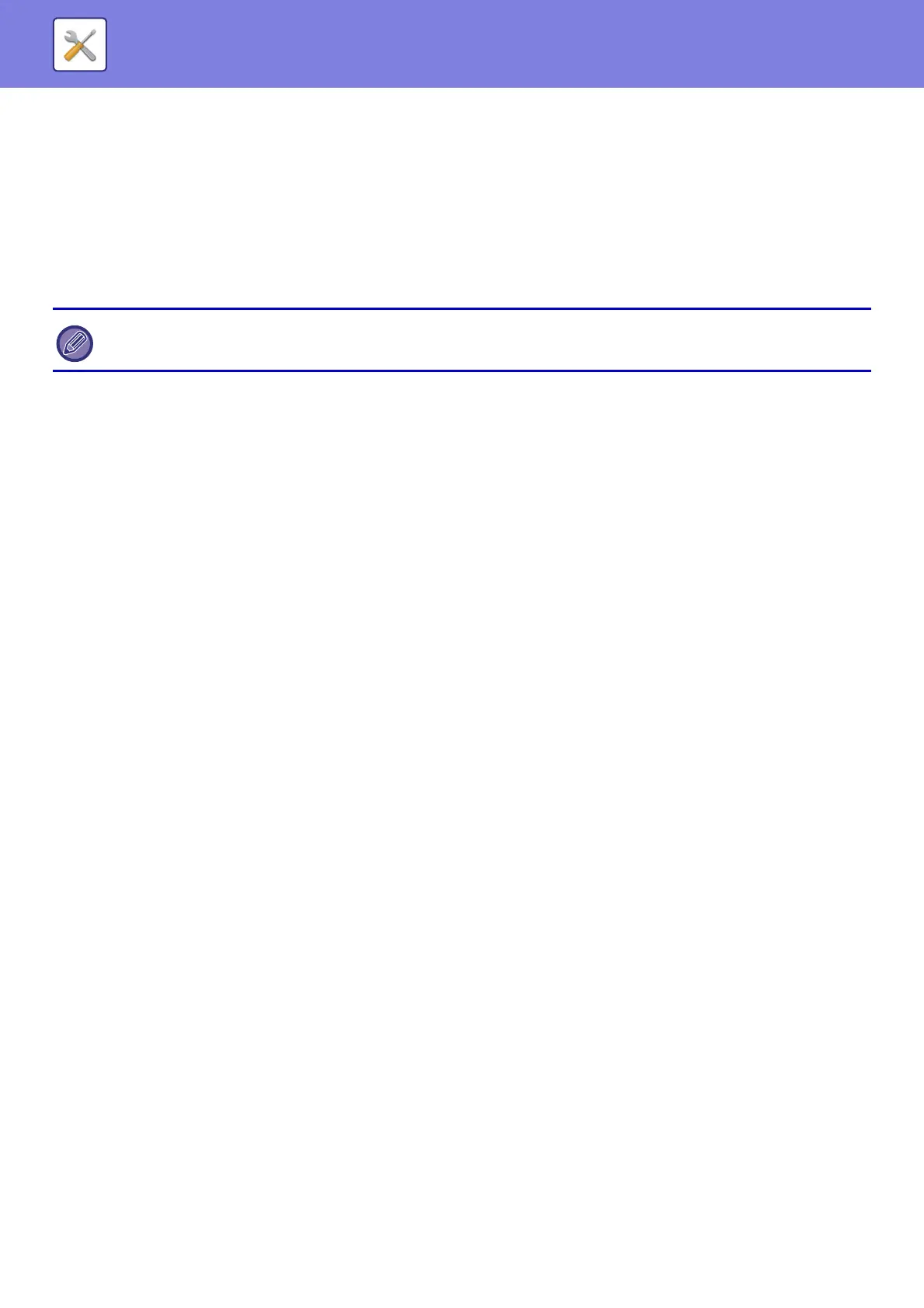7-156
SYSTEM SETTINGS►SYSTEM SETTINGS
System Control
Job Log
Job log Operation
Deletes log of a job executed on the machine.
Tap the [Delete] key to delete the job log.
View Job Log
Views log of a job executed on the machine.
Select a view item and period, and tap the [Show] key.
Data Import/Export (CSV format)
You can import or export data.
Export Settings
Type
Select the data to be exported from the address book or registered user information. Once you have selected the data,
click the [Execute] key. The data will be exported in CSV format.
Import Settings
Import settings from file
You can import data that was exported in CSV format into the machine.
Storage Backup
Address book information and user information stored in the machine can be saved to and retrieved from a USB
memory device.
Export
Exports data to a USB memory device.
Import
Imports data, that you have saved in the USB memory device by "Export" option, into the machine.
Device Cloning
Saves the machine setting information in XML format and copies the information to another machine.
This function saves you the trouble of repeatedly configuring the same settings in multiple machines.
Export
Exports data to a USB memory device.
Import
Imports data, that you have saved in the USB memory device by "Export" option, into the machine.
You can save the job log by selecting the [Job Log] in Setting mode (Web version).