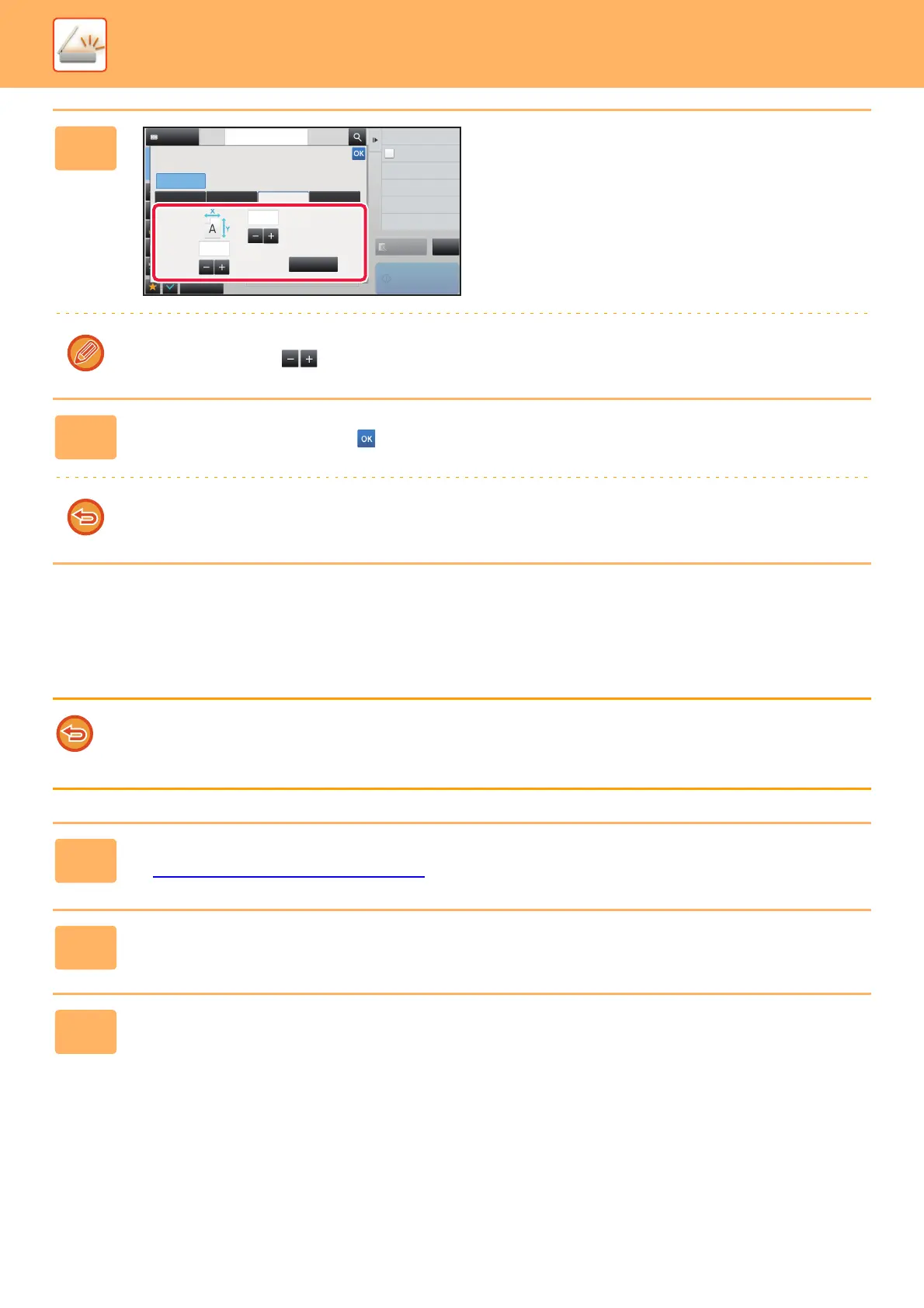5-46
SCANNER/INTERNET FAX►TRANSMITTING AN IMAGE
SPECIFYING THE SEND SIZE OF THE IMAGE
Tap this key to specify the send size as a paper size. If the specified send size is larger than the scan size, the image will
be enlarged. If the specified send size is smaller than the scan size, the image will be reduced.
4
Specify the original size.
• Tap the areas displaying width and height sizes respectively, and enter the sizes using the numeric keys.
• It is convenient to use to finely adjust the entered size.
5
Tap the [Enter] key
After the settings are completed, tap twice.
On the base screen, check that the specified size is displayed on the [Original] key.
To cancel the specified size settings:
Tap the [Auto] key.
• The send size cannot be specified when [Long Size] is selected for the scan size, or when the scan size is specified by
numeric values.
• The send size cannot be specified when [TIFF-S] is selected for the format in Internet fax mode. (The send size is fixed at
8-1/2" x 11"R (A4R).)
1
Tap the [Detail] key to change to normal mode.
► Changing mode from each mode (page 5-9)
2
Tap the [Original] key.
3
Tap the [Send Size] key.
Preview
Start
Others
Address
Address Book
Touch to input Address
Background Adjustment
Color Mode
Skip Blank Page in Original
Blank Page Skip
Scan Thin Paper Original
Slow Scan Mode
Adjust Outline of Image
Sharpness
Scan Size
Auto
Direct EntryInchAB Custom Size
Enter
( 1~11 5/8 )
inch
( 1~11 5/8 )
inch
11
17X
Y
CA