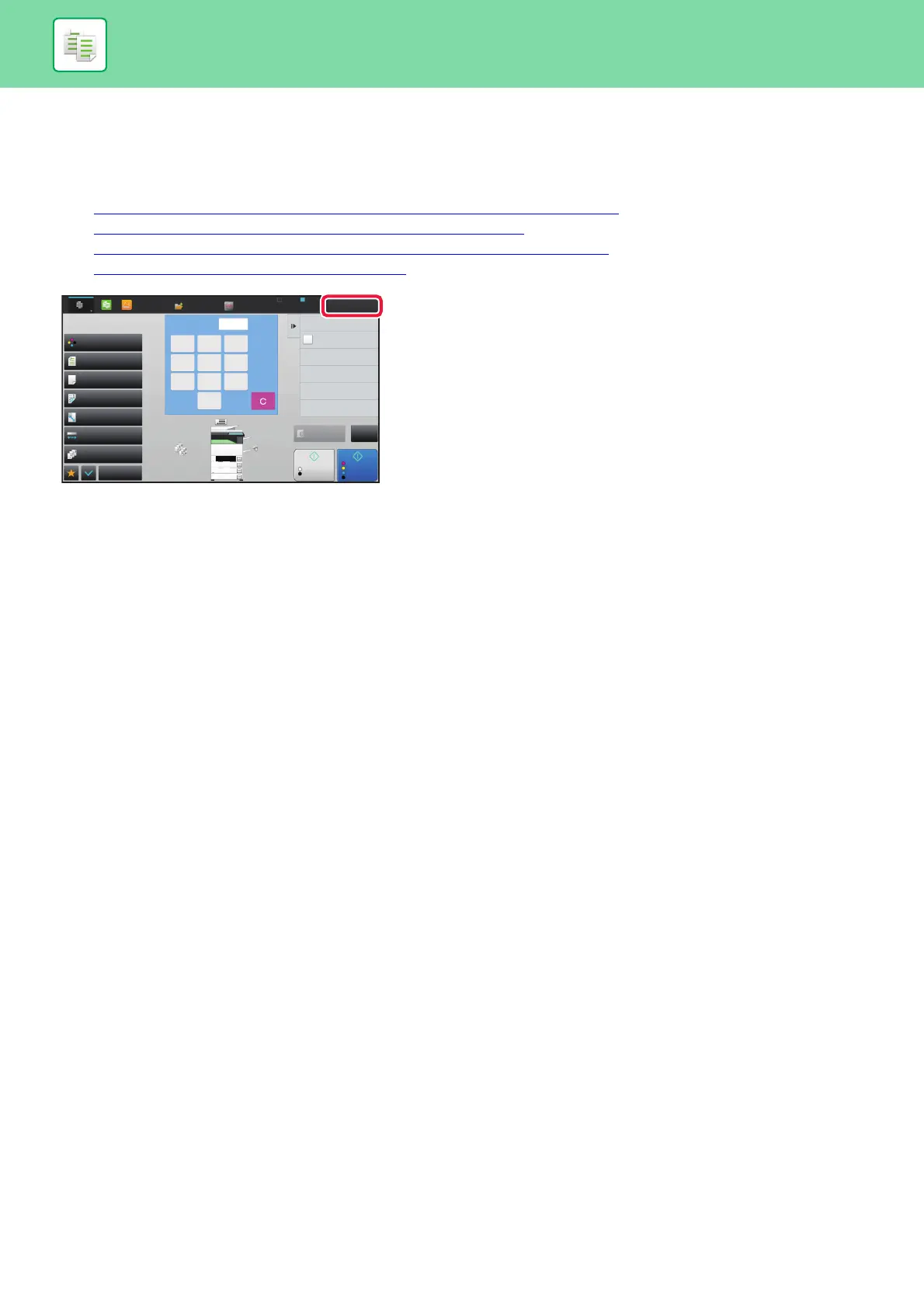2-137
COPIER►CONVENIENT COPY FUNCTIONS
COPY JOBS
When you tap the job status display, jobs are displayed in a list. To check the status of a copy job, tap the [Print] tab.
When you wish to stop or delete jobs or to perform priority processing, see the following items:
► STOPPING/DELETING A JOB IN PROGRESS OR RESERVED (page 1-73)
► PRIORITY PROCESSING OF A RESERVED JOB (page 1-74)
► CHECKING A RESERVED JOB OR THE JOB IN PROGRESS (page 1-76)
► CHECKING COMPLETED JOBS (page 1-77)
Start
Color
Start
Preview
Color Mode
Full Color
Paper Select
Auto
Exposure
Auto
Original
2-Sided Copy
1 → 1
Sort/Group
Auto
Copy Ratio
100%
Others
Plain
Send and Print
Call Eco Program
Store Data in Folder
File
Store Data Temporarily
Quick File
1
No. of copies
LINE PRINTER
Easy
Scan
HDD
File retrieve
Sharp OSA
Job Status
CA
B/W
2
1
3
4
8½x11
8½x14
11x17
8½x11R
Auto 8½x11
8½x11
4
7
5
8
6
9
0
1 2 3