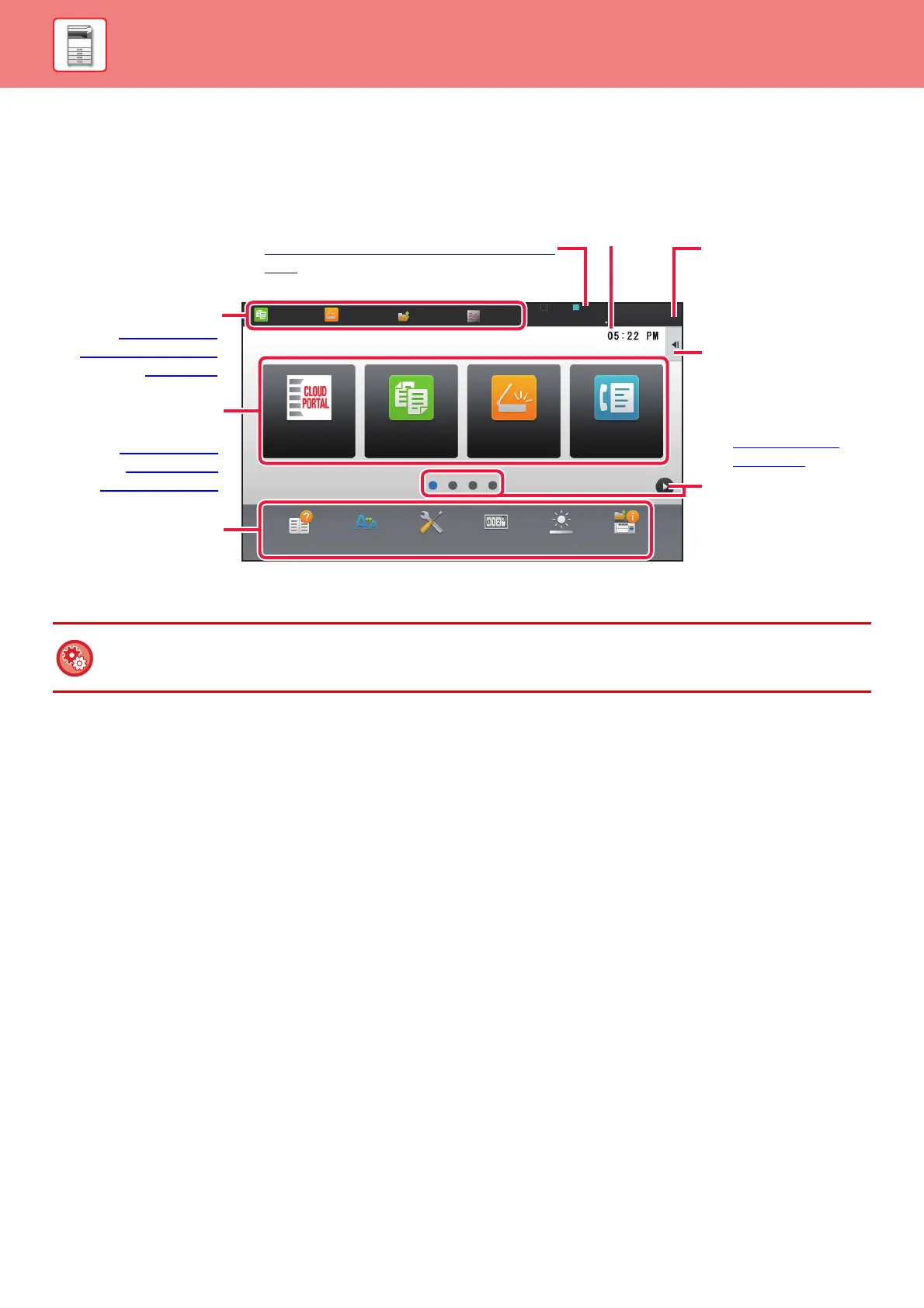1-14
BEFORE USING THE MACHINE►BEFORE USING THE MACHINE
HOME SCREEN
Pressing the [Home Screen] button on the operation panel displays the home screen on the touch panel. The home
screen displays the keys for selecting modes or functions.
For procedures for adding and deleting shortcut keys, see U/I Customize Guide.
To set the home screen for each "favorite operation group list":
In "Setting mode (Web version)", select [User Control] → [Favorite Operation Group List] → [Home Screen List].
Perform this setting when user authentication is used.
Easy
Copy
Easy
Fax
Easy
Scan
Operation
Guide
Enlarge
Display Mode
Settings Total Count LCD Control
Easy
Copy
Easy
Scan
HDD
File retrieve
Sharp OSA
LINE PRINTER
Job Status
Job Status
CLOUD PORTAL
Tap a mode to change to
that mode.
►Changing mode
from the mode display
(page 1-16)
Select shortcut keys for
modes or functions.
►Changing mode
from the Home
screen (page 1-16)
Use these keys to select
functions that make the
machine easier to use.
Displays the machine's status other than the job
using icons.
► Icon indicating the status of the machine (page
1-15)
Displays the job in
progress or waiting with
text or icon.
Select functions that can
be utilized in respective
modes.
Tap the tab, and the list of
function keys is
displayed.
► ACTION PANEL
(page 1-24)
Switch the pages for
displaying shortcut keys.
Displays the time.