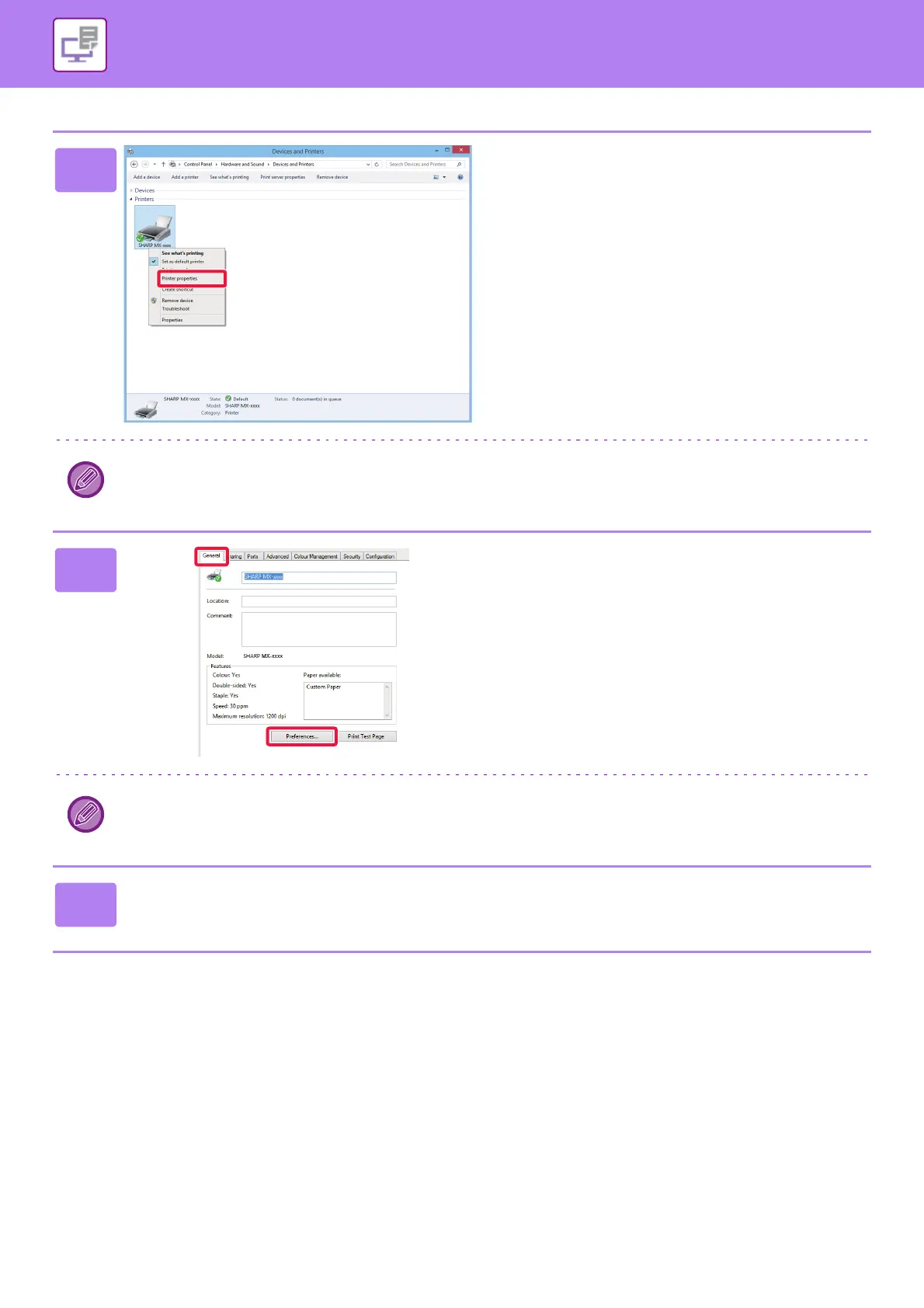3-12
PRINTER►PRINTING IN A WINDOWS ENVIRONMENT
3
Right-click the printer driver icon of
the machine and select [Print
Settings].
• In Windows Vista, click the [Organize] menu, then click [Properties].
• In Windows Server 2003, click the [File] menu, then click [Properties].
4
Click the [Default Settings] button on
the [General] tab.
In Windows Server 2003/Vista, click the [Printing Preferences] button on the [General] tab.
5
Configure the settings and click the [OK] button.
For explanations of the settings, see printer driver Help.