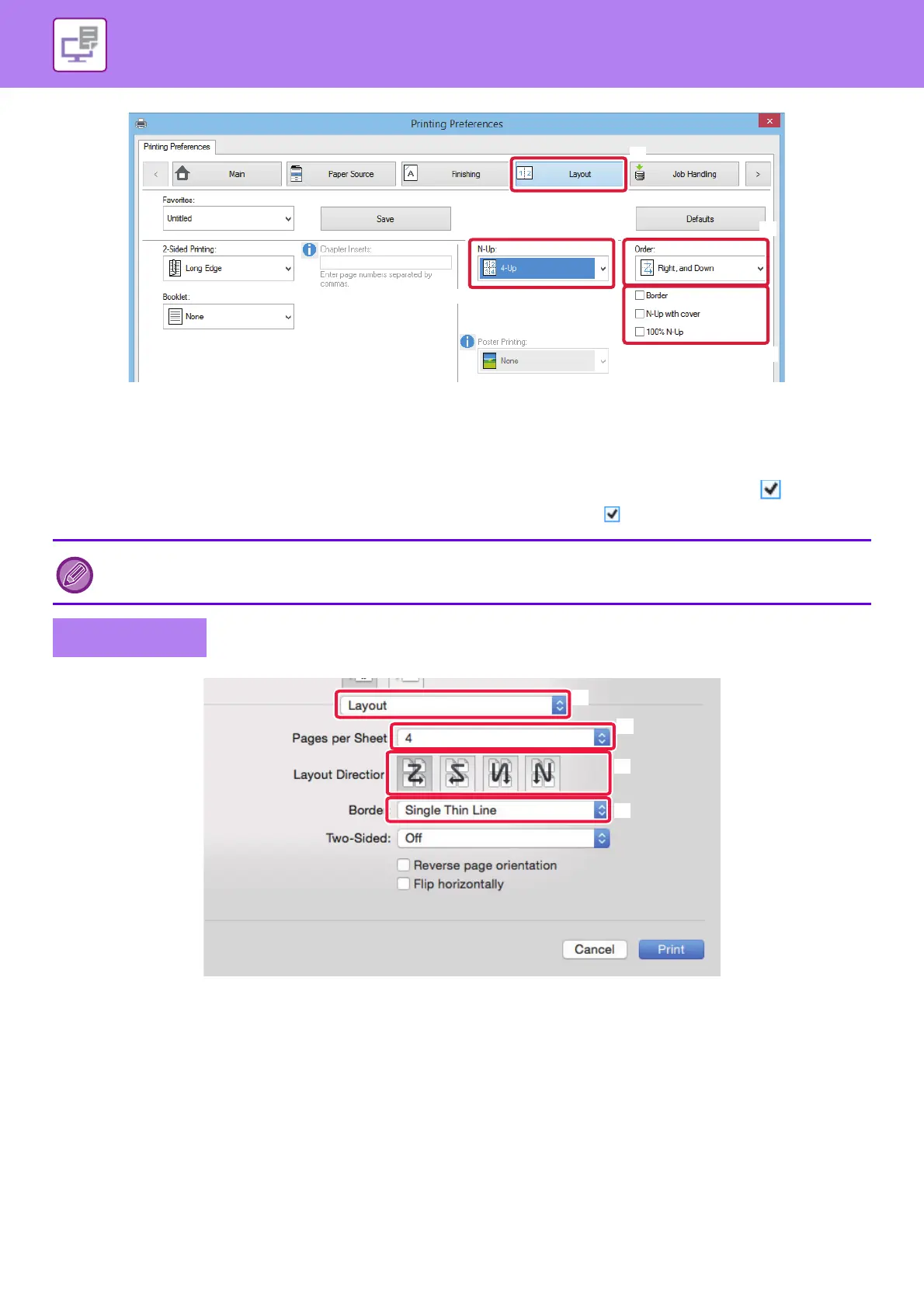3-25
PRINTER►FREQUENTLY USED FUNCTIONS
(1) Click the [Layout] tab.
(2) Select the number of pages per sheet.
(3) Select the order of the pages.
(4) If you wish to print borderlines, click the [Border] checkbox so that the checkmark appears.
To print the first page normally (as a cover), select the [N-Up with cover] checkbox ( ).
(1) Select [Layout]
(2) Select the number of pages per sheet.
(3) Select the order of the pages.
(4) If you wish to print borderlines, select the desired type of borderline.
When you are using the PCL6 printer driver, you can print multiple pages on one sheet without changing the original size.
Mac OS