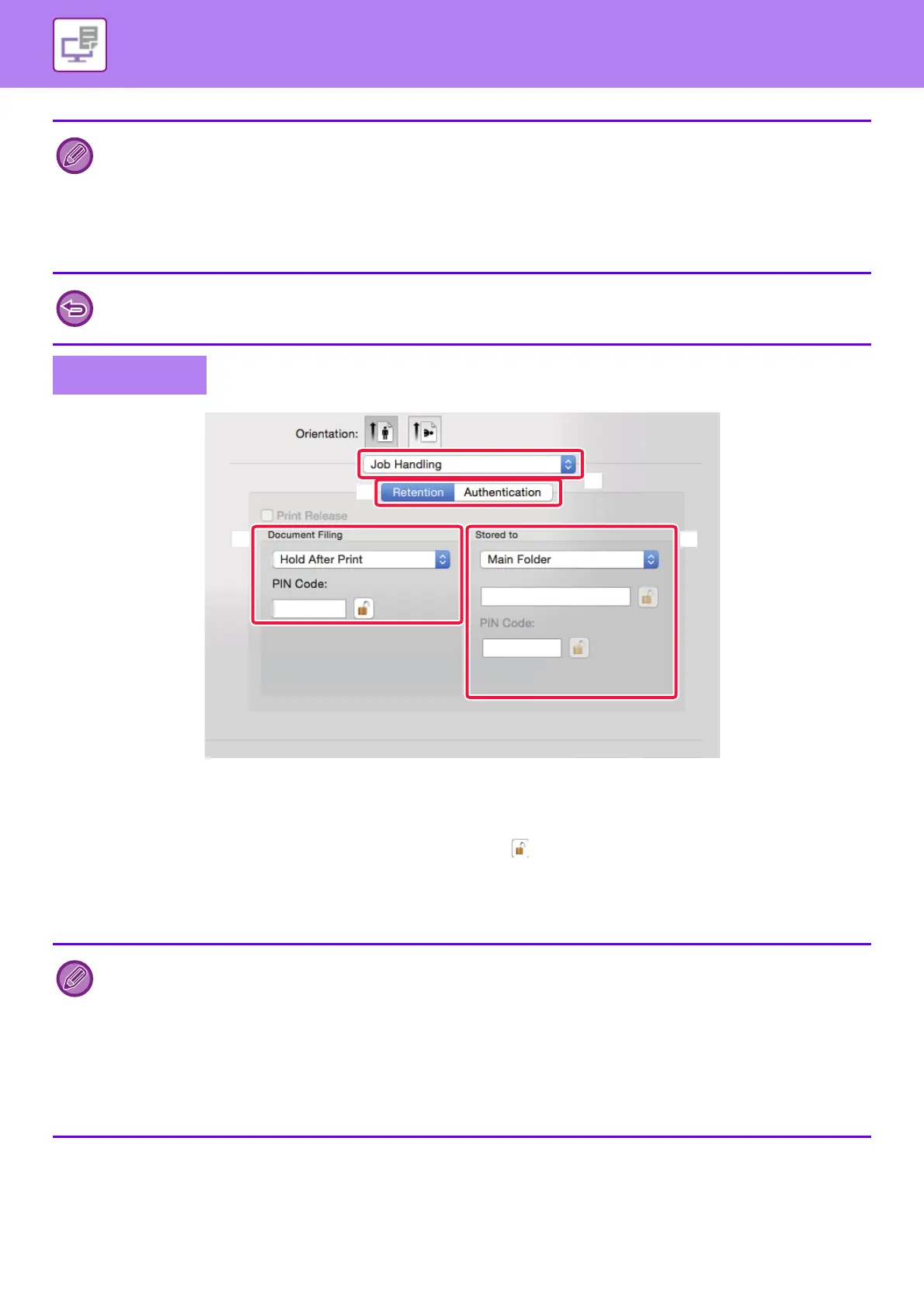3-76
PRINTER►CONVENIENT PRINTING FUNCTIONS
(1) Select [Job Handling].
(2) Select [Retention]
(3) Select how to save the print data in "Document Filing".
After you have entered a password (a 5 to 8-digit number), click the button to lock the password. This allows you to readily
set the same password the next time you use it.
(4) Select the folder to store the file in "Stored To".
When you have selected [Custom Folder], click the [Stored to] button to select the folder.
• When [Quick File] is selected, "Document Filing" will be set to [Hold After Print].
• When [Quick File] is selected, the password entered in "Document Filing" is cleared.
• If necessary, you can select the data format from CMYK and RGB for data to be stored in the machine. Click the [Other
Settings] button on the [Detail]] tab and select the format from "Rip Format".
• To store a file in a custom folder, you must first create the custom folder using [Document Operations] in "Setting mode
(administrator)" → [Document Filing]. If you have set a password for the custom folder, enter the password in "Folder
Password" on the folder selection screen.
• If you have configured to always use the force document filing function in "Printing Policy" on the [Options] tab, you cannot
clear the [Document Filing] checkbox.
• When your network is IPv6, files are stored in the main folder.
Mac OS
• When [Quick File] is selected, "Document Filing" will be set to [Hold After Print].
• When [Quick File] is selected, the password entered in "Document Filing" is cleared.
• If necessary, you can select the data format from CMYK and RGB for data to be stored in the machine. Select [Advanced]
in [Printer Features] and select the format from "Rip Format".
• To store a file in a custom folder, you must first create the custom folder using [Document Operations] in "Setting mode
(administrator)" → [Document Filing]. If you have set a password for the custom folder, enter the password in "Folder
Password" on the folder selection screen.
• In Mac OS X 10.5, 10.6, 10.7, and 10.8, if you wish to store the document filing settings in a custom folder, click the
[Custom Folder] tab.