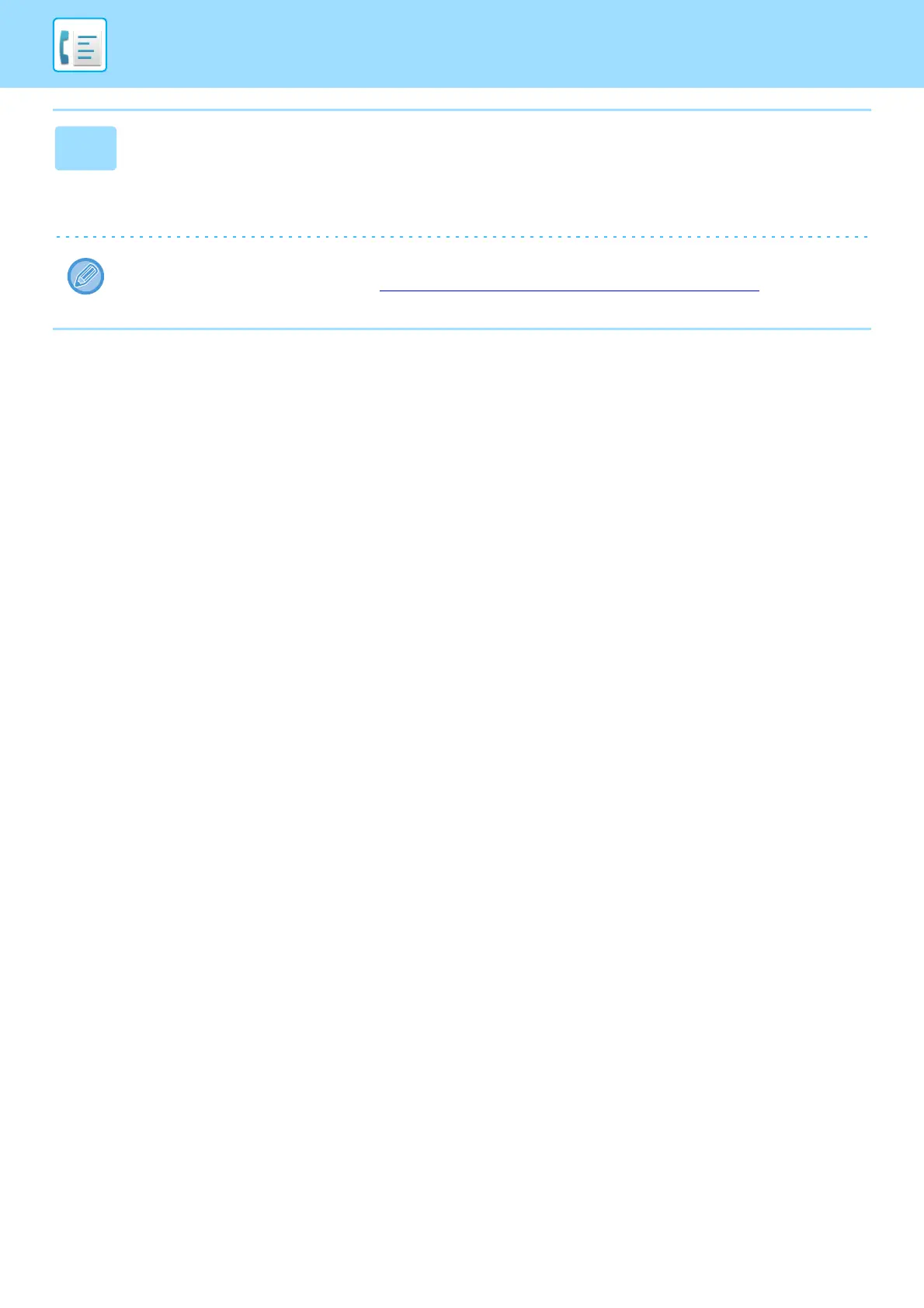4-68
FACSIMILE►OTHERS FUNCTION
6
Tap the [Start] key to start scanning of the original.
If you inserted the original pages in the document feeder tray, all pages are scanned.
When you place the original on the document glass, scan each page one at a time.
After you have scanned the last original, tap the [Read-End] key.
A beep will sound to indicate that scanning and transmission have ended.
When you use the auto document feeder to scan an original, you can tap the [Preview] key and scan to check a preview
of the image. For more information, see "CHECKING THE IMAGE TO BE TRANSMITTED (page 4-28)
".