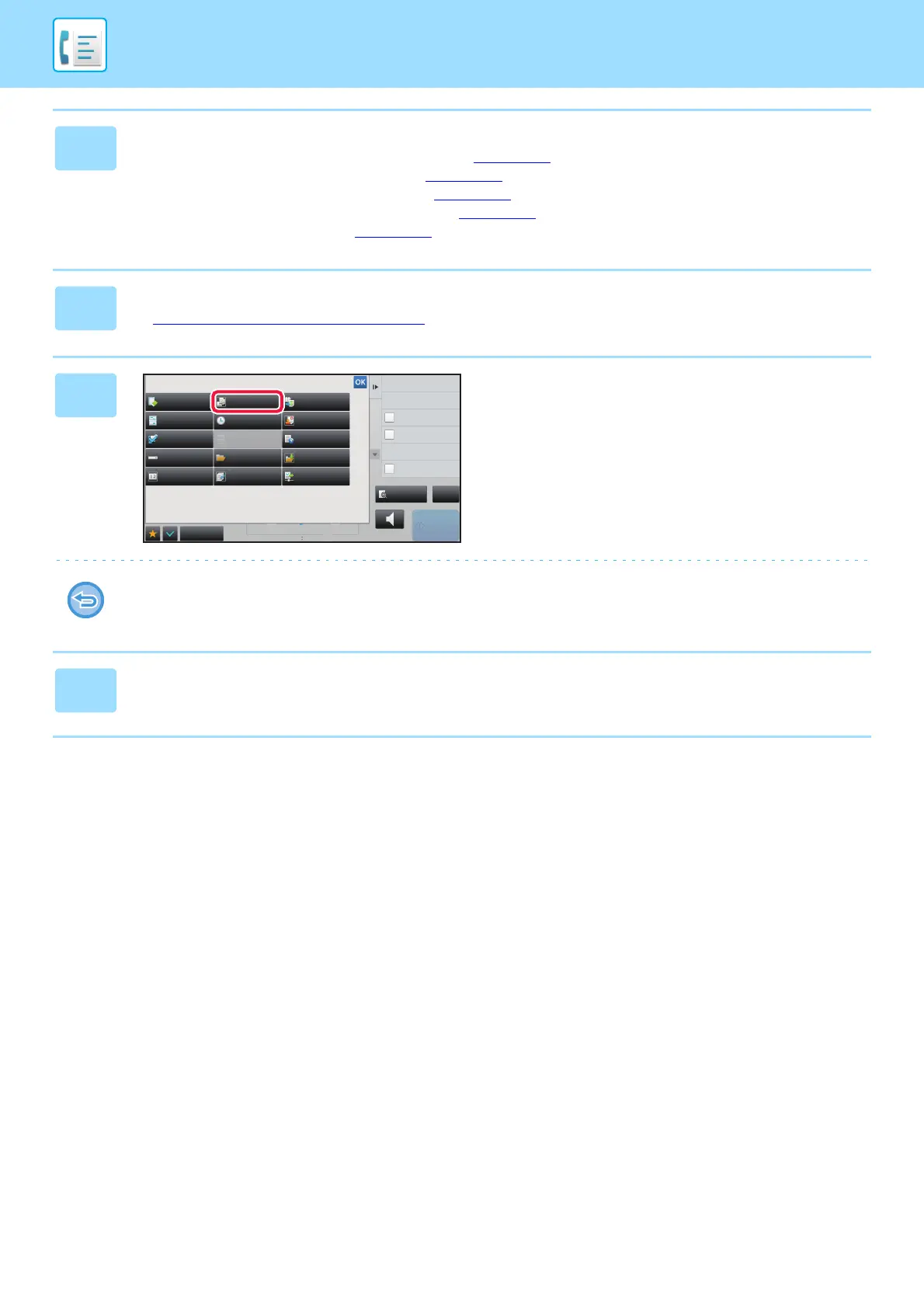4-78
FACSIMILE►OTHERS FUNCTION
2
Enter the destination fax number.
• Entering a destination number using the numeric keys►page 4-11
• Retrieving a destination from an address book►page 4-12
• Using a search number to retrieve a destination►page 4-15
• Retrieving a destination from a global address book►page 4-16
• Using a transmission log to resend►page 4-18
3
Tap the [Detail] key to change to normal mode.
► Changing mode from each mode (page 4-8)
4
Tap the [Others] key, and tap the [Dual
Page Scan] key.
A checkmark appears on the icon.
After the settings are completed, tap the [Back] key.
To cancel the Dual Page Scan setting:
Tap the [Dual Page Scan] key to clear the checkmark.
5
Tap the [Start] key to start scanning of the original.
Back
Erase
Dual Page Scan Book Divide
Card Shot Timer
Verification Stamp
Fax Own Number
Sending
Own Name
Select
Transaction
Report
Memory Box File Quick File
Multi Shot Polling Sending Line
Sending History
Others
Call Search Number
Call Program
Call Registered settings
Direct TX
Verification Stamp
Send Same Image
as Fax Address
8½x11 8½x11
Speaker
Start
CA
Preview
reception memory
100%