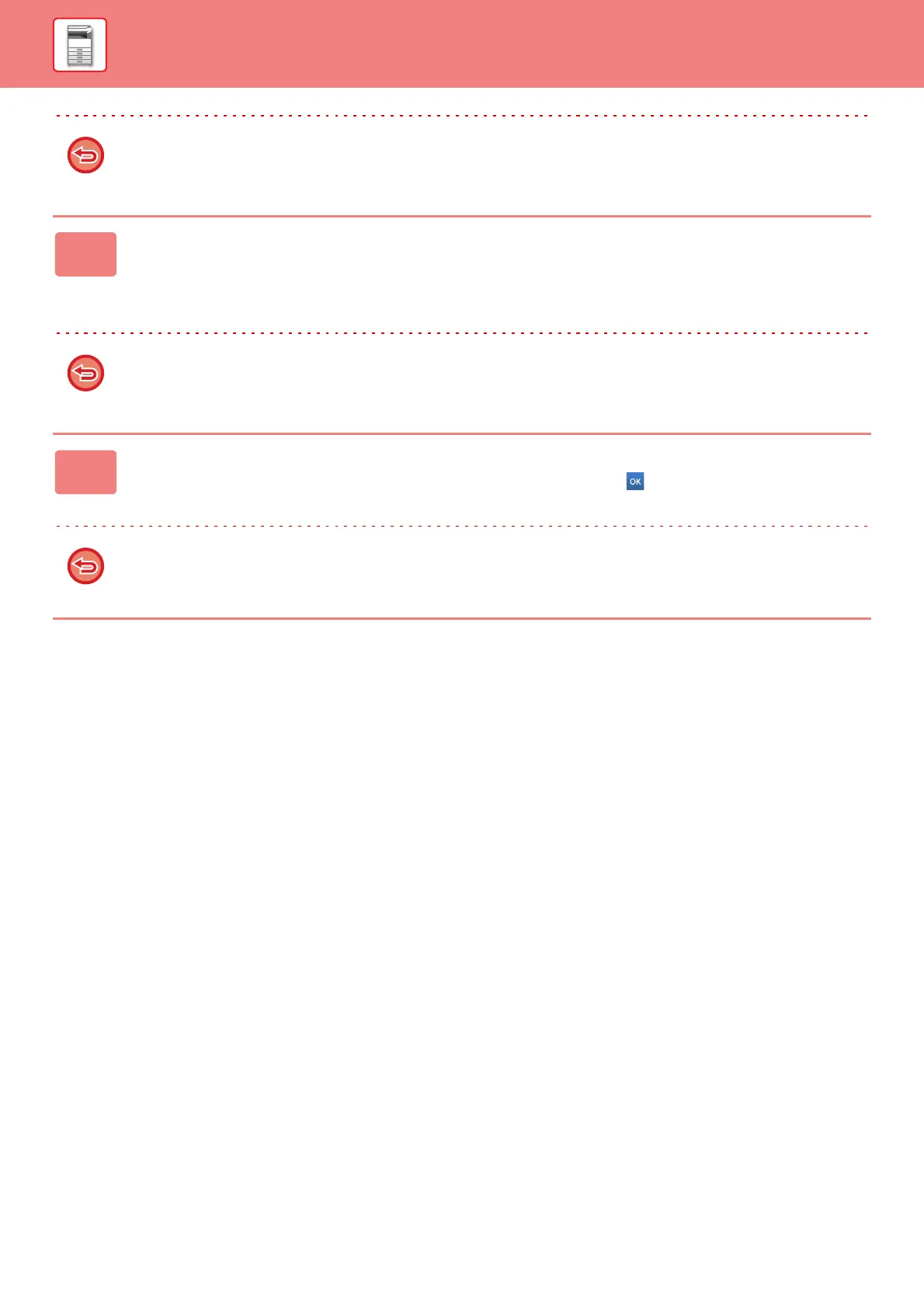1-43
BEFORE USING THE MACHINE►BEFORE USING THE MACHINE
To cancel the setting
Tap the [Clear] key on the action panel. This cancels the registered public destination and returns the screen to the
previous window.
8
To continuously register other billing codes, tap [Register Next Billing
Code.].
Execute steps 4 to 7 to register the main code.
To cancel the registration
Tap the [Cancel and Return] key on the action panel. This cancels all the registered billing codes and returns the screen
to the previous window.
9
Tap [End Registration] on the action panel.
This finalizes the registration and returns the screen to the previous window. Tap to finish the registration procedure.
To return to the billing code entry window
Tap the [CA] key.