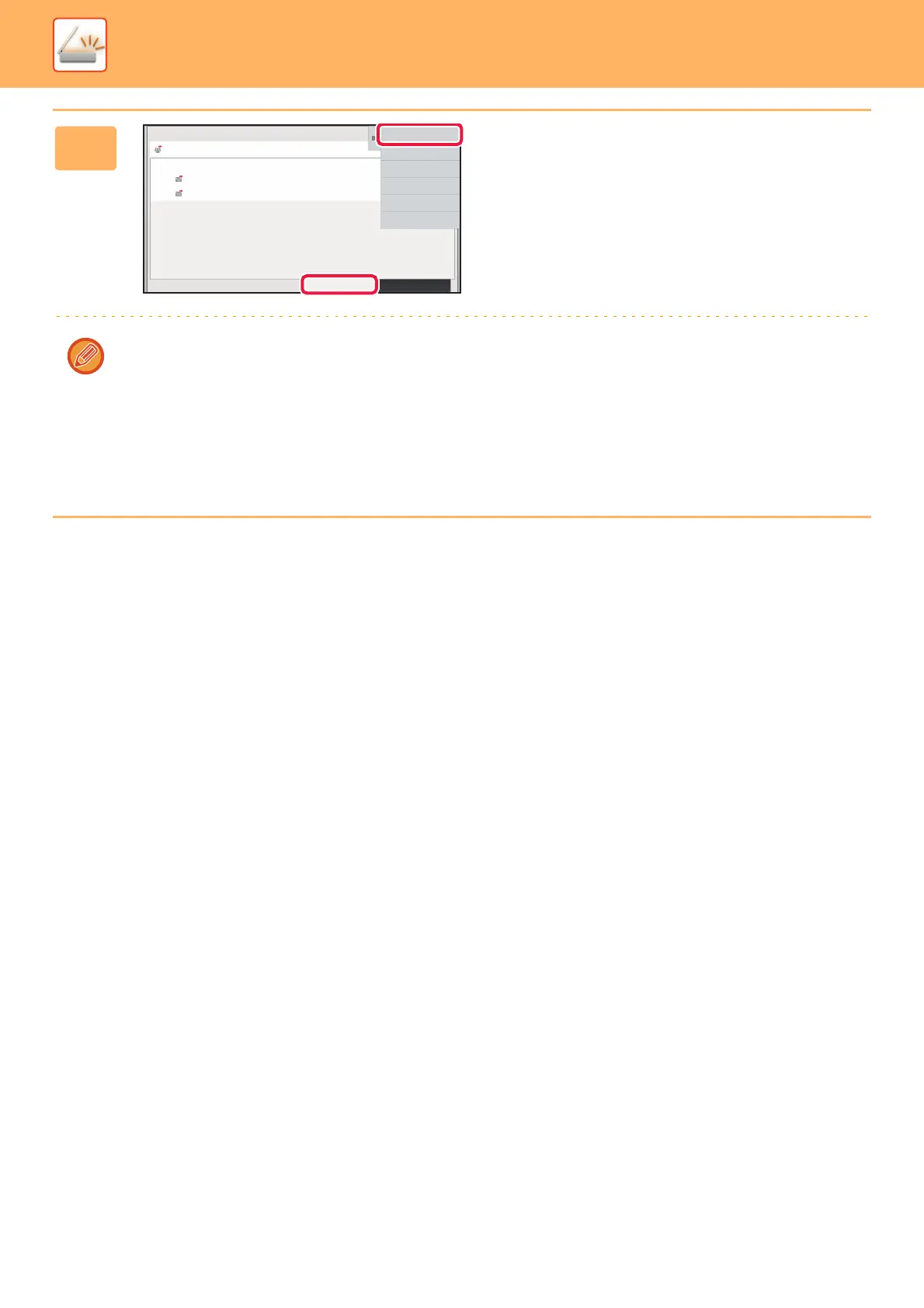5-41
SCANNER/INTERNET FAX►TRANSMITTING AN IMAGE
4
After tapping the [Failed] tab, tap the
[Resend to All Addresses Which Failed
in Sending] key on the action panel to
resend the image.
The steps to follow after the [Resending to all unsuccessful transmission destinations] key is tapped differ depending on
whether or not document filing is used.
• Using document filing:
You will return to the document filing resend screen with the unsuccessful destinations entered.
Perform the document filing resend procedure. (There is no need to re-scan the original.)
• Not using document filing:
You will return to the base screen with the unsuccessful destinations entered. Place the original and perform the steps
of the broadcast transmission.
All DestinationsFailed
Details
Resend to All Addresses
Which Failed in Sending
Back
Address
aaa@aaa.com
bbb@bbb.com
001
002
Number: StatusStart Time
10:05 07/07
10:05 07/07