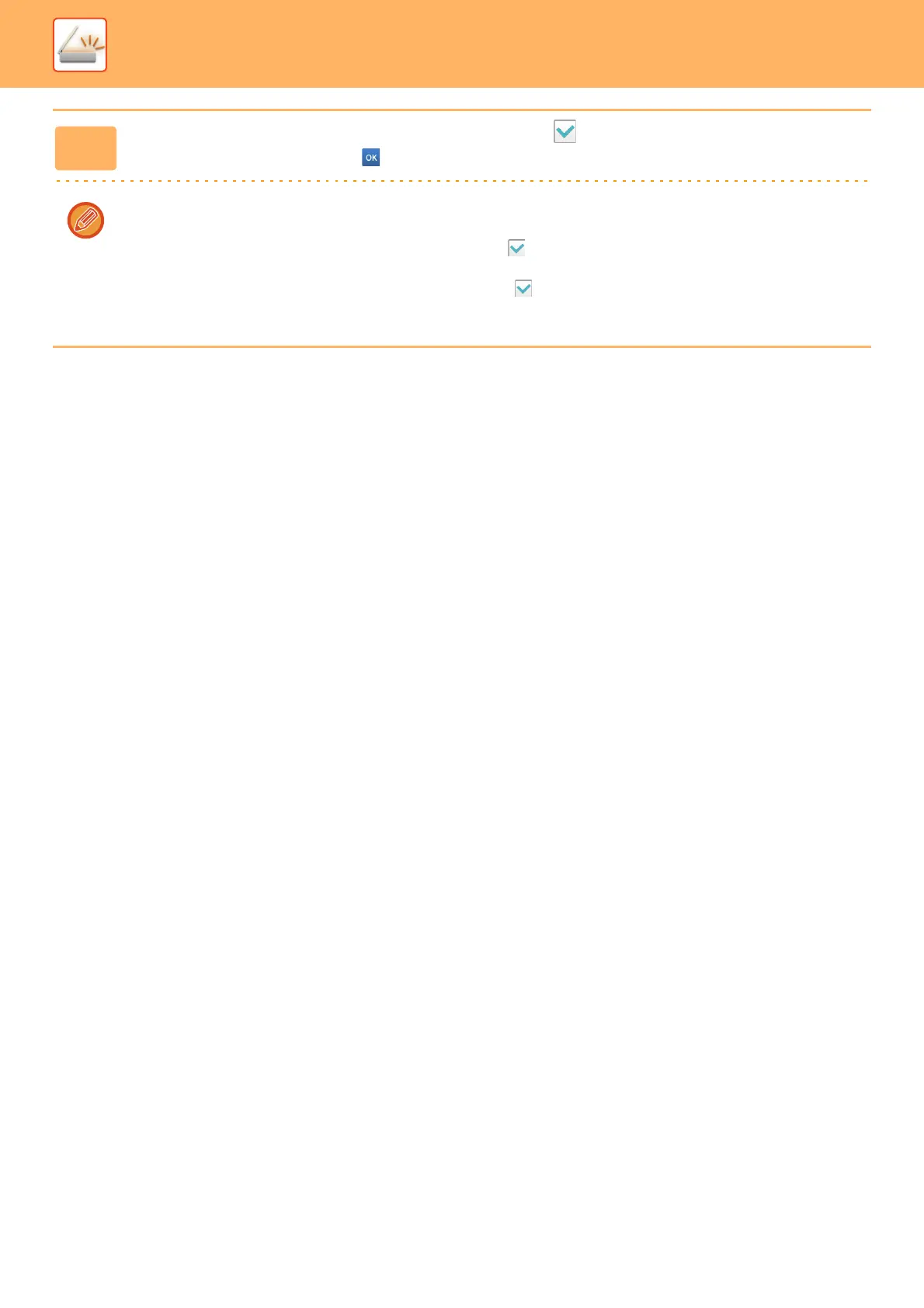5-56
SCANNER/INTERNET FAX►TRANSMITTING AN IMAGE
12
To enable OCR, select the [OCR] checkbox ( ) and tap [OCR Setting].
After the settings are completed, tap ( ).
• Select the scanning language in the language settings.
• When [RTF], [DOCX], [XLSX], or [PPTX] is selected for the file format, you can set the font of the output text.
• When the [Detect Original Direction] checkbox is selected ( ), the orientation of the original is detected and the
image is rotated before transmission.
• When the [File Name Auto Extraction] checkbox is selected ( ), the text string that is read from the file is included in
the file name.