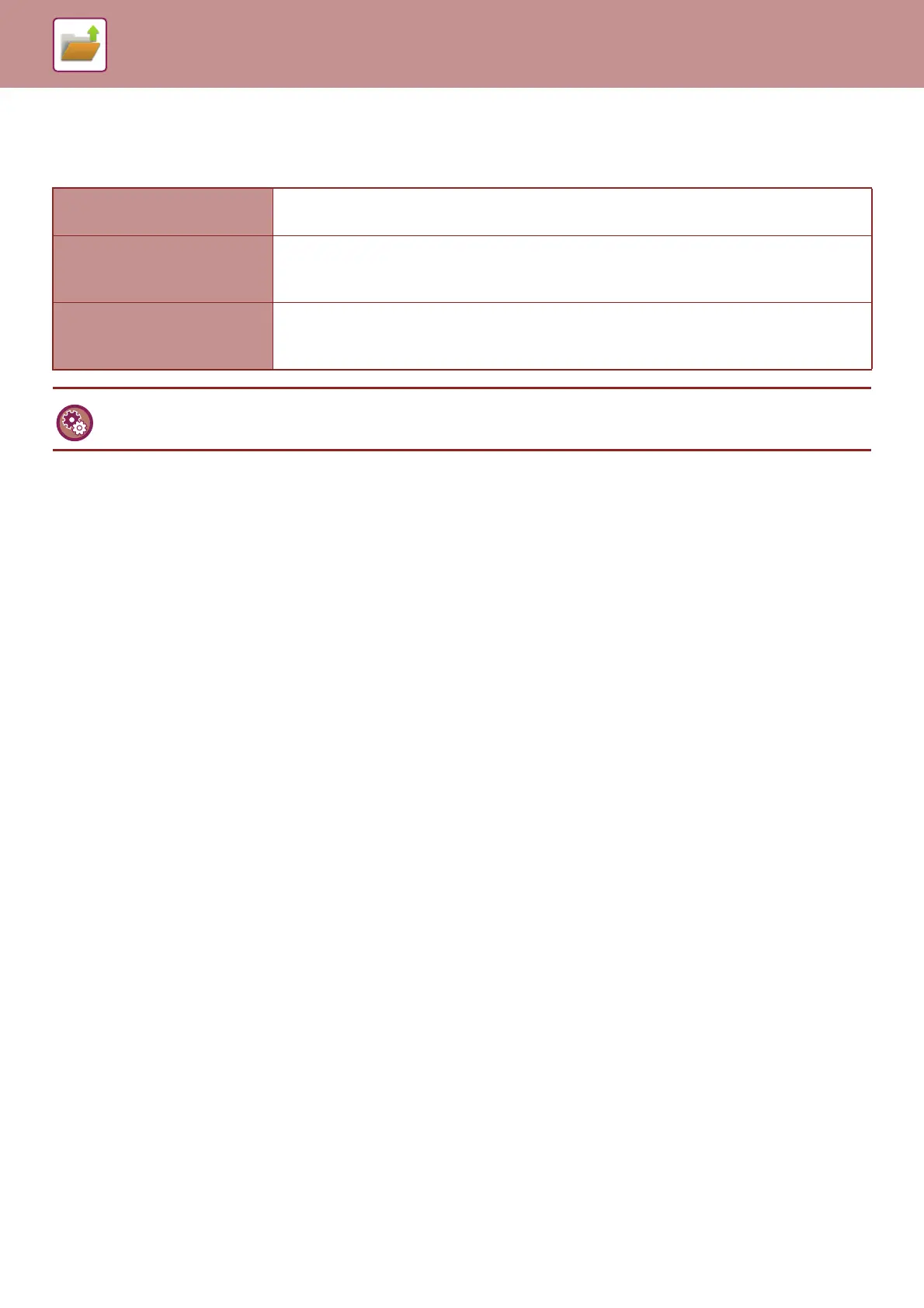6-4
DOCUMENT FILING►DOCUMENT FILING
Convenient items to store
When storing a job using [File] in copy mode or image send mode, or [Scan to HDD] in document filing mode, it is
convenient to store the items below. These settings are not required when storing a job using [Quick File].
User Name
This is necessary if you will be assigning a user name to stored files. A user name is also
used as a search condition when searching for a file.
Custom Folder
The Main folder is initially available as a location for storing files by [File] and [File Store].
Store a custom folder and specify it as a location for storing files. Specify a password for the
user folder as required. Enter the password to use the folder.
My Folder
A previously created custom folder can be selected as "My Folder", or a new folder created as
"My Folder". When "My Folder" has been configured and user authentication is used, "My
Folder" will always be selected as the destination of [File] and [File Store].
• To store a user name and specify a folder as "My Folder":
In "Setting mode (administrator)", select [User Control] → [User List].