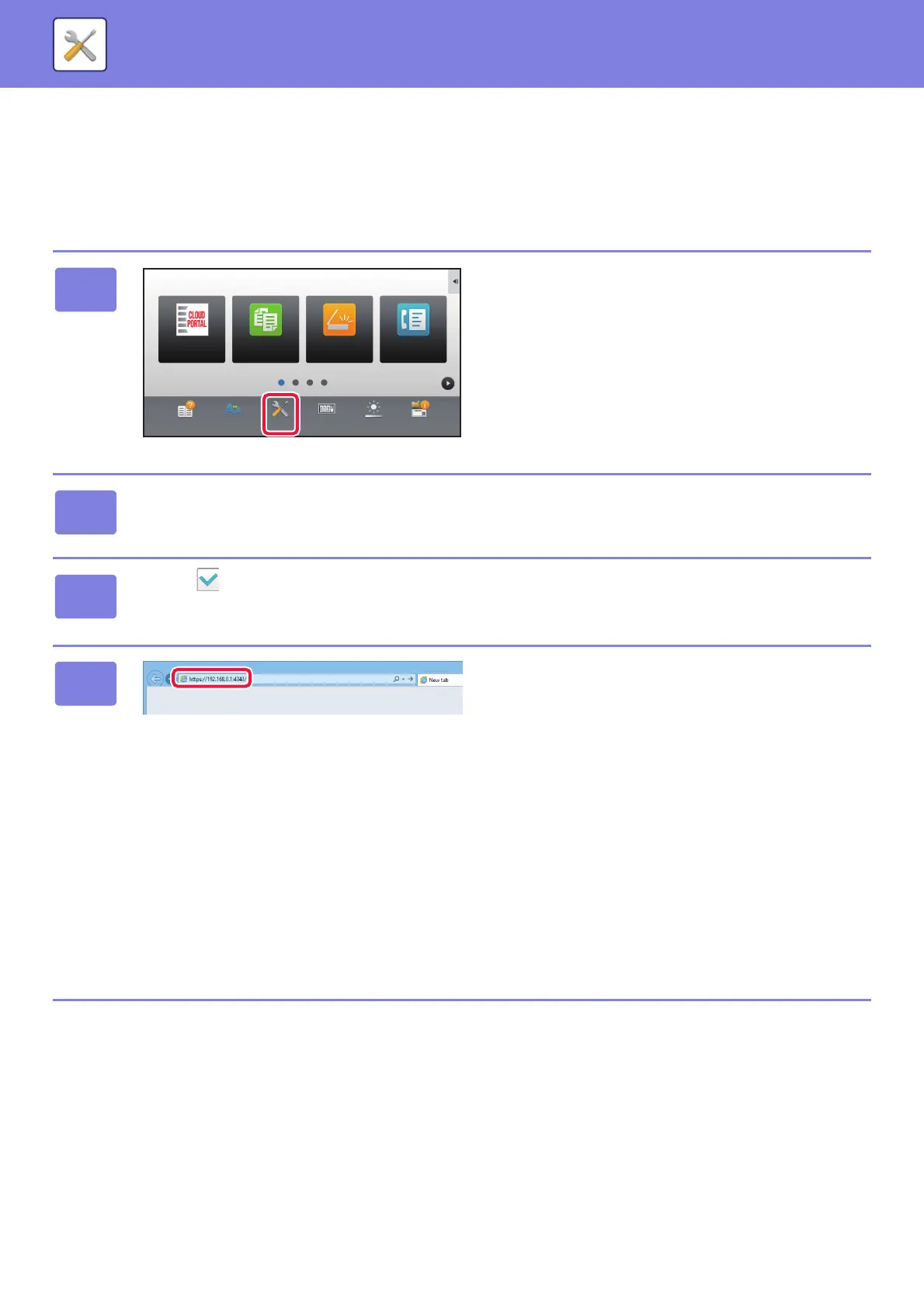7-4
SYSTEM SETTINGS►USER CONTROL
Displaying the setting mode (Web version)
When the machine is connected to the network, access the built-in Web server of the machine using the PC’s Web
browser.
From the setting mode of the machine, print the IP address of the machine and enter the address on the PC’s Web
browser.
1
Tap the [Settings] key.
2
Tap [Status] → [Data List] from the menu.
3
Enter " " in [NIC Page] and tap the [Print] key.
Check the IP address on the printed list.
4
Start the Web browser on the PC, and
enter the IP address of the machine
Start a Web browser on a PC on the same network the
machine is on, and enter the IP address of the machine.
Recommended Web browsers:
Internet Explorer: 8 or later (Windows®)
Firefox: 37 or later (Windows®)
Safari: 4.0 or later (Mac OS®)
Chrome: 42 or later (Windows®)
Displaying the Setting mode (Web version).
In the factory default state, the user password must be entered.
Depending on the machine settings, user authentication
may be required to display the setting mode (Web version).
For password and other information required for user
authentication, contact the administrator of the machine.
Operation
Guide
Enlarge
Display Mode
Settings Total Count LCD Control
Easy
Fax
Easy
Scan
Easy
Copy
Job Status
CLOUD PORTAL