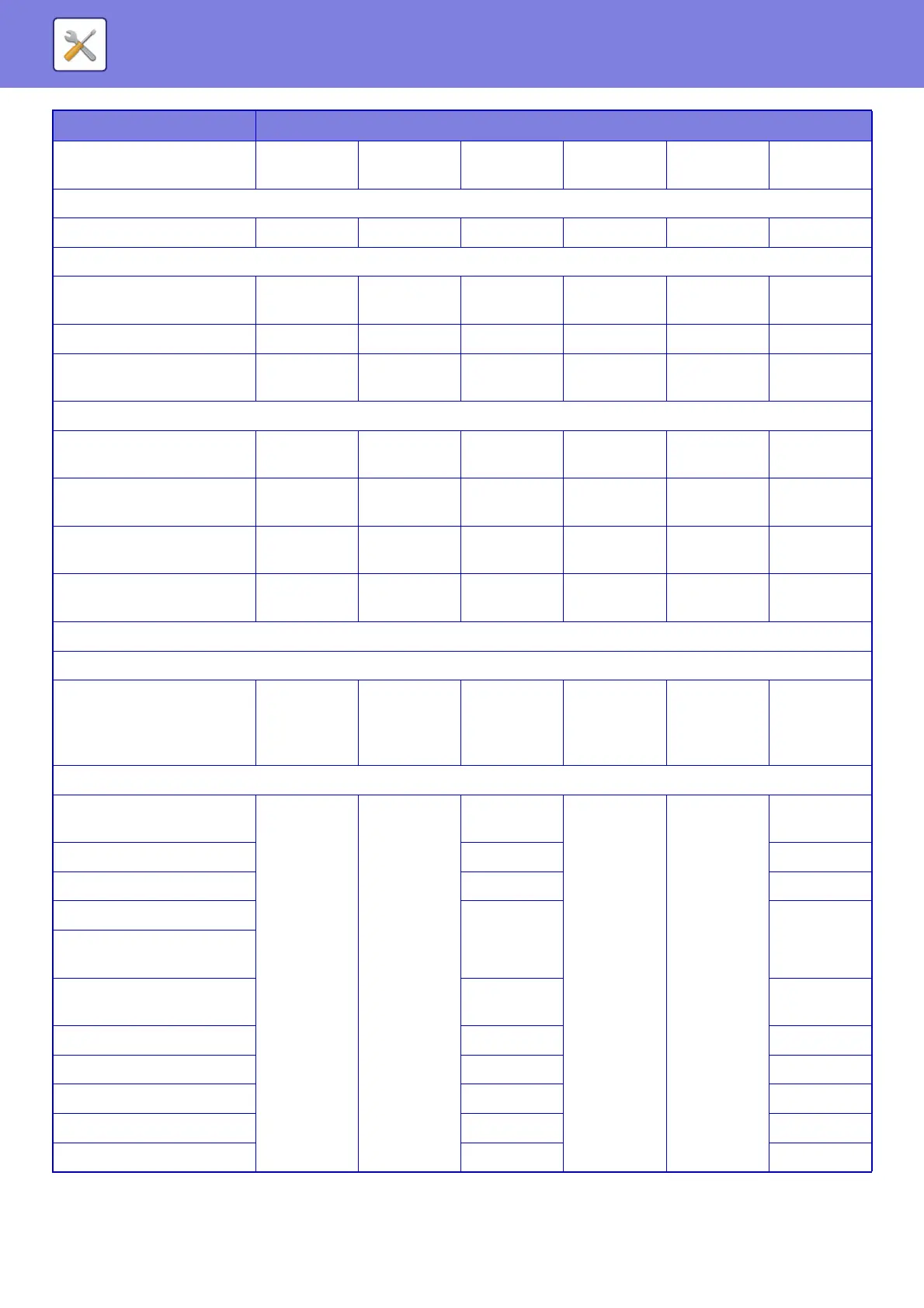7-67
SYSTEM SETTINGS►USER CONTROL
*1 For information on each setting, see the setting mode list.
Display only the Files of
Logged-in Users
Prohibited Prohibited Prohibited Prohibited Prohibited Prohibited
SharpOSA
Sharp OSA Approval Setting Allowed Prohibited Allowed Allowed Allowed Allowed
Common Functions
Approval Settings for
2-Sided Print
All allowed All allowed All allowed All allowed All allowed All allowed
Change Billing Code Allowed Allowed Allowed Allowed Allowed Allowed
Output Approval Settings All allowed
All
prohibited
All allowed
All
prohibited
All
prohibited
All allowed
Security
Print Jobs Other than Print
Hold Job
Allowed Allowed Allowed Allowed Allowed Allowed
File Saving: Quick File/
Sharing Mode
Prohibited Prohibited Prohibited Prohibited Prohibited Prohibited
File Saving: Confidential
Mode
Allowed Prohibited Allowed Prohibited Prohibited Allowed
Pattern Print Input - Direct
Entry
Allowed Prohibited Allowed Prohibited Prohibited Allowed
Machine Settings
Machine Settings
System Settings
*1
Allowed
*2
Allowed
*2
Only user
authority
settings are
allowed
All settings
prohibited
All settings
prohibited
Only user
authority
settings are
allowed
Web Settings
Display of Device /Network
Status
Allowed Allowed
Allowed
Prohibited Prohibited
Allowed
Power Reset Prohibited Prohibited
Machine Identification Prohibited Prohibited
Applications Setup
Prohibited Prohibited
(Except for Pre-set Text,
Forwarding / Storing Table)
Registration of Pre-set
Text/Forward Table
Allowed Allowed
E-mail Alert and Status Prohibited Prohibited
Job Log Setting Prohibited Prohibited
Port Control/ Filter Settings Prohibited Prohibited
Custom Link Setting Prohibited Prohibited
Operation Manual Download Allowed Allowed
Item Description