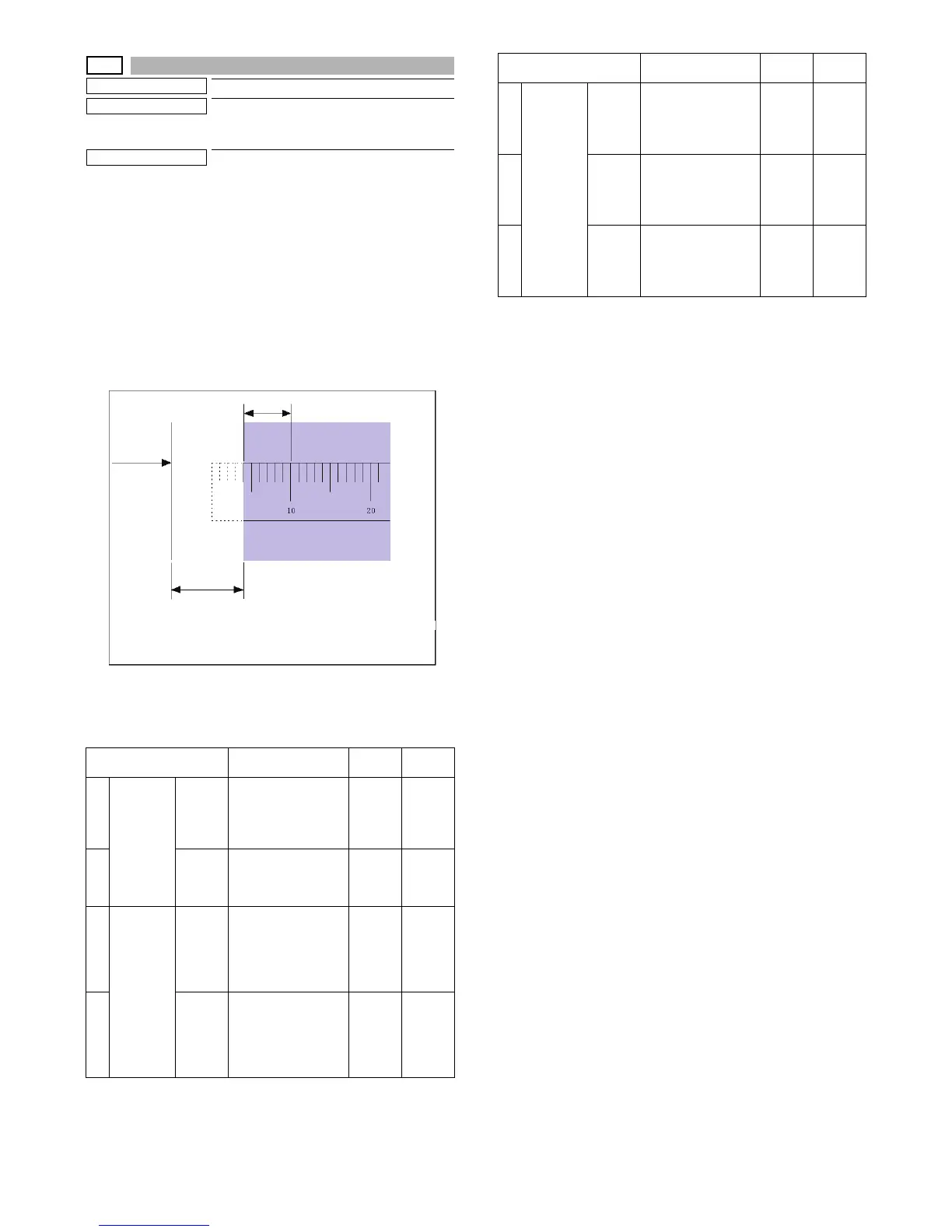MX-M264U SIMULATION 6 – 55
50-2
Purpose
Adjustment
Function (Purpose)
Used to adjust the copy image position and
the image loss. (This simulation is a simpli-
fied version of SIM 50-1.)
Section
Operation/Procedure
1) Set item A (L1) and item B (L2) to 0.
2) Place a rule on the left edge of the document table, and make
a copy at a magnification ratio of 400%.
3) Measure the length of L1 and L2 on the copied image in the
unit of 0.1mm (referring to the figure below). Enter the adjust-
ment values of L1 x 10 and L2 x 10. Be sure to enter the both
adjustment values of L1 and L2.
L1: Distance from the lead edge of the copied image to 10mm
scale.
L2: Distance from the paper lead edge to the copy image lead
edge.
4) Press [EXECUTE] key. (The set value is saved.)
5) Make a copy at the magnification ratio of 100%, and adjust the
rear edge void.
Same as the adjusted items of SIM50-01 except for A and B.
The values adjusted with A and B are reflected to the document
lead edge reference position (RRC-A) of SIM50-01 and all the
paper lead edge positions (RRCB-**).
All adjustment items: 1 step = 0.1mm change
Item/Display Description
Setting
range
Default
value
AActual
measurem
ent value
L1 Distance from the
image lead edge to
the scale of 10mm.
(Platen 400%, 0.1mm
increment)
0 - 999 -
B L2 Distance from the
paper lead edge to the
image lead edge
(0.1mm increment)
0 - 999 0
C Image loss
area
setting
value
LEAD Lead edge image loss
amount setting (When
the adjustment value
is increased, the
image loss is
increased.)
0 - 99 40
D SIDE Side edge image loss
amount setting (When
the adjustment value
is increased, the
image loss is
increased.)
0 - 99 20
Paper lead
edge
L1
L2
400% enlargement copy
Fig. 1
E Void area
adjustment
DENA Lead edge void area
adjustment (When the
adjustment value is
increased, the void is
increased.)
1 - 99 30
F DENB Rear edge void area
adjustment (When the
adjustment value is
increased, the void is
increased.)
1 - 99 30
G FRONT/
REAR
FRONT/REAR void
amount adjustment
(When the adjustment
value is increased, the
void is increased.)
1 - 99 20
Item/Display Description
Setting
range
Default
value
