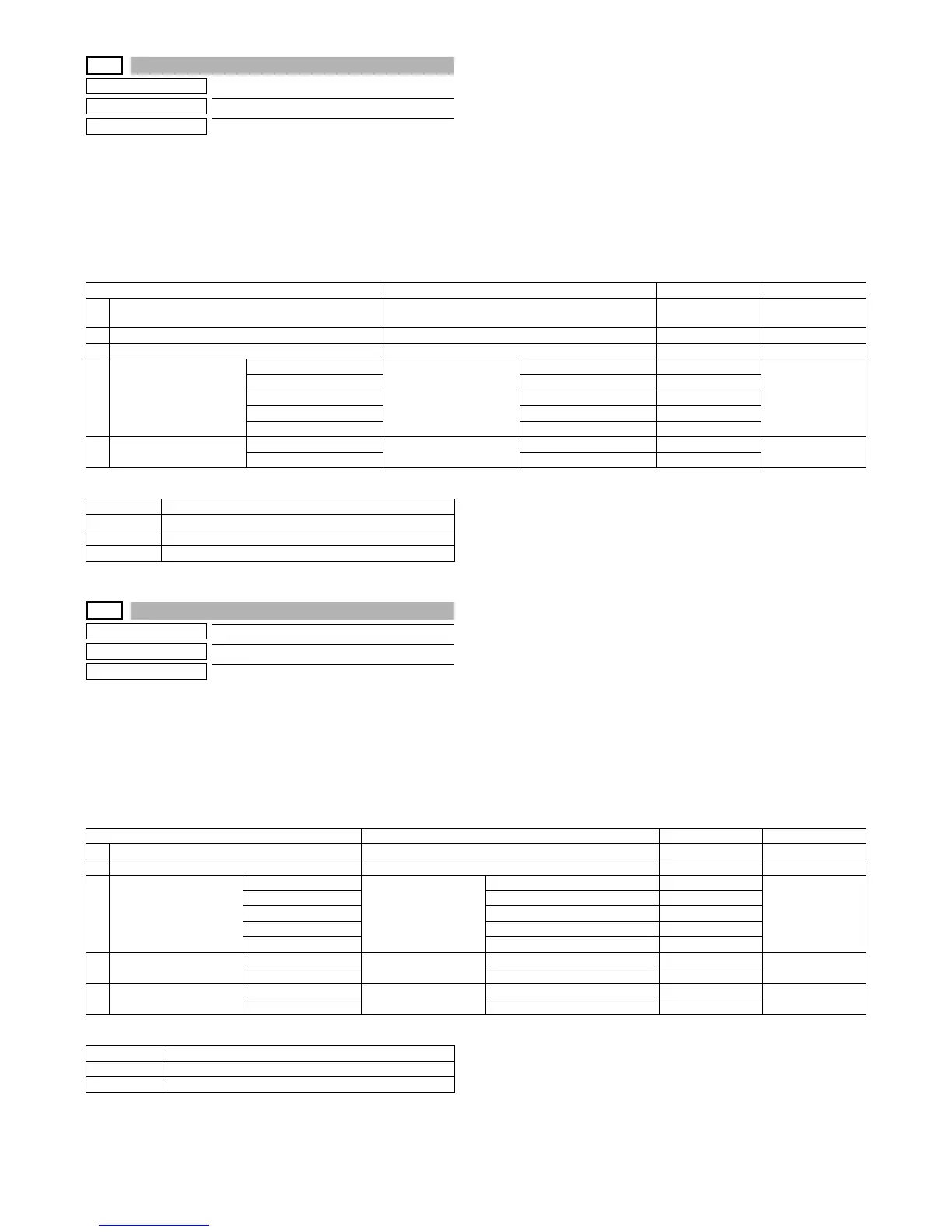MX-M264U SIMULATION 6 – 69
64-4
Purpose
Operation test/check
Function (Purpose)
Printer test print. (Self print)
Section
Operation/Procedure
1) Set the print conditions.
Select an item to be print condition with scroll keys.
Change the set values with 10-key.
2) Press [EXECUTE] key.
3) The test print (self print) is performed.
Print pattern of Item A
64-5
Purpose
Operation test/check
Function (Purpose)
Printer test print. (Self print) (PCL)
Section
Operation/Procedure
1) Set the print conditions.
Select an item to be print condition with scroll keys.
Change the set values with 10-key.
2) Press [EXECUTE] key.
The test print (self print) is performed.
Print pattern of Item A
Item/Display Content Setting range Default value
A PRINT PATTERN Specification of the print pattern
(* For details, refer to the description below.)
1 - 3 3
B DENSITY Used to specify the print gradation. 1 - 255 128
C MULTI COUNT Number of print 1 - 999 1
D PAPER MFT Paper feed tray selection Manual paper feed 1 3
(CS2)
CS1 Tray 1 2
CS2 Tray 2 3
CS3 Tray 3 4
CS4 Tray 4 5
E PAPER TYPE PLAIN Paper type Standard paper 0 0
HEAVY Heavy paper 1
Pattern No. Content
1 256 gradations pattern (B/W)
2 Halftone pattern (B/W)
3 Background dot print
Item/Display Content Setting range Default value
A PRINT PATTERN Print pattern specification 1 - 2 2
B MULTI COUNT Number of print 1 - 999 1
C PAPER MFT Paper feed tray
selection
Manual paper feed 1 2
(CS1)
CS1 Tray 1 2
CS2 Tray 2 3
CS3 Tray 3 4
CS4 Tray 4 5
D PAPER TYPE PLAIN Paper type Standard paper 0 0
(PLAIN)
HEAVY Heavy paper 1
E TONER SAVE MODE OFF Monochrome toner
save
not set. 0 0
(OFF)
ON set. 1
Pattern No. Content
1B/W
2 Service chart (B/W)