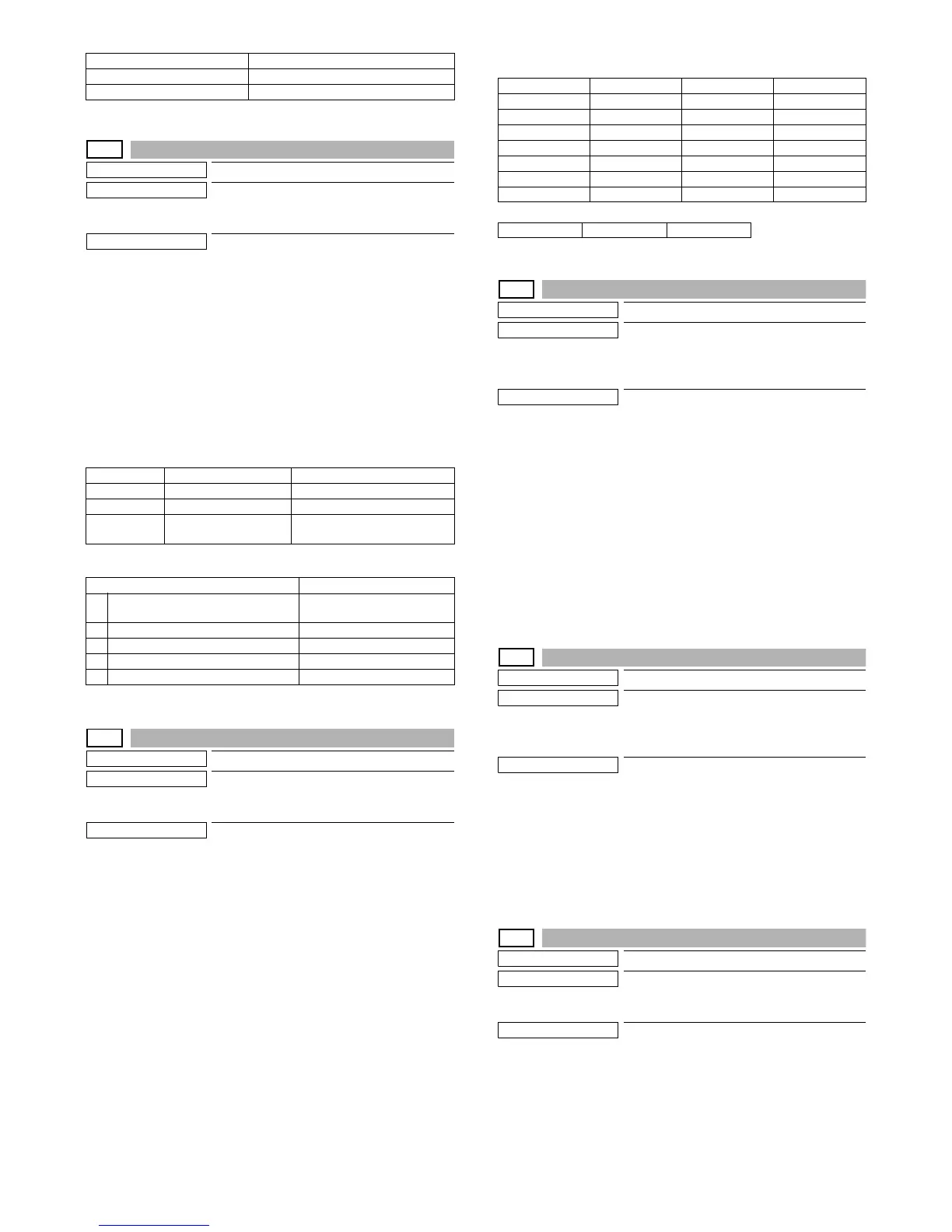MX-M264U SIMULATION 6 – 72
66-3
Purpose
Operation test/Check
Function (Purpose)
Used to check read/write of the EEPROM
and the SDRAM on the MODEM controller
and display the result.
Section
FAX
Operation/Procedure
1) When the machine enters Simulation 66-03, the following
screen is displayed.
* Select the page of memory check item with the scroll key.
2) When the memory check item button is selected, the display is
shifted to the memory check screen.
3) When [EXECUTE] button is pressed, it is highlighted and the
memory check of the selected item is started.
4) After completion of memory check, [EXECUTE] button returns
to the normal display and the result of memory check is dis-
played.
Memory check status
Check item
The number in < > indicates the line.
66-4
Purpose
Operation test/Check
Function (Purpose)
Used to send the selected signals to the
line and the main unit speaker. (Send level:
max.)
Section
FAX
Operation/Procedure
1) When the machine enters Simulation 66-04, the screen on the
right is displayed. (Default, left upper selected.)
* Use scroll keys to switch the send mode select page.
2) When a button of a signal to be sent is selected, it is high-
lighted and the previously set button is shifted to the normal
display.
3) When [EXECUTE] button is pressed, it is highlighted and sig-
nals are sent.
4) To end signal send:
When [EXECUTE] button is pressed, it is highlighted and sig-
nal send is interrupted.
Signal send table
66-5
Purpose
Operation test/Check
Function (Purpose)
Used to send the selected signal to the line
and the main unit speaker. (Send level: Soft
SW setting) (For the kinds of send signals,
refer to SIM66-04.)
Section
FAX
Operation/Procedure
1) When the machine enters Simulation 66-05, the following
screen is displayed.
* Use scroll keys to switch the send mode select page.
2) When a button of a signal to be sent is selected, it is high-
lighted and the previously set button is shifted to the normal
display.
3) When [EXECUTE] button is pressed, it is highlighted and sig-
nals are sent.
4) To end signal send:
* When [EXECUTE] button is pressed, it is highlighted and
signal send is interrupted.
66-6
Purpose
Data output/Check
Function (Purpose)
Used to print the confidential registration
check table (BOX NO., BOX name, pass-
code. (If there is no confidential registra-
tion, no print is made.)
Section
FAX
Operation/Procedure
1) When [EXECUTE] button is pressed, it is highlighted and the
confidential checkable is printed.
* If there is no confidential registration, no print is made even
though [EXECUTE] key is pressed.
2) After completion of printing, [EXECUTE] button returns to the
normal display.
66-7
Purpose
Data output/Check
Function (Purpose)
Used to output all image data saved in the
image memory. (Confidential data are also
outputted.)
Section
FAX
Operation/Procedure
1) When [EXECUTE] button is pressed, it is highlighted and all
image data saved in the image memory are outputted.
2) After completion of printing, [EXECUTE] button returns to the
normal display.
GREECE 01000110
POLAND 10001010
BRAZIL 00010110
NO CHECK No check
CHECKING During checking
OK Check complete OK
NG A## Check complete NG Error occurring address or data
line is displayed for each item.
Check memory item Remark
1 All Memory Device Check (once) All the items are checked
once.
2 MODEM EEPROM <1> (once) Check only once in LINE1
3 MODEM EEPROM <1> (repeat) Repeat check in LINE1
4 MODEM SDRAM <1> (once) Check only once in LINE1
5 MODEM SDRAM<1>(repeat) Repeat check in LINE1
NOSIGNAL 33.6 V34 31.2 V34 28.8 V34
26.4 V34 24.0 V34 21.6 V34 19.2 V34
16.8 V34 14.4 V34 12.0 V34 9.6 V34
7.2 V34 4.8 V34 2.4 V34 14.4 V33
12.0 V33 14.4 V17 12.0 V17 9.6 V17
7.2 V17 9.6 V29 7.2 V29 4.8 V27t
2.4 V27t 0.3 FLG CED 2100 CNG 1100
0.3 V21 ANSam RINGER No RBT
DP MAKE DP BRK NO MSG