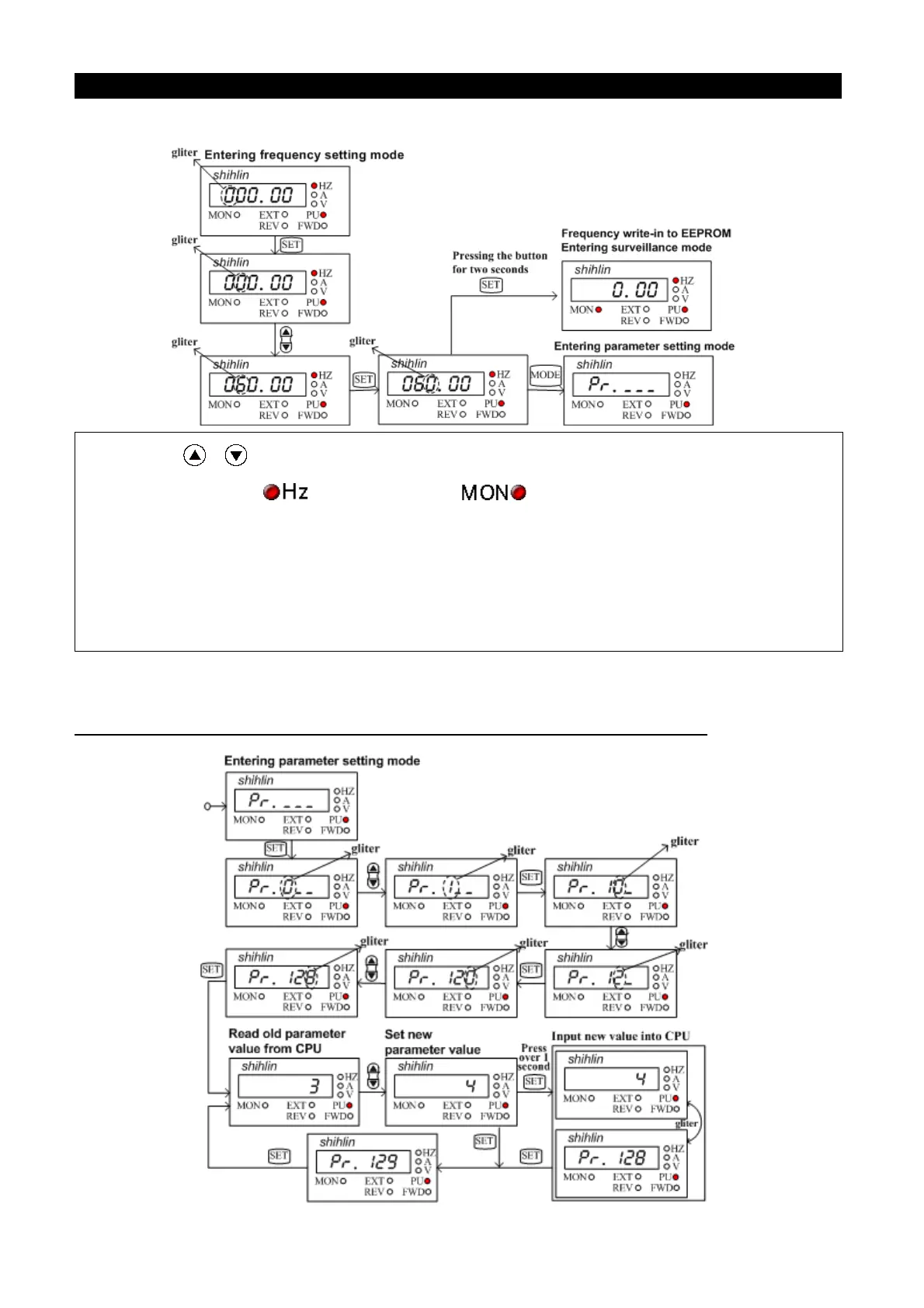Primary Operation
Press the MODE key to enter the frequency setting mode.
Note: 1. Use
or
to change the frequency when the inverter is running.
2. Indicating lamp
will light up, but not under the frequency setting mode.
3. When setting the frequency under the PU mode, the set value can not exceed the upper
frequency. When high frequency is needed, the upper frequency should be changed first.
4. When using the MODE key for setting the frequency, the operation panel will stay in the
frequency setting mode if the SET key is not pressed within one second to save in input. The
user will not return to the parameter setting mode and the monitoring mode until pressing the
4.1.5 Operation flow charts for parameter setting mode with DU01
