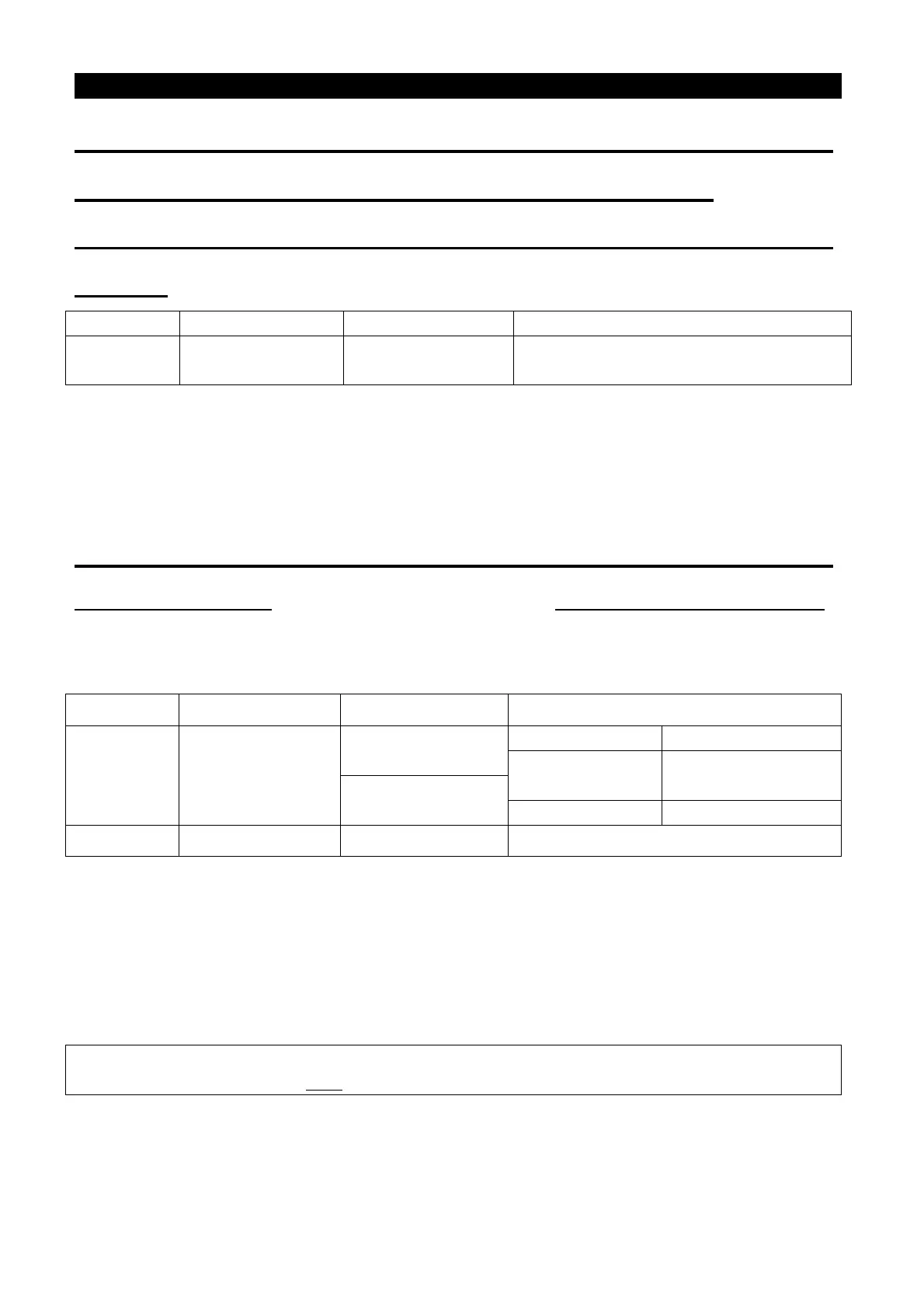Parameter Description
5.17 Communication mode operating instruction and speed
instruction selection(P.35)
P.35 “Communication mode operating instruction and speed instruction
selection”
35
0
0,1
---
<Setting>
•When P.79=3, select communication mode:
If P.35=0, operating instruction and speed instruction is set by communication;
If P.35=1, operating instruction and speed instruction is set by external.
5.18 Speed Display (P.37, P.259)
P.37 “Speed display” P.259 “Speed unit selection”
● In the “output frequency monitoring mode" of DUO1 operation panel, the screen will
display the corresponding mechanical speed.
Parameter Factory setting Setting range Remarks
37 0 r/min
0~5000r/min
0.1~5000.0r/min P.259=1
0~9999 r/min
259 1 0, 1 ---
<Setting>
• The set value of P.37 is the mechanical speed of the inverter when its output frequency is
60Hz.
For example: If the transmitting belt speed is 950 m/minute when the inverter output
frequency is 60Hz, P.37 shall be set to 950. In the “output frequency
monitoring mode” of DU01 operation panel, the screen will display the
speed of the transmitting belt.
Note: 1. There’s minute discrepancy between the displayed mechanical speed and the actual one.
2. Please refer to Section 4.1.2
for detailed operation of the “operation panel working mode.”
