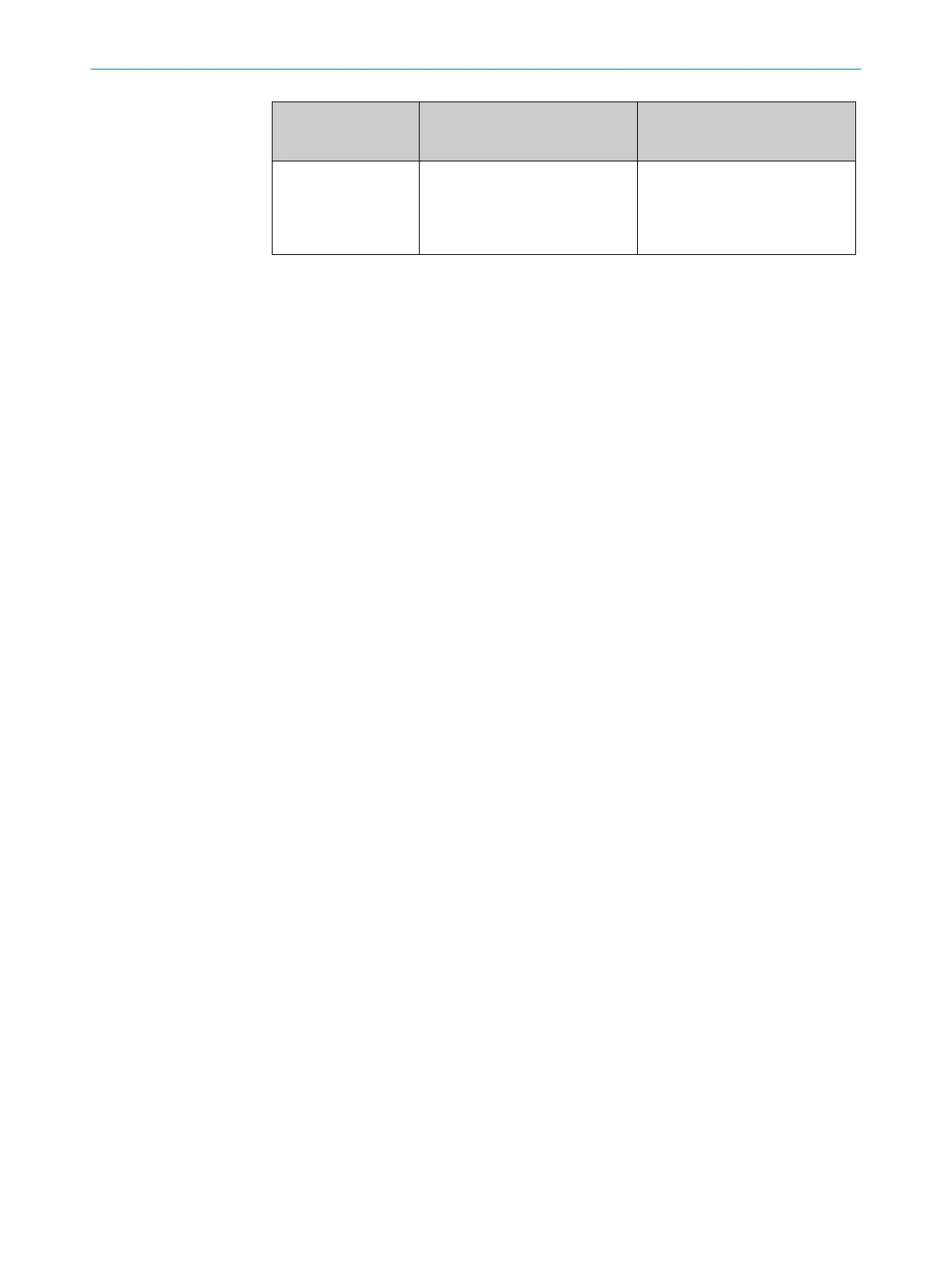Configured function Output signal on the application
dia
gnostic output of the system
connection
Output signal on the application
diagnostic output of the extension
connection
Smart Box Detection
and restart interlock
with reset pushbutton
on the extension con‐
nection
Valid object for Smart Box Detec‐
tion or Reset required or Override
required
Reset required
1)
A weak signal is only signaled if no other output signal is configured on the respective application
dia
gnostic output.
2)
An ignored object is only signaled if neither a restart interlock on the system connection nor muting are
configured.
Weak signal
If t
he receiver of the ESPE is receiving a weak signal from the sender, e.g., because
the sender and receiver are not correctly aligned to each other, or because the front
screen is contaminated, the application diagnostic output signals the weak signal with
the HIGH state.
Ignored object
A
s long as the ESPE detects an object that is smaller than the reduced resolution set,
the application diagnostic output gives the ignored object signal.
Reset required
W
hen the protective field of the ESPE is free again after an interruption, the application
diagnostic output located on the same plug connector as the reset pushbutton signals
that the reset pushbutton needs to be pressed. The application diagnostic output
signals that reset is required and periodically switches between HIGH and LOW so that
any suitable lamp that is connected flashes.
Muting status
If t
he ESPE is in muting status (the protective function of the ESPE is temporarily
bypassed) or in partial suppression status, the application diagnostic output emits a
constant signal.
Override required
If an er
ror occurs during a valid muting condition or a Smart Box Detection condition
is violated, the ESPE changes to the Override required state. The application diagnostic
output signals this status by periodically switching on and off.
Valid object for Smart Box Detection
If a v
alid object is detected when Smart Box Detection is configured, the application
diagnostic output emits a constant signal.
7.15 Configuring cascading
Overview
Y
ou can use cascading to connect up to 3 safety light curtains, e.g., to provide presence
detection. The connected devices act like a long safety light curtain. Only one device,
the host, is connected to the control cabinet. The second device, guest 1, is connected
to the host. The third device, guest 2, is connected to guest 1.
7 C
ONFIGURATION
106
O P E R A T I N G I N S T R U C T I O N S | deTec4 8021645/1EB0/2022-04-28 | SICK
Subject to change without notice