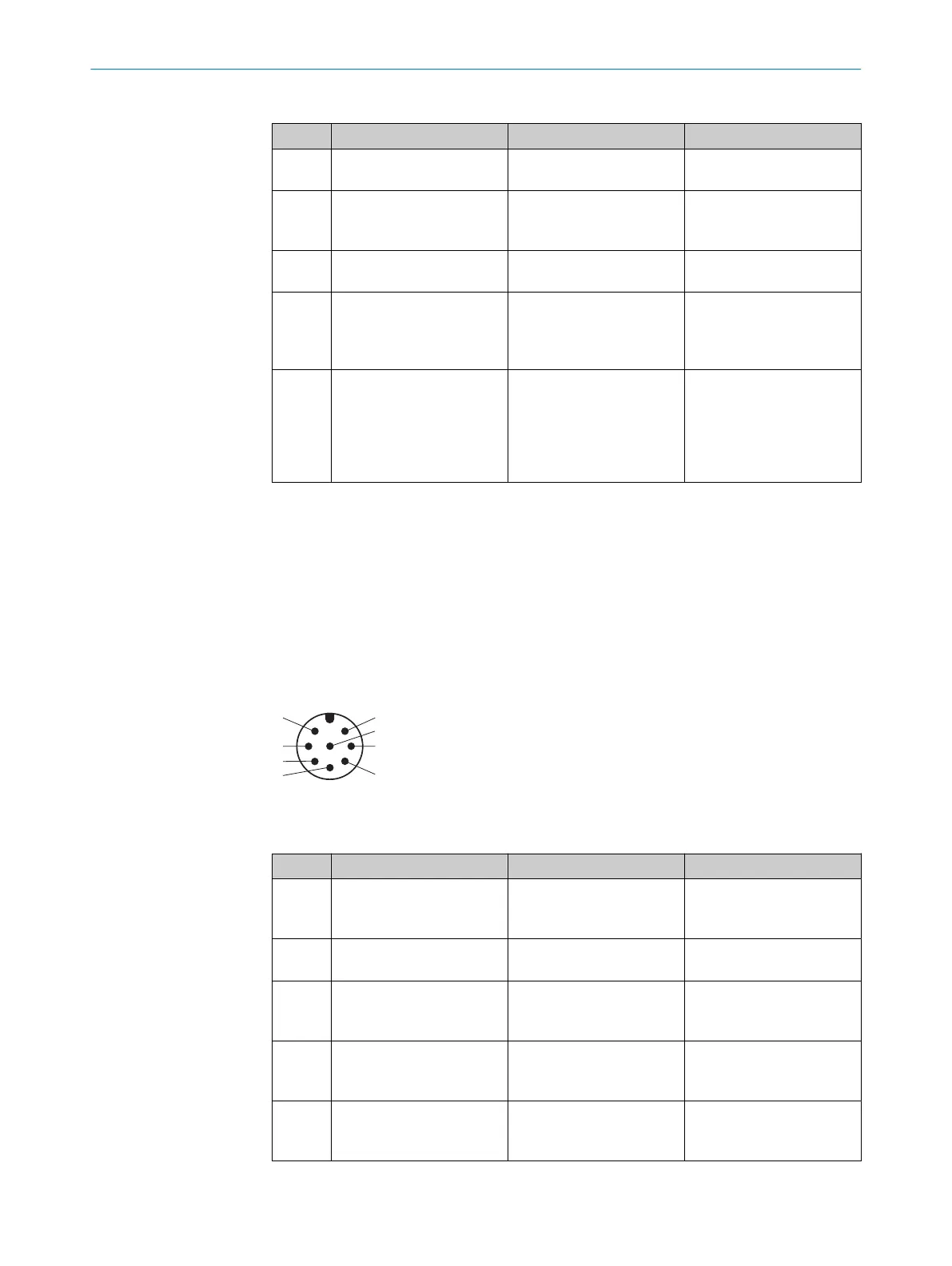Table 23: System connection pin assignment (male connector, M12, 5-pin)
Pin Wire color
1)
s S
ender r Receiver
1 Brown +24 V DC (voltage supply
in
put)
+24 V DC (voltage supply
input)
2 White In2
(laser alignment aid push‐
button)
OSSD1 (switching output 1)
3 Blue 0 V DC (voltage supply
in
put)
0 V DC (voltage supply
input)
4 Black In1
(
laser alignment aid
switch/cascade synchroni‐
zation input)
OSSD2 (output signal
switching device 2)
5
2)
Gray MFP1
(S
ingle system or host:
sender/receiver communi‐
cation
Guest: cascade communi‐
cation)
MFP1
(S
ingle system or host:
sender/receiver communi‐
cation
Guest: cascade communi‐
cation)
1)
Applies to the extension cables recommended as accessories.
2)
If the sender and the receiver are not connected, pin 5 can remain unassigned for a single system or
hos
t and, for example, a 4-pin cable with a 4-pin female connector can be used.
If the SP2 system plug is used at the receiver, the pin assignment at the system
connec
tion may differ depending on the configuration.
Further topics
•
"Int
egration in electrical control", page 54
6.3 System connection (M12, 8-pin)
Figure 52: System connection (male connector M12, 8-pin)
T
able 24: System connection pin assignment for SP1 system plug (M12 male connector, 8-pin)
Pin Wire color
1)
s S
ender r Receiver
1 White Not assigned In3
R
ES (reset pushbutton
input)
2 Brown +24 V DC (voltage supply
in
put)
+24 V DC (voltage supply
input)
3 Green Not assigned MFP3
ADO (application diagnostic
output)
4 Yellow Not assigned In4
EDM (e
xternal device moni‐
toring input)
5 Gray In2
(
laser alignment aid push‐
button)
OSSD1 (switching output 1)
6 ELECTRICAL INSTALLATION
88
O P E R A T I N G I N S T R U C T I O N S | deTec4 8021645/1EB0/2022-04-28 | SICK
Subject to change without notice